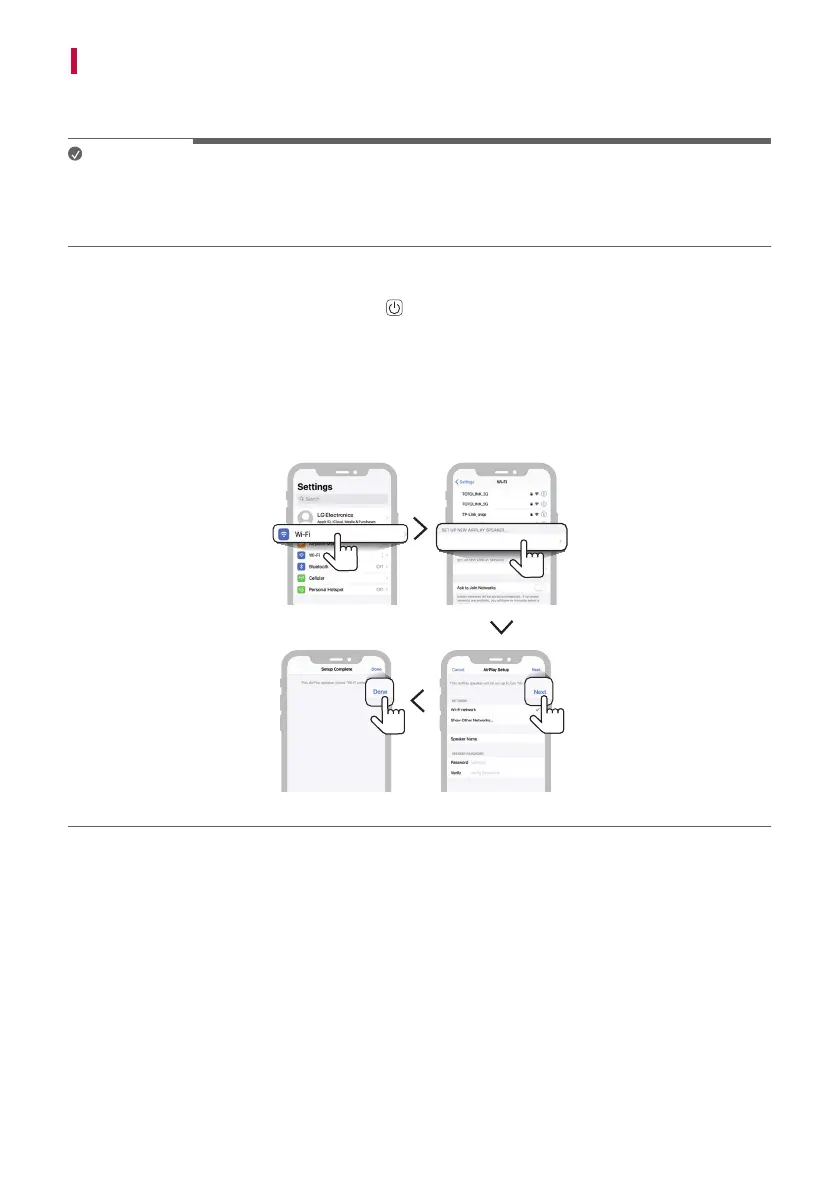49
Works with Apple AirPlay
This product allow you to listen to the music from your iOS device through AirPlay.
Note
• Make sure that this product and your iOS device are connected to the same Wi-Fi network.
• Make sure that your iOS device is running iOS 11.4 or later.
• The AirPlay 2–Enabled Speakers are needed to stream to multiple speakers.
Wi-Fi network setting with iOS device
a Turn on the product by pressing the Power button.
b On your iOS device, select the Settings and then Wi-Fi.
c Select “LG_Speaker_S90TR_XXXX” on the SET UP NEW AIRPLAY SPEAKER.
d Make sure your home router is selected. In this step, you can change the product’s name of your
choice and also you can set up a password. After completing the settings, select the Next.
e Select Done.
Wi-Fi network
LG_Speaker_S90TR_XXXX
LG_Speaker_US90-
LG_Speaker_S90TR_XXXX
