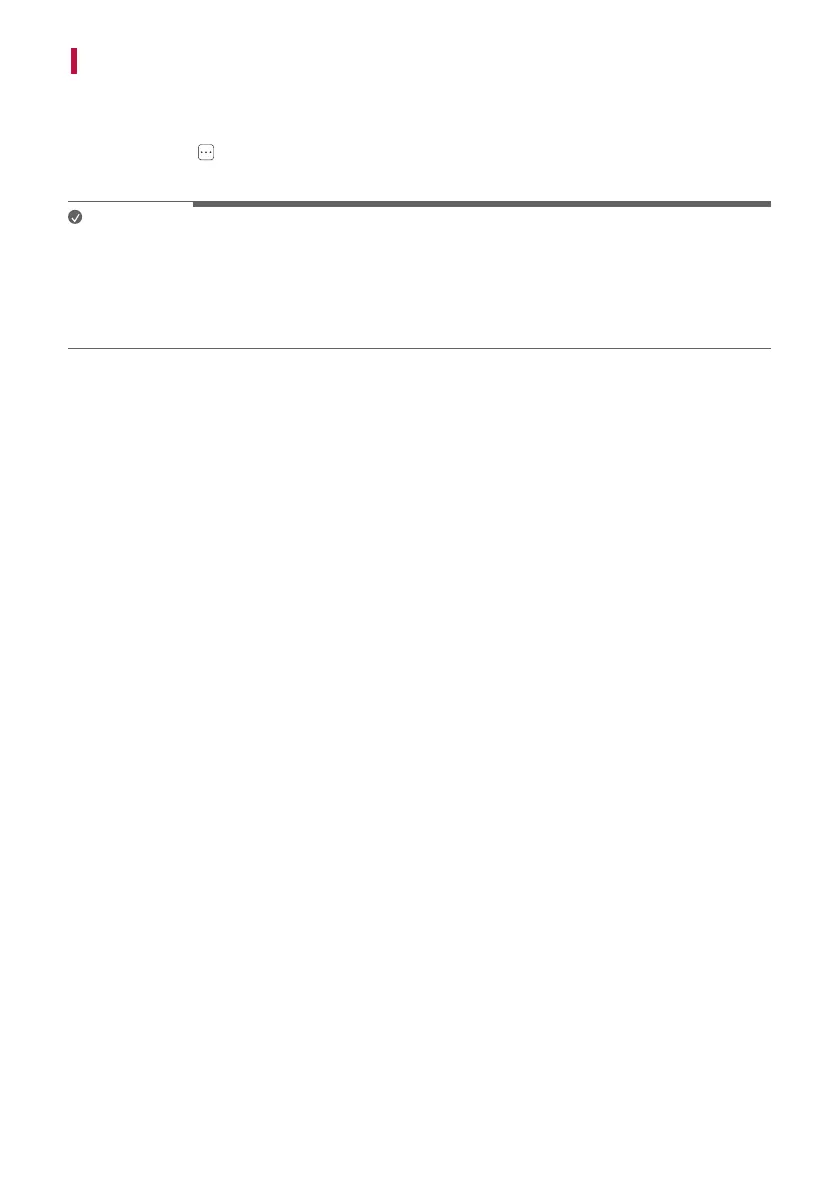33
Voice feedback function
When you select a function or sound, the current status of the product is guided by voice. (English voice
only)
Press Information
button on the remote control for longer than 5 seconds to turn this function on or
off.
Note
• Voice feedback and soundbar volume level work together up to 13. However, the voice feedback volume
level doesn't increase above 13.
• During voice feedback, all sounds except for voice feedback becomes low temporarily.
• Regardless of setting this function, you can hear voice feedback for the settings, sound tuning, and
information.
