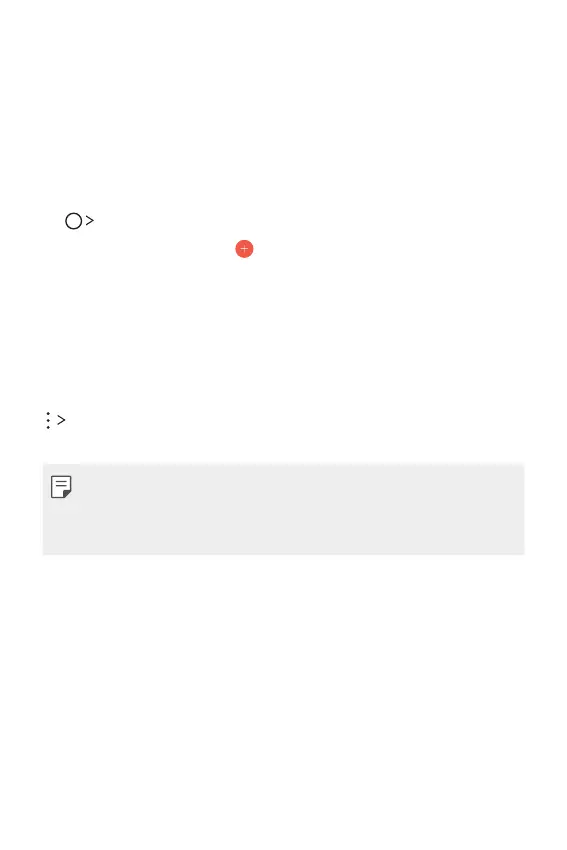Kullanışlı Uygulamalar 80
Takvim
Takvime genel bakış
Olay ve görevleri yönetmek için takvimi kullanabilirsiniz.
Olay ekleme
1
Takvim öğesine dokunun.
2
Bir tarih seçin ve ardından öğesine dokunun.
3
Etkinlik detaylarını girin ve KAYDET öğesine dokunun.
• Takvimden bir tarihe dokunursanız ve tarih olaylar içeriyorsa,
olay listesi gösteren bir açılır pencere görünür. Olay ayrıntılarını
görüntülemek için açılır pencereden bir olaya dokunun.
Olayları eşitleme
Senkronize edilecek takvimler öğesine dokunun ve eşitlenecek bir
takvim seçin.
• Olaylarınız cihazdan Google hesabınıza kaydedildiğinde, Google takvim
ile de otomatik eşitlenirler. Sonra, cihazların cihazınızla aynı olaylara
sahip olması için diğer cihazları Google takvimle eşitleyebilirsiniz ve o
cihazlarda olaylarınızı yönetebilirsiniz.