
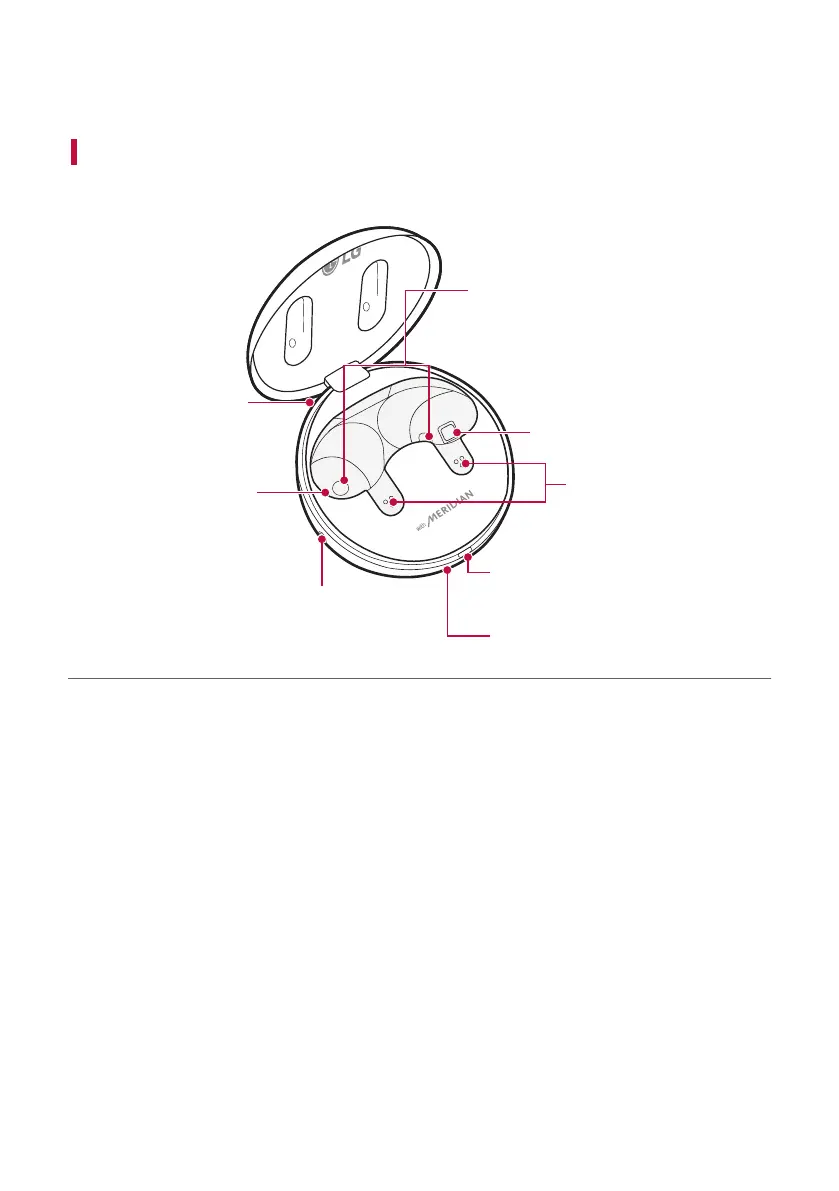 Loading...
Loading...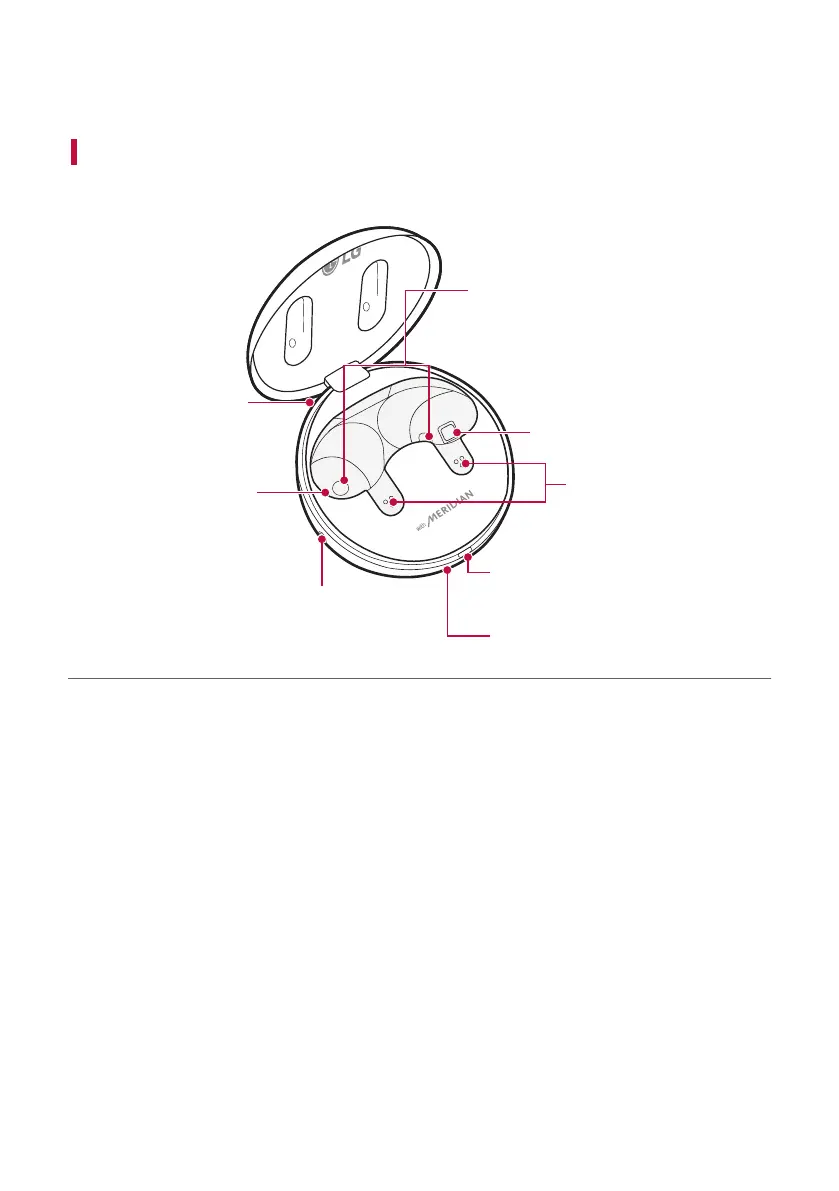
Do you have a question about the LG TONE Free T90 and is the answer not in the manual?
| Model | LG TONE Free T90 |
|---|---|
| Category | Headsets |
| Type | True Wireless |
| Active Noise Cancellation | Yes |
| Bluetooth Version | 5.3 |
| Charging | USB-C, Wireless Charging |
| Water Resistance | IPX4 |
| Driver Size | 11mm |
| Spatial Audio | Yes |
| Codecs | SBC, AAC, aptX Adaptive |
| Charging Case | Yes |
| Multipoint Pairing | Yes |
| Frequency Response | 20Hz - 20kHz |
| Weight (Each Earbud) | 5.3g |
| Weight (Case) | 39g |
| Colors | Black, White |
| UVnano Technology | Yes |
| Microphone | Yes, 3 per earbud |
| Quick Charge | Yes (5 minutes for 1 hour playback) |
Step-by-step guide for pairing the earbuds with a smartphone via Bluetooth.
How to play/pause music, control volume, and skip tracks using earbud touch controls.
How to answer, hang up, or reject calls using earbud touch controls.
How to switch between ambient sound mode and active noise cancellation.
Instructions to install and use the LG TONE Free mobile application.
Important warnings and cautions to prevent injury or product damage.
Guidelines for safe usage of the earbuds, including cleaning and wear.
Common issues and their solutions for the earbuds.
Advice on protecting hearing while using the headset at high volumes.











