
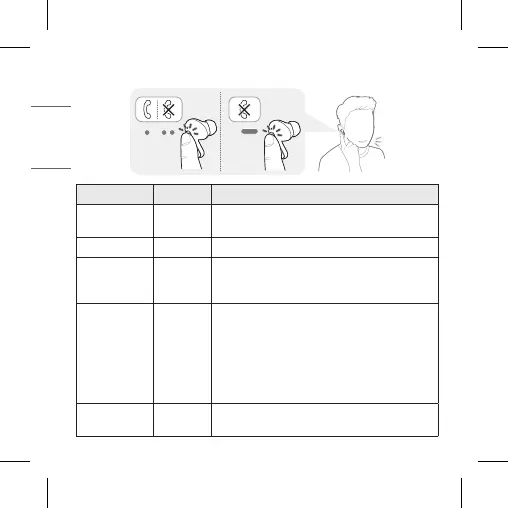 Loading...
Loading...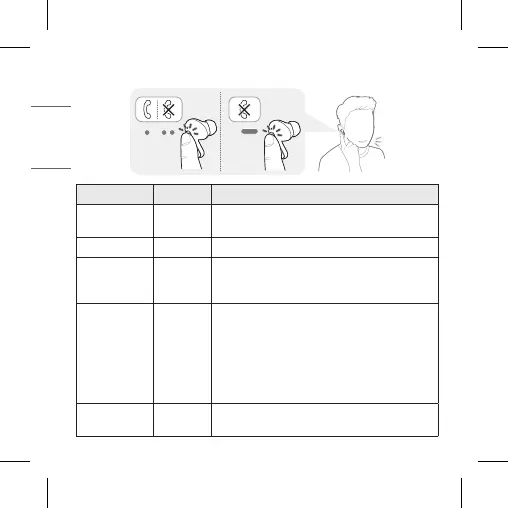
Do you have a question about the LG TONE Free TONE-FP9 and is the answer not in the manual?
| Model | TONE-FP9 |
|---|---|
| Category | Headsets |
| Type | True Wireless |
| Active Noise Cancellation | Yes |
| Water Resistance | IPX4 |
| Bluetooth Version | 5.2 |
| Microphone | Yes |
| Charging Case | Yes |
| USB-C | Yes |
| UVnano Charging Case | Yes |
| Meridian Audio Technology | Yes |
| Touch Controls | Yes |
| Compatibility | Android, iOS |
| Battery Life | 24 hours with charging case |
| Battery Life (Earbuds) | 10 hours |
| Fast Charging | 5-minute charge for 1 hour of playtime |
| Weight (Earbuds) | 5.2 g per earbud |











