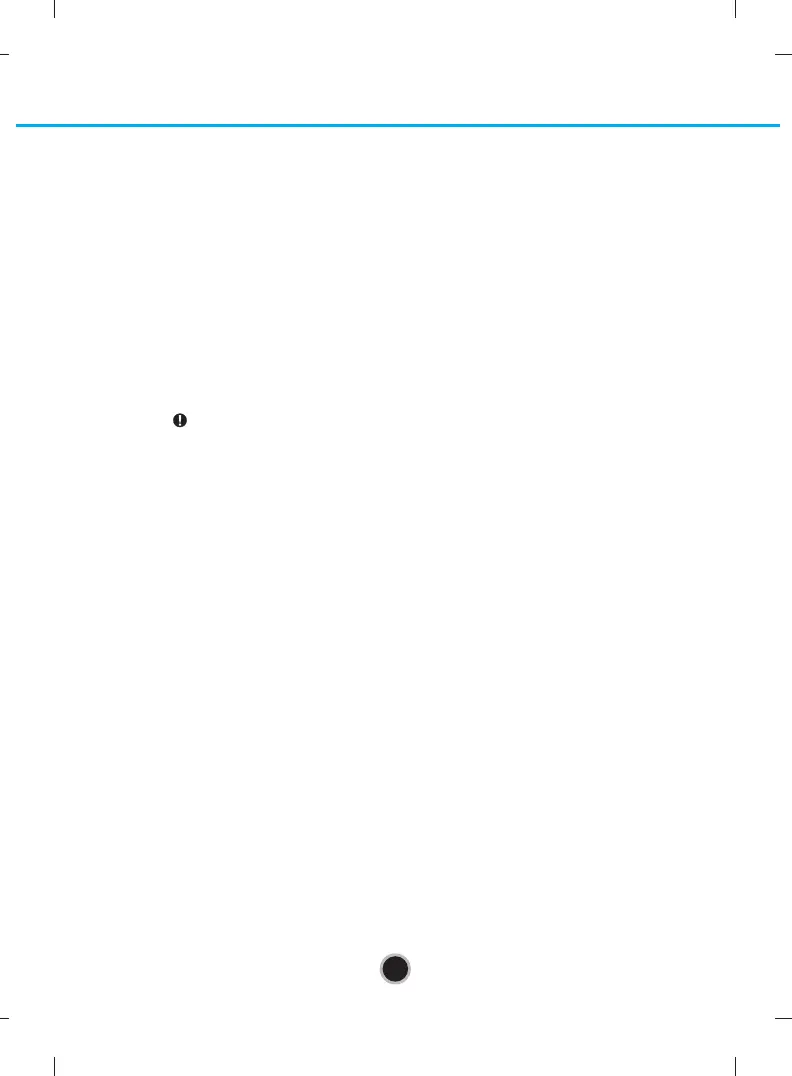7
Device Drivers
When using Windows Operating System (Windows XP SP3 Home Edition/
Professional/Media Center Edition/Vista/Windows 7/Windows 8, 8.1), no special
device driver is required. Your system, upon Power On and bootup after installing
and connecting the new Writer, will recognize and load native software drivers
automatically.
For Windows XP Users
■ In order to ensure normal drive operation, please check the following:
• The drive is displayed in
Windows XP : [Control Panel]-([Performance and Maintenance])-[System]-
[Hardware]-[Device Manager]-[DVD/CD-ROM-drives]
■ If the drive is not recognized by your computer, please check the following
items.
• If an indicator is displayed on the IDE ATA/ATAPI controllers in [Control
Panel]-([Performance and Maintenance])-[System]-[Hardware]-[Device
Manager], you will need to contact your PC’s manufacturer or the
motherboard’s manufacturer and get the appropriate IDE controller driver.
■ Run Add New Hardware in Control Panel to let PC search again for new
device.
Included Software
Retail versions of this drive come with Authoring Software.
Before installing, please uninstall any previous burning software you may have
loaded on your PC in order to prevent possible compatibility issues. Once you have
installed the application software, you may (if you wish) begin to reinstall previous
software, taking note for errors. Check for software updates for all of your writing
software.
