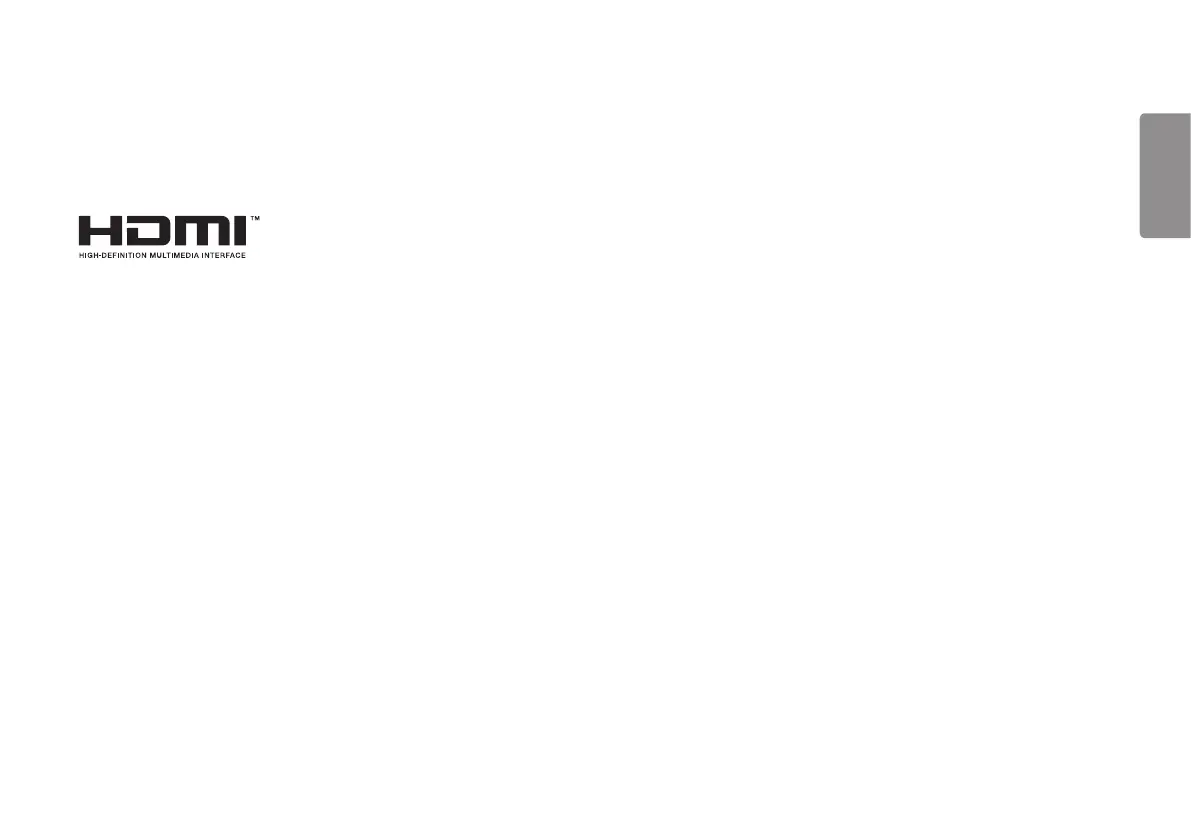B
Barbara HughesAug 5, 2025
What to do if nothing is displayed on my LG UltraGear 32GN63TB Monitor?
- GGregg JohnstonAug 5, 2025
If nothing appears on your LG Monitor screen, first ensure the power cord is securely plugged into the outlet and that the power cable is properly connected. Then, press the power button. Also, verify that the correct input is enabled via Menu > Input. If the monitor is in sleep mode, try moving the mouse or pressing a key. If the issue persists, the signals from your PC might be outside the monitor's recommended frequency range, so check the product specifications to set the appropriate frequency. Finally, ensure the signal cable is properly connected. If problems continue, install the display driver from the LG website and confirm your graphics card supports Plug and Play.