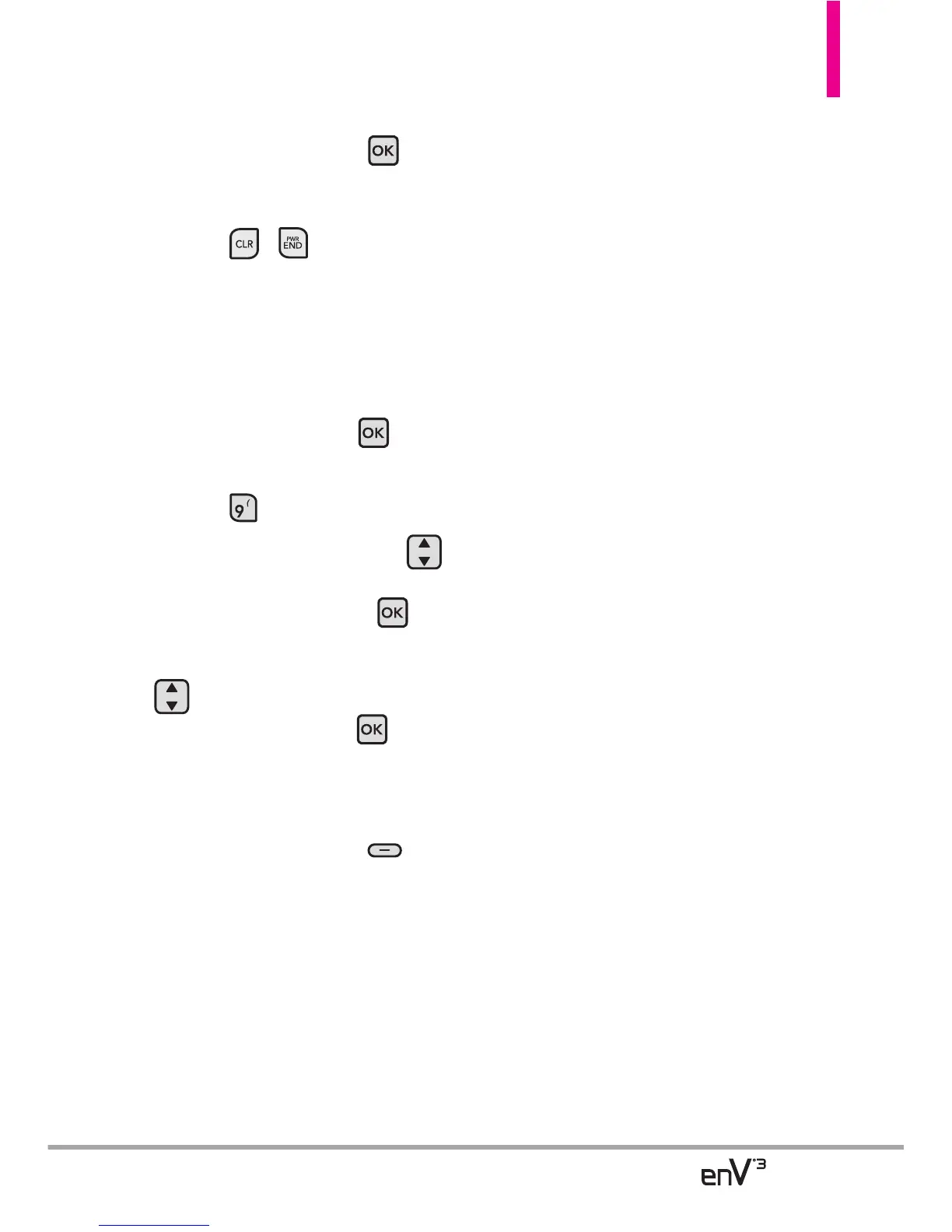123
que la descarga comience de
inmediato presionando . Para
detener la descarga de software,
presione la tecla de función
derecha / .
11. Asistente de
Programación
Uso del teclado interno
1. Abra la tapa y oprima
[MENÚ]
.
2. Oprima
Prog/Herr
.
3. Use la tecla de la dirección
vaya a
Asistente de
Programación
y oprima
.
4.
Presione la tecla Direccional
para desplazarse a una
opción, y luego pulse
[
FIJADO].
NOTE
Si no desea cambiar la
configuración, oprima
[Saltar] para pasar a la siguiente
configuración.
1. SONIDOS de LLAMADA
Sólo Timbre/ Sólo Vibrar/ Timbre
y Vibrar/ Ser siloncioso
2. MOSTRAR TEMAS
Negro Brillate/ Blanco/ Foco/
Cielo azul
3. DISEÑO DEMENÚ
Tab/ Lista/ Cuadrícula
4. TIPO DE MENÚ PRINCIPAL
Mensajería/ Personalizando
5. MOSTRAR TEAMS
Zafiro/ Nieve
6. RELOJ INTERNA
Digital 12 Pequeño/ Análogo
Pequeño/ Análogo Grande/
Digital 12 Grande/ Digital 24
Grande/ Doble Ciudad/ Apagado
7. RELOJ EXTERNA
Digital 12 Grande(Sólo Tiemp)/
Digital 12 Grande/ Digital 12
Pequeño/ Apagado