
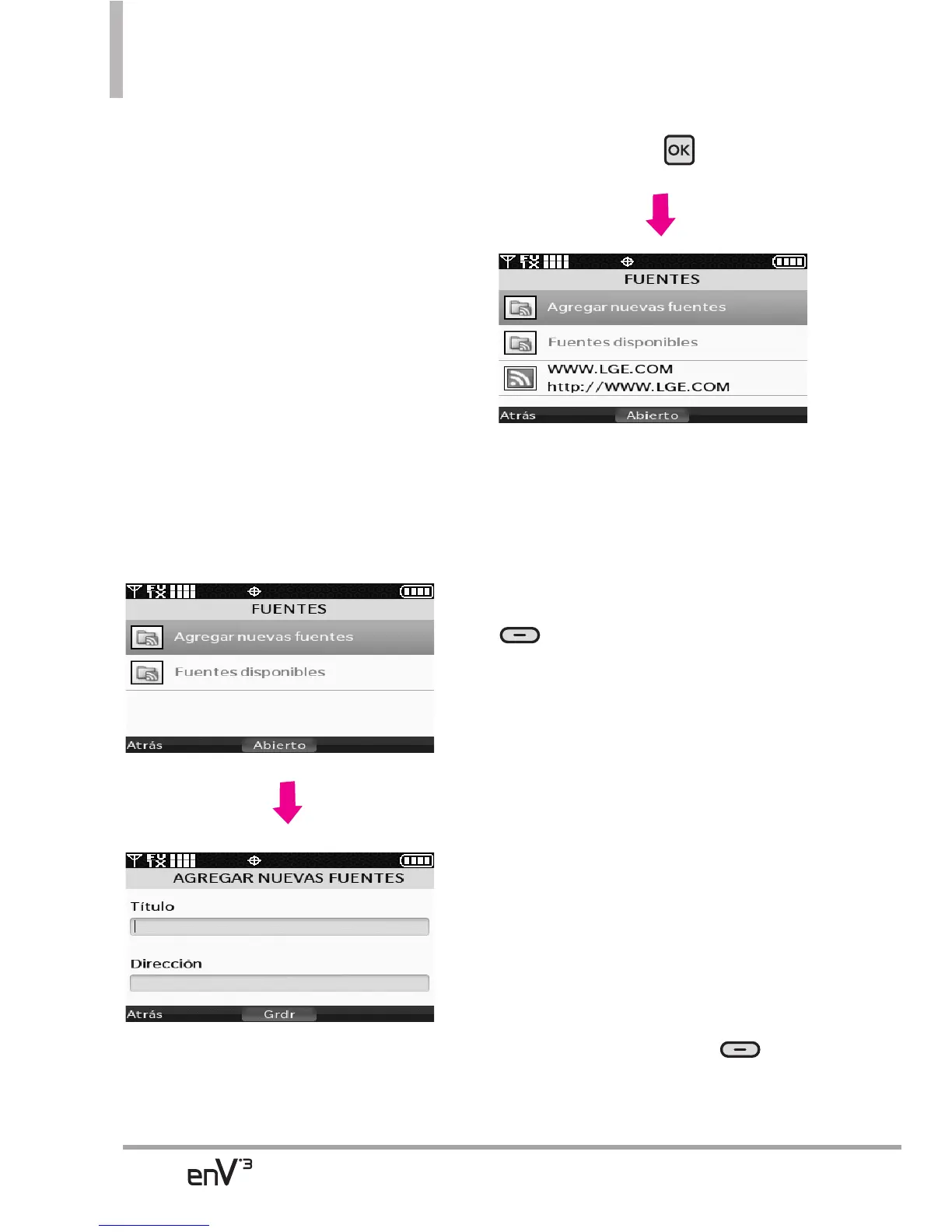 Loading...
Loading...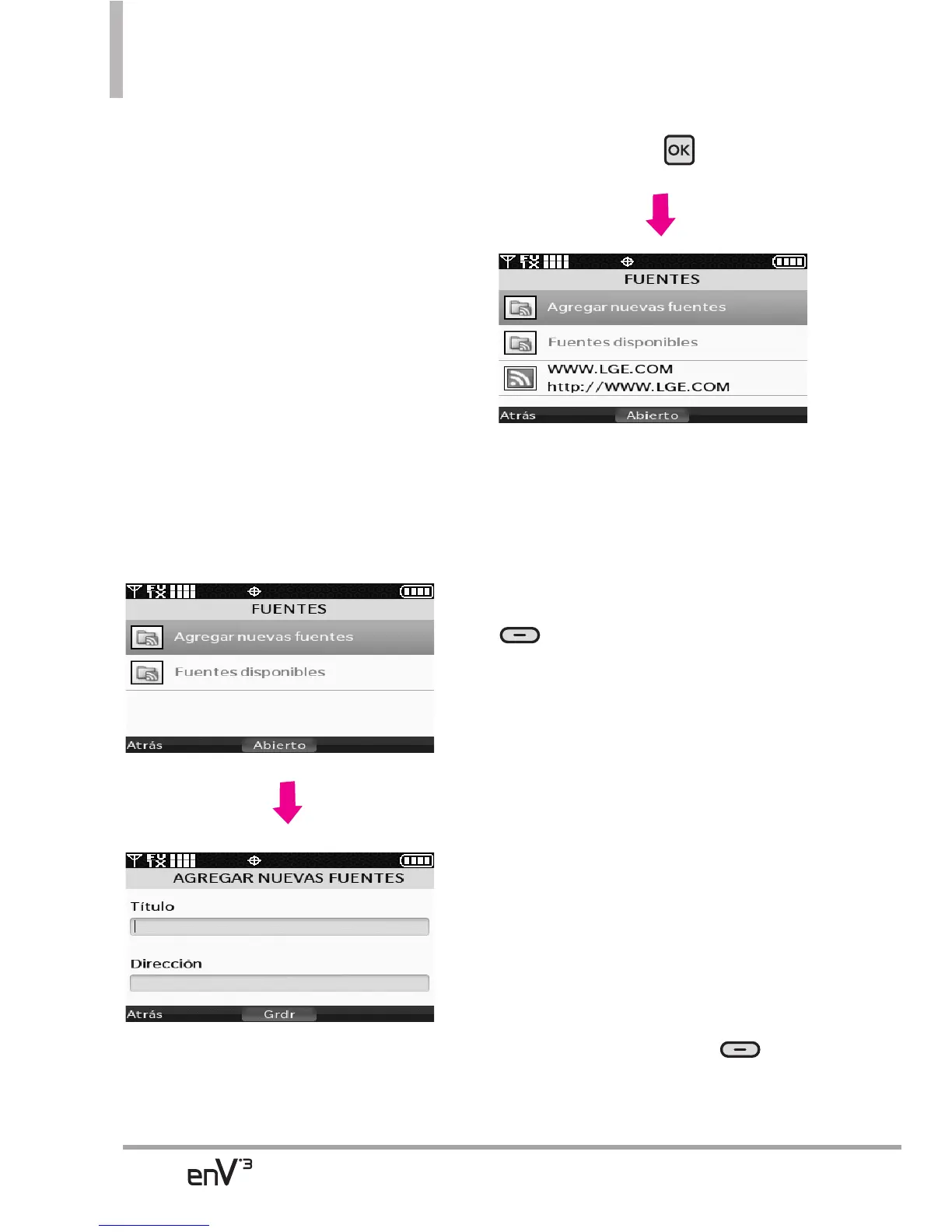
Do you have a question about the LG VX9200 and is the answer not in the manual?
| Brand | LG |
|---|---|
| Model | VX9200 |
| Category | Cell Phone |
| Language | English |
Instructions for battery installation, removal, and charging.
Using voice commands for phone functions.
Instructions for sending new text, photo, video, or voice messages.
Using voice commands for phone functions.
Setting up phone security features like PIN and restrictions.
Precautions to protect hearing from loud sounds.
Safety tips for using phones while driving.
Consumer information on Specific Absorption Rate (SAR) for RF exposure.