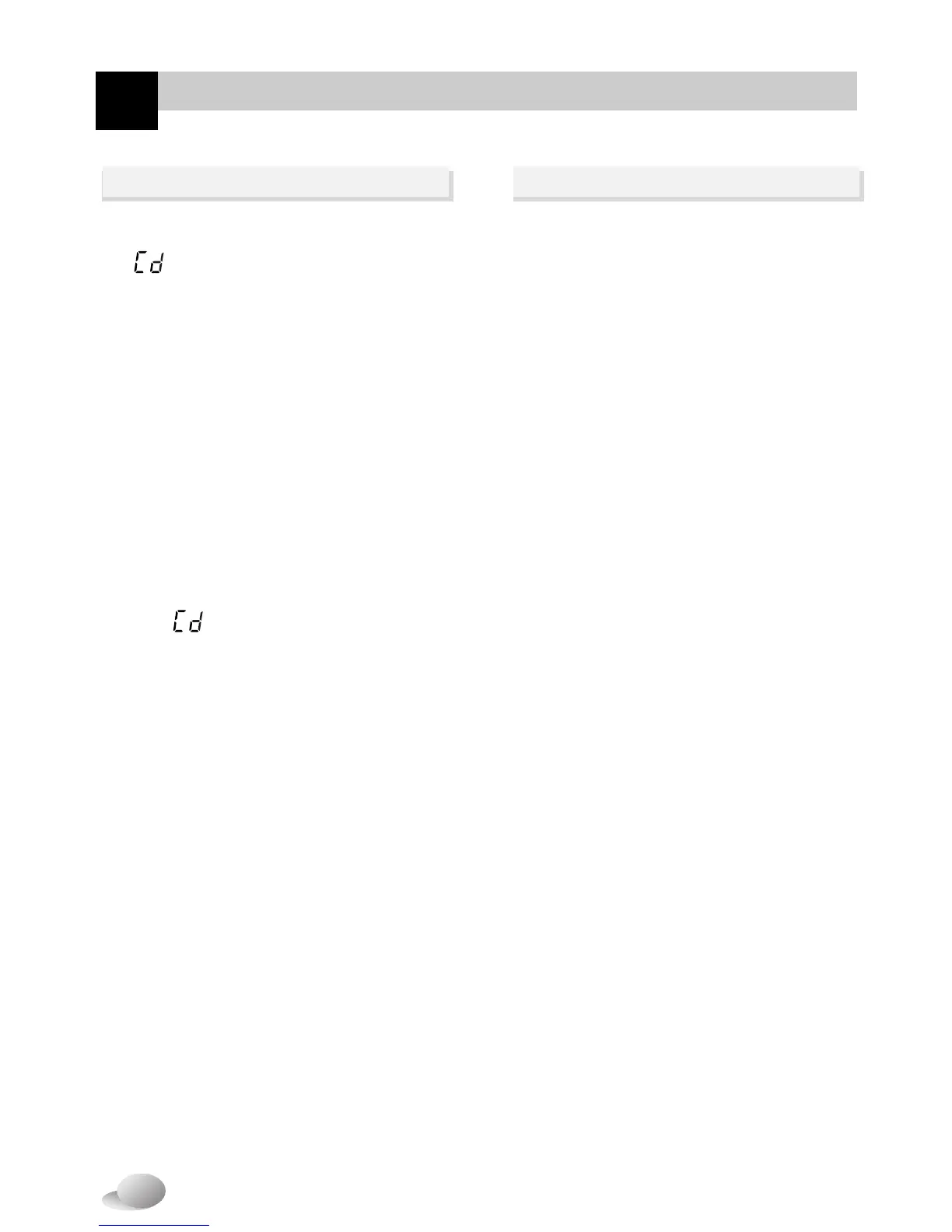ow to use washer
H
20
5. Completion of Drying 6. Drying Time
• When drying cycle is completed,
“ ” [COOL DOWN] is
displayed on the Multi display.
• The COOL DOWN is setting
automatically when a drying
cycle is complete.
• When you are not remove a load
of clothes from the dryer as soon
as it stops, wrinkles can form.
• The COOL DOWN operating
periodically tumbles, rearranges
and fluffs the load to avoid
wrinkles without heat for up to 4
hours.
• The “ ” message will continue
to display until the clothes are
removed or the START/PAUSE
button is pressed.
It is impossible to give exact
drying times. Conditions from
home to home vary and directly
affect drying times. The length of
time it takes to dry loads will
depend on several variables.
• These cycles have a longer cool
down period to reduce wrinkling.
• The automatic cycle will
determine the time needed and
often provides the best results.
• Modifiers allow you to further
customize your cycles and save
energy.
