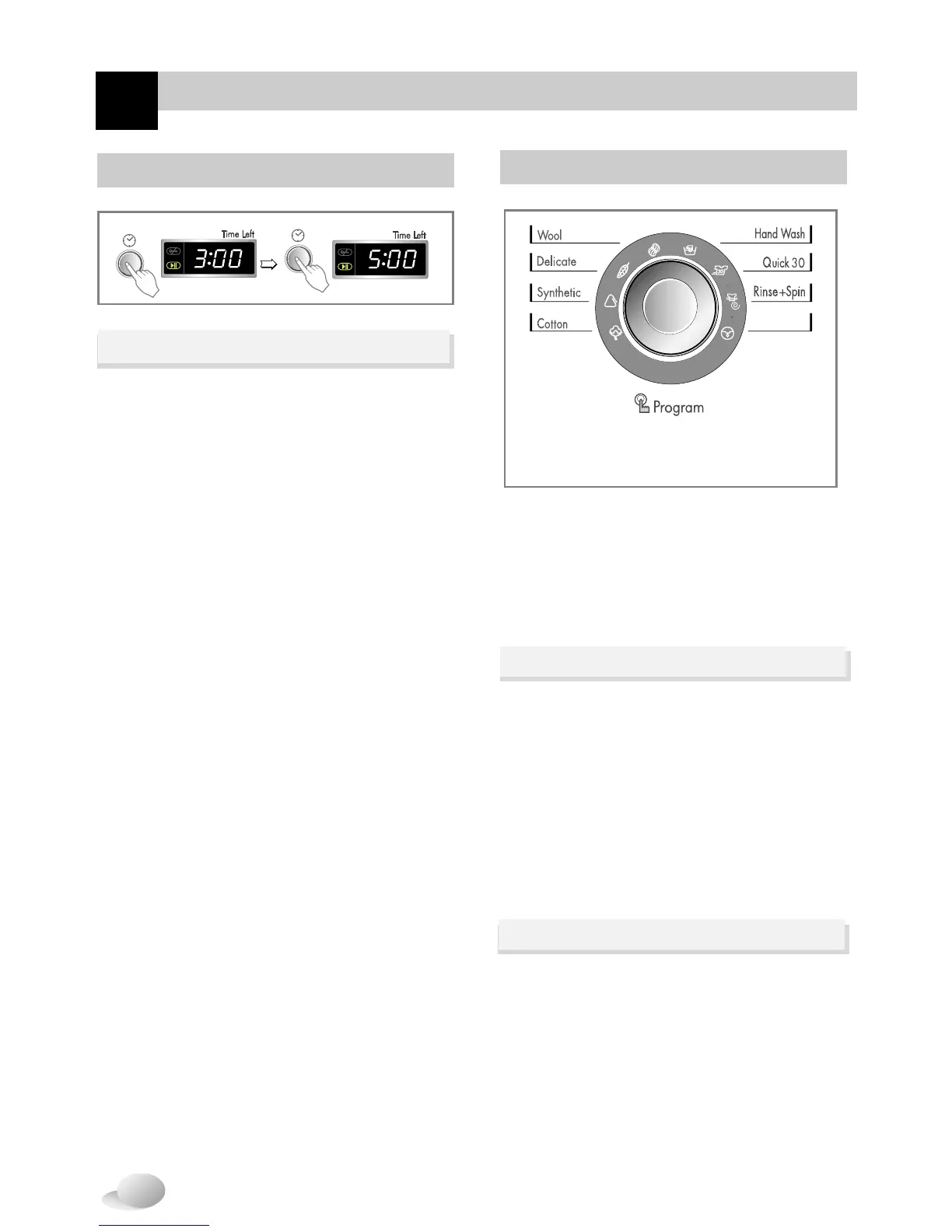Program
• 8 programs are available according to the
laundry type.
• Lamp will light up to indicate selected
program.
1. Program
2. Course
• When Start/Pause button is pressed, the
Cotton program is automatically selected.
- By pressing the Program button, the
program is selected in order of
“Cotton➔Synthetic➔ Delicate➔Wool➔Hand
Wash➔Quick 30➔ Rinse+Spin➔Drain”.
Regarding to the laundry type for each program
Please refer to the page13.
-Cotton
-Synthetic
-Delicate
-Wool
-Hand Wash
-Quick 30
-Rinse+Spin
-Drain
(Program)
18
ow to use washer
H
Time Delay
1. Time Delay
Preparing washing before starting “Time
Delay”
- Turn on the water tap.
- Load laundry and close the door.
- Place the detergent and fabric softener in
the drawer.
• How to set “Time Delay”
- Press Power button.
- Press the Program button to select
the program you require.
- Press Time Delay button and set the
desired time.
- Press the Start/Pause button.
(“:” blinks.)
• If Time Delay button is pressed, “3:00” is
displayed. The maximum delayed time is
19:00 hours and the minimum time is 3:00
hours.
• Each pressing of the button advances on
time delay by one hour.
• To cancel the time delay, press the Power
button.
• Time Delay is ‘expected time’ from the
present to the completion of washing cycle
or selected process (Wash, Rinse, Spin).
• According to the condition of water supply and
temperature, the delayed time and the actual
washing time may vary.