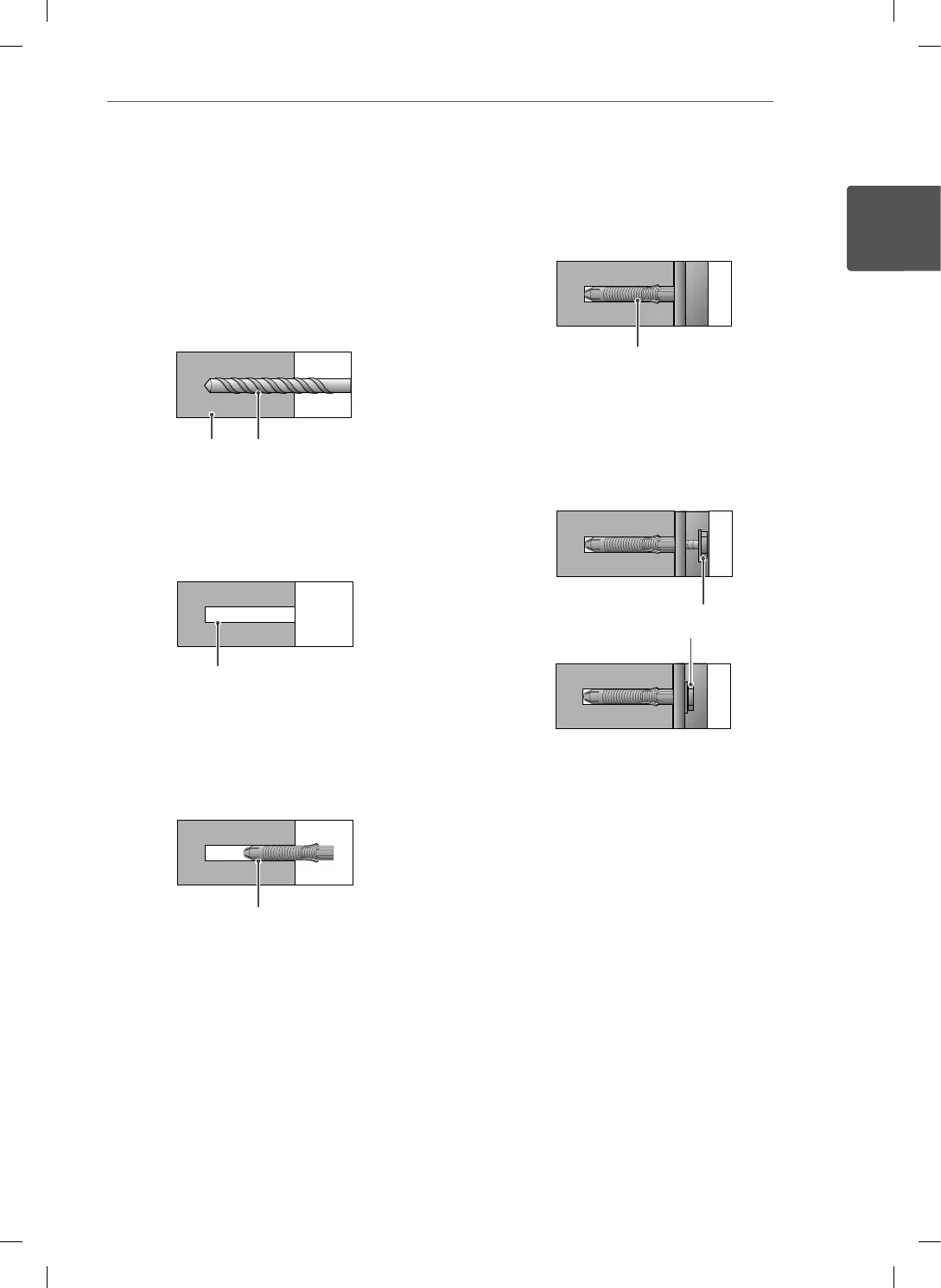7
INSTALLATION GUIDE
ENG
ENGLISH
Fixing the Product to Wall
Wall
Hole
Wall Mounting Anchor
Wall Mounting Anchor
1
On the position where the wall mounting
anchor will be fixed, drill a hole with a depth of
between 80 mm - 100 mm using a drill bit Ф 8
mm.
- Use the Ф 8 mm drill bit for concrete and a
hammer (impact) drill.
2
Clean out the drilled hole.
3
Insert the wall mount anchor to the hole (using
a hammer).
4
Place the wall mounting bracket close to the
wall along the hole.
5
Insert the wall mounting screw into the hole
and tighten it.
Drill
Wall Mounting Screw