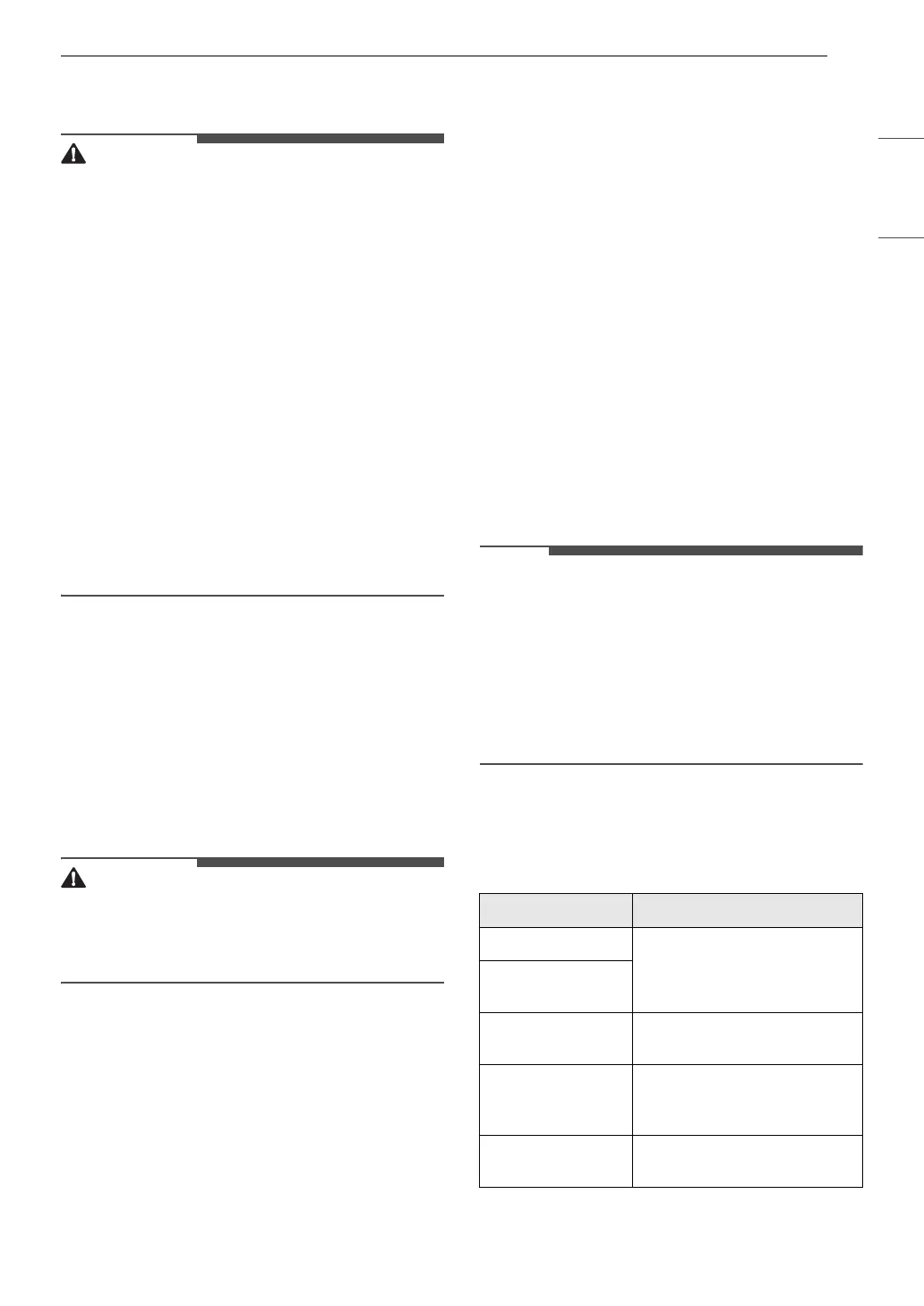35MAINTENANCE
ENGLISH
MAINTENANCE
• To reduce the risk of fire, electric shock, or injury
to persons, read this entire owner’s manual,
including the SAFETY INSTRUCTIONS, before
operating this appliance.
• Unplug the appliance before cleaning to avoid
the risk of electric shock. Failure to follow this
warning can cause serious injury, fire, electric
shock, or death.
• Do not use volatile substances (benzene, paint
thinner, alcohol, acetone, etc.), abrasive
cleaners, or detergents with strong chemical
components when cleaning the appliance. Doing
so may cause discoloration or damage to the
appliance, or may cause a fire.
• Certain internal parts are intentionally not
grounded and may present a risk of electric
shock only during servicing. Service personnel -
Do not contact the following parts while the
appliance is energized: pump, valve, motor,
control board.
Regular Cleaning
Care after Wash
After the cycle is finished, wipe the door and the
inside of the door seal to remove any moisture.
• Wipe the body of the washer with a dry cloth to
remove any moisture.
• Leave the door open to dry the drum interior.
• Make sure children and pets do not climb into
the drum. Engage the Control Lock feature if
needed to prevent children from accidentally
starting a wash cycle.
Cleaning the Exterior
Proper care of your washer can extend its life.
Door:
Wash with a damp cloth on the outside and inside
and then dry with a soft cloth.
Exterior:
• Immediately wipe off any spills.
• Wipe with a damp cloth.
• Do not touch the surface or the display with
sharp objects.
Periodic Maintenance
• Use a towel or soft cloth to wipe around the
washer door opening and door glass.
• Always remove items from the washer as soon
as the cycle is complete. Leaving damp items in
the washer can cause wrinkling, color transfer,
and odor.
Cleaning the Drum
Over time, residue may build up in the drum,
leading to mildew or a musty odor. Run the Tub
Clean cycle monthly to remove residue and
prevent odor.
• Make sure to run the Tub Clean cycle only when
the drum is empty. Never load laundry while
using this cycle. The laundry may be damaged or
contaminated with cleaning products.
• Run the cycle more often under heavy use
conditions or if odor is already present.
• If mildew or musty smell already exists, run this
cycle once a week for three consecutive weeks.
1 Remove any clothing from the drum.
2 Add cleaning agents.
• For other drum cleaning products, follow
the cleaner manufacturer’s instructions and
recommendations.
Cleaner Instructions
Drum cleaner Add to main detergent
compartment of detergent
dispenser
Lime scale
remover
Liquid chlorine
bleach
Add to bleach compartment
of detergent dispenser.
Powdered cleaner Pull out liquid detergent cup
before adding to main
detergent compartment
Cleaning tablets Place directly into the washer
drum.