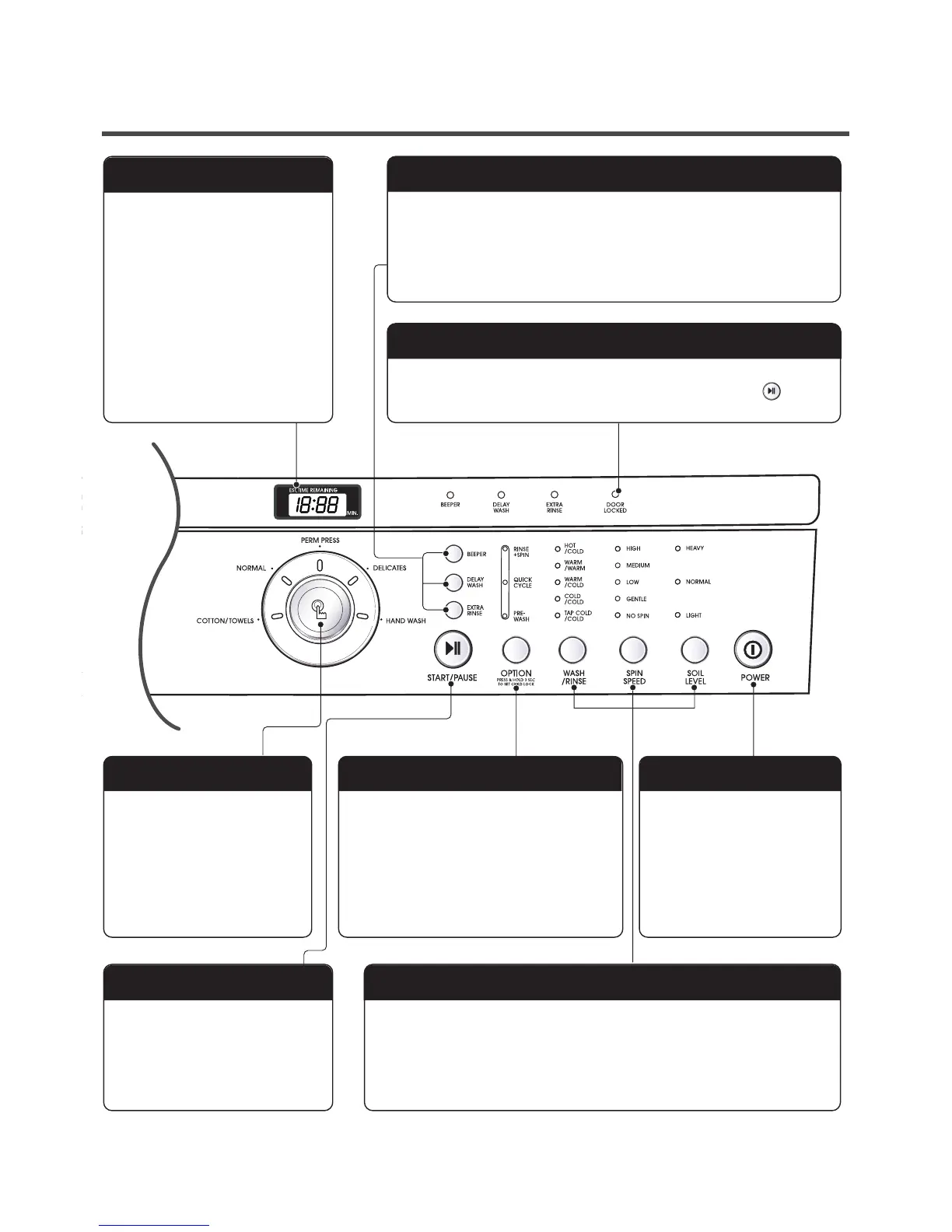EST. TIME REMAINING
• This display shows:
a) the estimated time remaining
in the cycle when operation.
b) an error code when an error
has been detected.
CYCLE SELECTOR
• Press the Cycle selector to
select cycle designed for
different types of fabric and
soil levels.
START/PAUSE button
• Use this button to start/stop the
washer.
WASH,RINSE temp., SPIN SPEED, SOIL LEVEL button
• Select a water temperature based on the type of load you are washing.
• To change the spin speed, press the Spin Speed button repeatedly
to cycle through available options.
• To change the soil level, press the Soil Level button repeatedly until
the desired setting is on.
OPTION button
• Prewash : Use this option for
loads that need pretreatment.
It adds 16 minutes prewash and drain.
POWER button
• Use this button to turn
power On/Off.
• Quick Cycle : The Quick offers a quick
cycle time.
• Rinse+Spin : Use this option to rinse
and then spin.
BEEPER, DELAY WASH, EXTRA RINSE button
• Use the Beeper button to turn the Beeper On/Off.
• Delay Wash allows the start of any cycle to be delayed for 1~9
hours.
• Extra Rinse provides an additional rinse.
DOOR LOCKED lamp
• Light whenever the door of the washer is locked.
• The door can be unlocked by pressing the Start/Pause
button to stop the washer.
