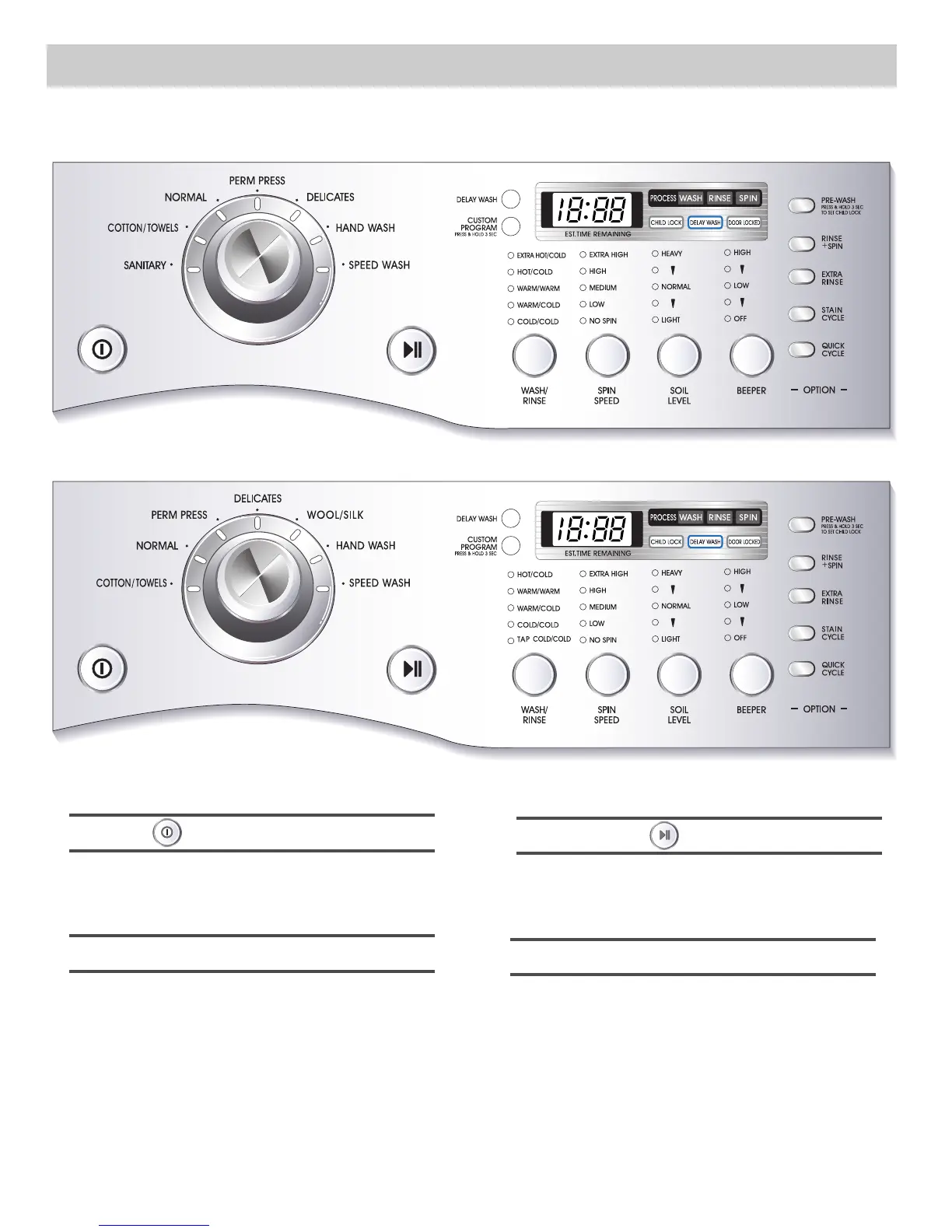HOW TO USE THE WASHER
14
• Rotate the Cycle selector knob to select cycle
designed for different types of fabric and soil
levels.
• Each cycle has a preset Water Temperature, Spin
Speed, Soil Level, and Option (See page 13).
• The preset settings can be changed anytime
before Start.
2. Cycles
• Use this button to turn the Power On/Off.
1. Power
• Use this button to start/stop the washer.
3. Start/Pause
• Allows the start of any cycle to be delayed for
1~12 (9) hours.
• Choose the wash cycle for your load, and then
press the Delay Wash button once for one hour or
press the button again to increase the delay wash
time up to 12 (9) hours in one hour increments.
4. Delay Wash
■ WM2277HW
■ WM2077CW