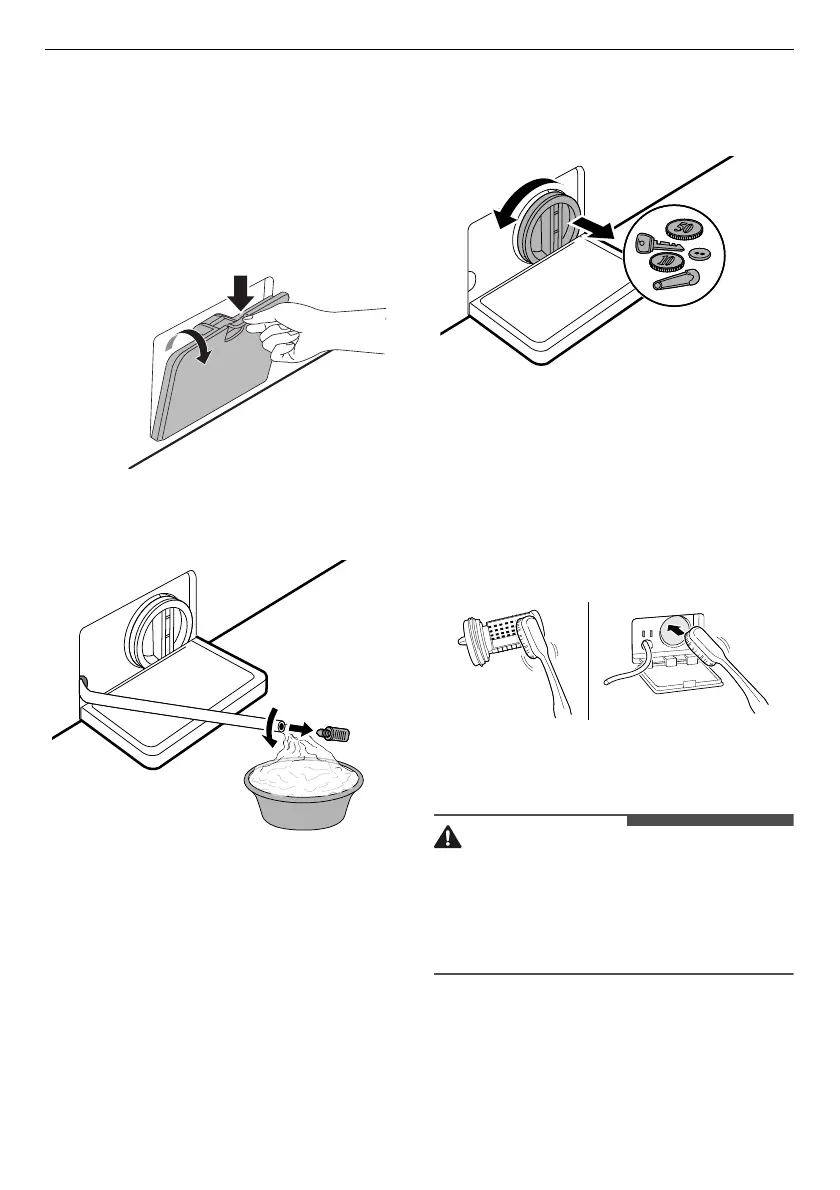38
MAINTENANCE
Allow the water to cool before cleaning the drain
pump filter. Open the door in an emergency or
perform an emergency water evacuation.
1
Unplug the appliance.
2
Open the cover cap and pull out the drain tube.
3
Remove the drain plug from the drain tube
first, and then drain the water.
4
Unscrew the drain pump filter slowly to drain
the remaining water and then proceed to
remove any debris or objects from the filter.
5
After cleaning the drain pump filter, carefully
reinsert the filter and screw the drain cap back
in clockwise carefully to avoid cross threading
and leakage. Reinsert the plug back into the
drain tube and place the tube into its holder.
6
Close the cover cap.
• Be careful when draining, as the water may be
hot.
• Run the drum cleaning programme once a
month (or more often, as needed) to remove
excess detergent and other debris.
Cleaning the Dispenser Drawer
Detergent and fabric softener can build up in the
dispenser drawer. Liquid detergents can remain
under the dispenser drawer and not dispense
completely. Remove the drawer and inserts and
