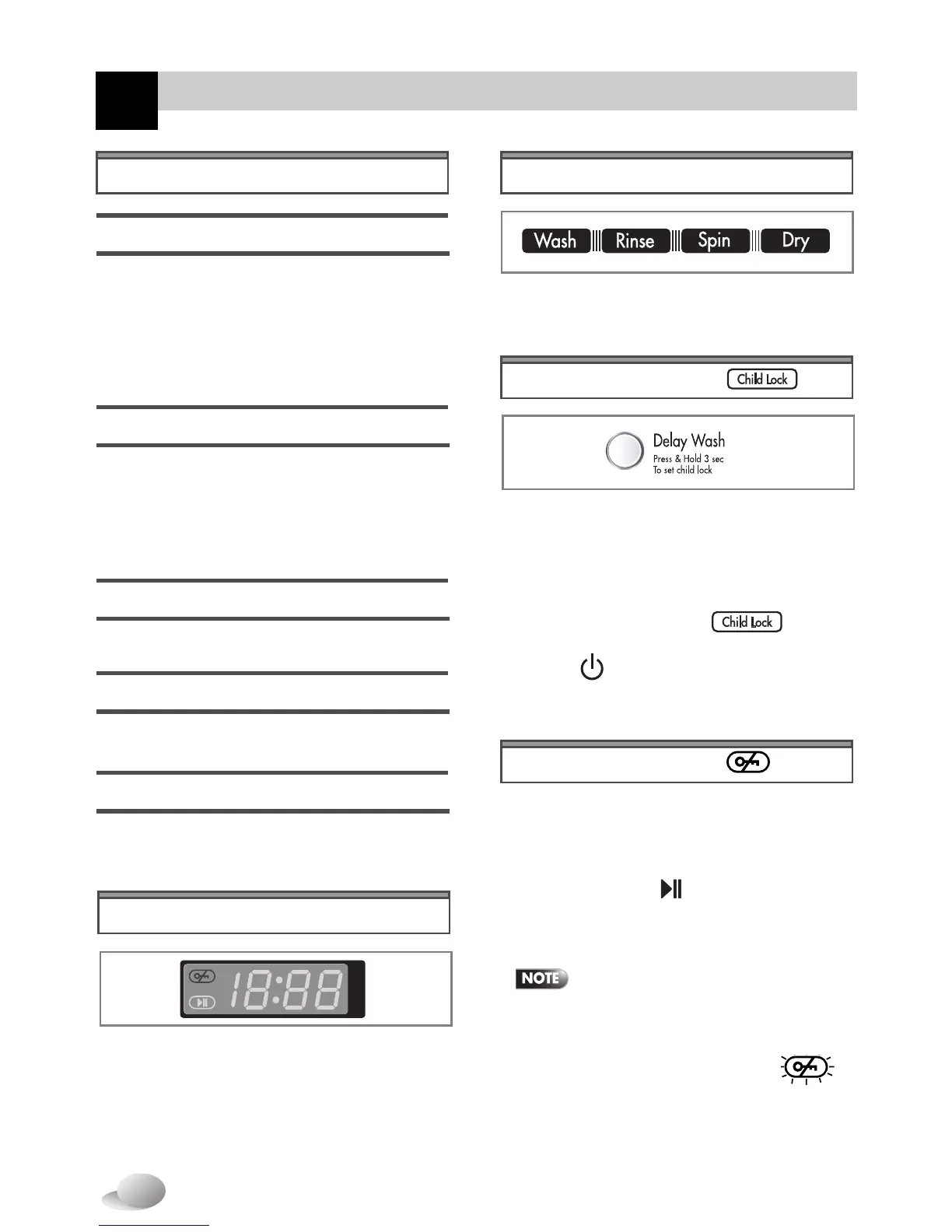16
ow to use washer
H
OPTION
MULTI DISPLAY
STATUS INDICATOR
CHILD LOCK
DOOR LOCKED
• If the laundry is heavily soiled, Extra
Wash option is effective.
• Available in Sanitary, Cotton/Towels,
Normal and Perm Press cycles.
2. Extra Wash
• Lights whenever the door of the washer
is locked.
• The door can be unlocked by pressing
the Start/Pause ( ) button to stop the
washer. It will unlock after 1~2 minutes.
If the water temperature or the
level is too high, the door cannot be
unlocked.
Do not try to force the door open
when
DOOR LOCKED ( )
lights on.
• These lights show which portion of the
cycle the washer is operating.
• This display shows:
a) the estimated time remaining in the
cycle when operating,
b) the error code when an error has
been detected.
• Use this option to prevent unwanted use
of the washer. Press and hold Delay
Wash button for 3 seconds to
lock/unlock control.
• When Child lock is set, lights
and all buttons are disabled except the
Power ( ) button. You can lock the
washer while it is operating.
• Provides a set time for soaking, then
automatically moves into the wash cycle.
• Use this option to wash normal clothes or
thick and heavy clothes which are
excessively dirty.
1. Soak
• Use this option to select spin cycle only.
4. Spin Only
• Use this option to rinse and then spin.
3. Rinse+Spin
• When you want dry only, select this
option.
5. Dry Only
