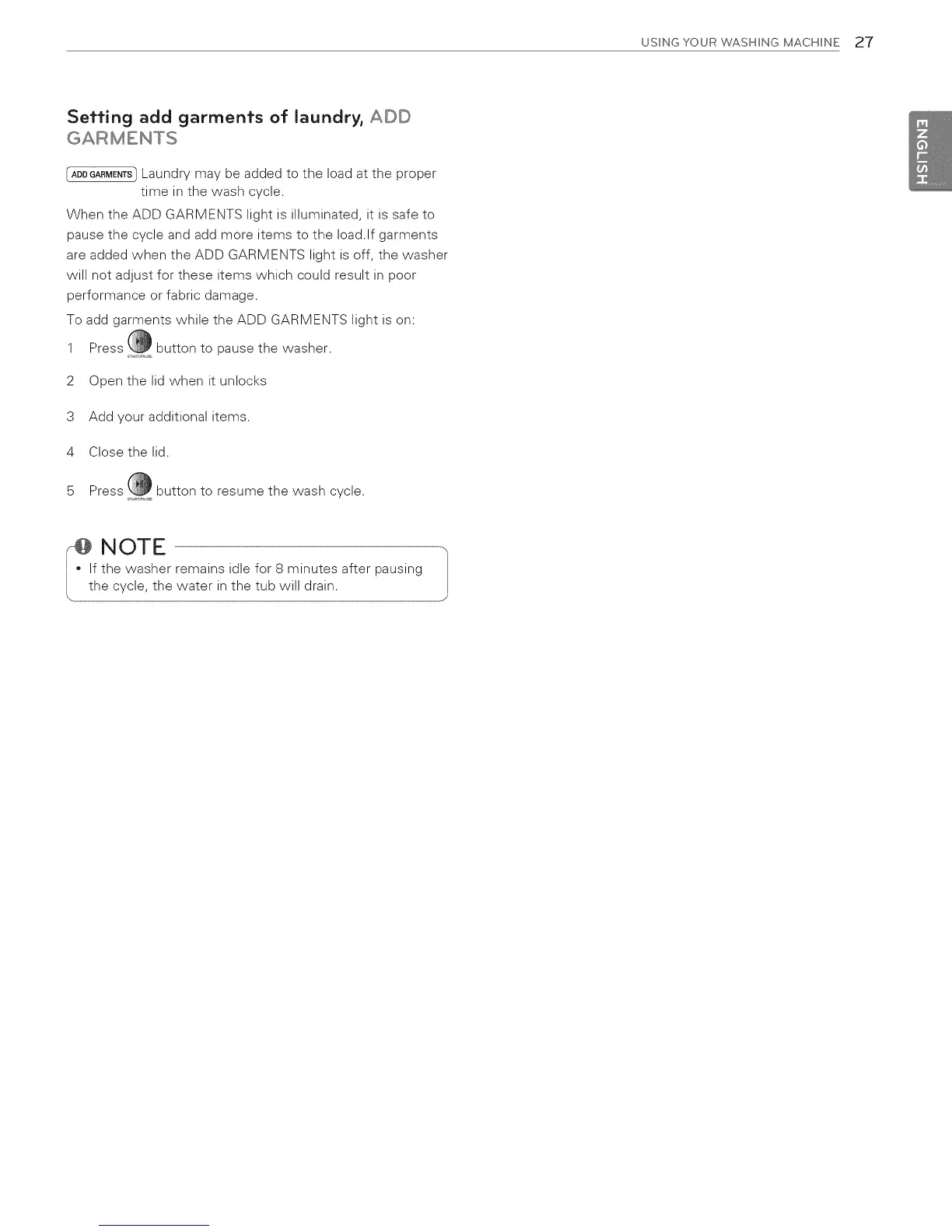Setting add _arments of laundry, ADD
[ADDGARMENTS1Laundry may be added to the load at the proper
time in the wash cycle.
When the ADD GARMENTS light is illuminated, it is safe to
pause the cycle and add more items to the load.If garments
are added when the ADD GARMENTS light is off, the washer
will not adjust for these items which could result in poor
performance or fabric damage.
To add garments while the ADD GARMENTS light is on:
1 Press (/_ button to pause the washer.
2 Open the lid when it unlocks
3 Add your additional items.
4 Close the lid.
5 Press @ button to resume the wash cycle.
-@ NOTE l
f the washer remains idle for 8 minutes after pausing
he cycle, the water in the tub will drain.
USING YOUR WASHING MACHINE 2"7