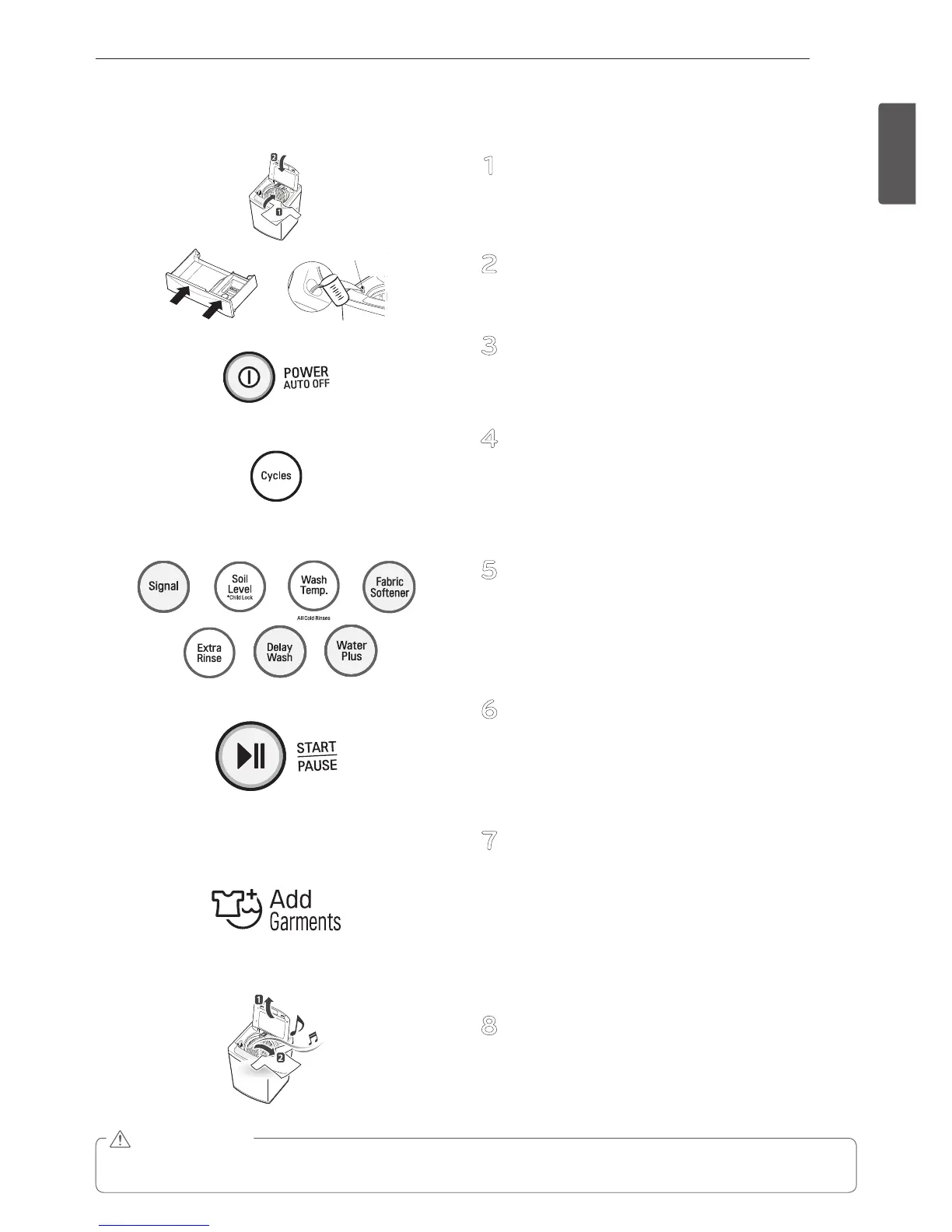ENGLISH
21
USING YOUR WASHING MACHINE
BASIC OPERATION
1
SORT LAUNDRY AND LOAD THE WASHER
Sort laundry by fabric type, soil level, color and
load size, as needed. Open the lid and load items
into the washer.
Bleach dispenser
2
CLEANING PRODUCT
Add High-Efficiency (HE) detergent to the deter-
gent dispenser. If bleach or fabric softener is to
be used, add these to the appropriate dispenser.
3
TURN ON THE WASHER
Press the POWER button to turn ON the washer.
The lights above the cycle buttons will illuminate
and a chime will sound.
4
CYCLE SELECTOR BUTTON
Press the Cycle Button repeatedly until the desired
cycle is selected. The preset Wash Temp., Soil
Level and option settings for that cycle will be
shown. Pressing the Start Pause button without
selecting a cycle will cause the NORMAL cycle
to begin immediately.
5
ADJUST SETTINGS
Default settings for the selected cycle can now
be changed, if desired, using the cycle modifier
and option buttons.
NOTE: Not all modifiers and options are available
on all cycles. A different chime will sound and the
LED will not come on if the selection is not allowed.
6
BEGIN CYCLE
Press the START/PAUSE button to begin the cy-
cle. The washer will agitate briefly without water
to measure the weight of the load. If the START/
PAUSE button is not pressed within 5 minutes,
the washer will shut off and all settings will be
lost.
7
ADD GARMENTS LIGHT
The ADD GARMENTS light will illuminate near
the beginning of the wash cycle to indicate when
it is safe to add items to the load. Press the
START/PAUSE button to pause the cycle and add
garments to the load. Press the START/PAUSE
button to resume the cycle.
NOTE: It is not recommended to add items un-
less the ADD GARMENTS light is illuminated, as
this could result in poor performance.
8
END OF CYCLE
When the cycle is finished, a melody will sound.
Immediately remove your clothing from the
washer to reduce wrinkling. After every two to
three cycles, remember to check the lint filters.
To reduce the risk of fire, electric shock, or injury to persons,
read the IMPORTANT SAFETY
INSTRUCTIONS before operating this appliance.
WARNING
Main Wash
Detergent
Fabric Softener
USING YOUR WASHING MACHINE
•
