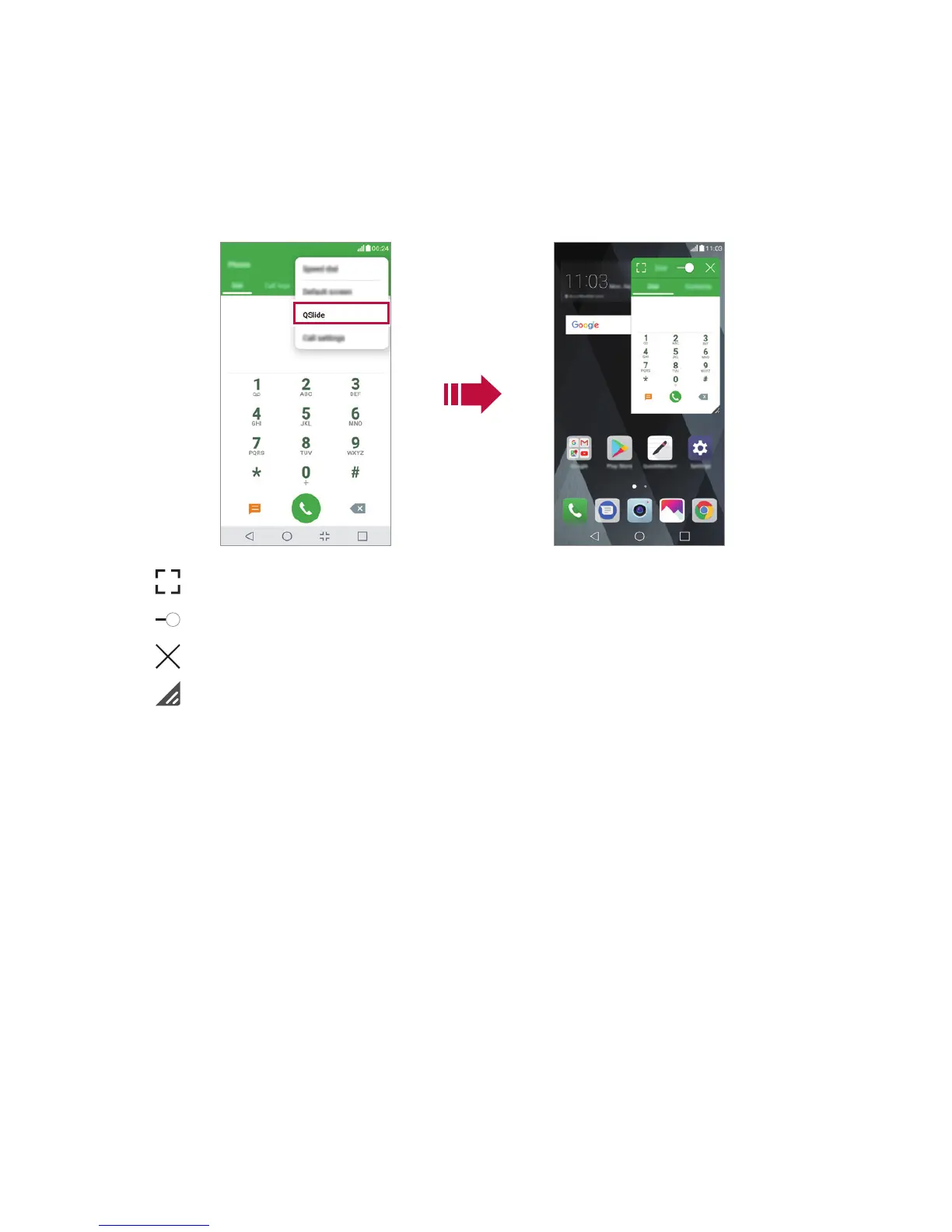Custom-designed Features 13
Using QSlide
The QSlide function opens the associated app in a window in the
foreground, allowing you to access other apps in the background. It’s
displayed continuously on the screen until you close it.
• : Tap to return to full window view.
•
: Slide to adjust the transparency.
• : Tap to exit the QSlide function.
•
: Drag to adjust the size of the QSlide window.
