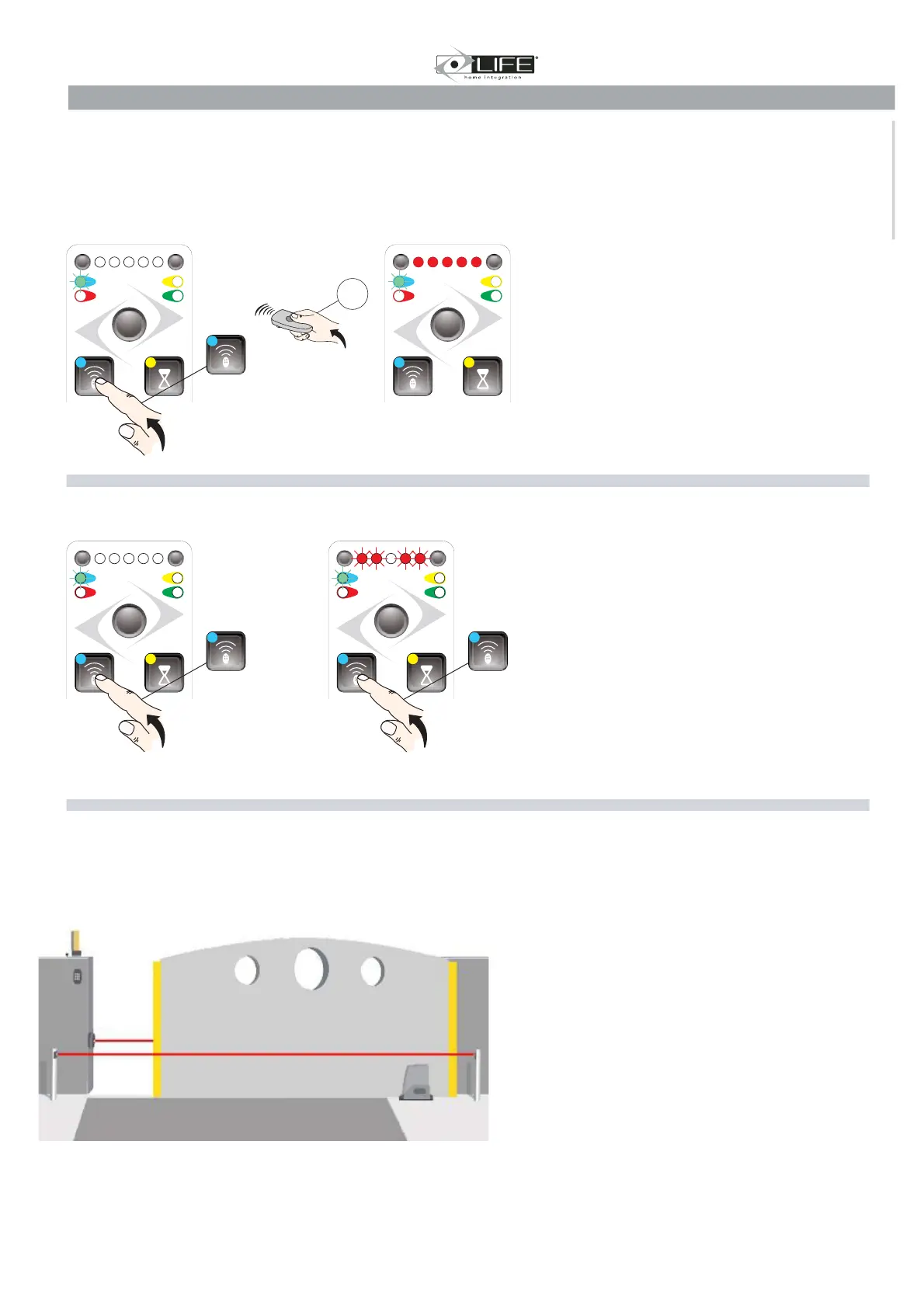2 RADIO CONTROL MANAGEMENT
The control unit is fitted with a built-in radio receiver with a 1 channel 1000-code memory, with a 433.92 MHz frequency with LIFE Rolling
Code and Auto code encoding.
2.1 Resetting an initialised radio control
? ?
?
? ?
?
P
a) P
ress , for 5 seconds, the green LED will light and
then start flashing.
b) H
old down the key on the radio control until all five LEDs
light , the remote control has been reset.
c) Wait 25 seconds or press
again to quit.
2.2 Resetting all identified radio controls
? ?
?
? ?
?
a) P
ress for 5 seconds, the green LED will light and
then start flashing.
b) P
ress for 5 more seconds , the first two and the
l
ast two LEDs will flash alternatively
.
A
fter alternate flashing all initialised remote controls are reset.
c) A
ttendere 25 secondi o premere nuovamente per uscire.
DELETING A S INGLE RADIO TRANSMITTER
DELETING A S INGLE RADIO TRANSMITTER
Press the radio icon button (top left) for 5
Press the radio icon button (top left) for 5
seconds. The left green led will light and
seconds. The left green led will light and
start ashing.
Hold down the button on the transmitter you
Hold down the button on the transmitter you
wish to delete until all the top 5 led’s light.
wish to delete until all the top 5 led’s light.
The transmitter has been deleted
The transmitter has been deleted
To exit wait 25 seconds or push the radio
To exit wait 25 seconds or push the radio
icon button once.
Secs
Secs Secs
DELETING ALL RADIO TRANSMITTERS .
DELETING ALL RADIO TRANSMITTERS .
Press the radio icon button (top left) for 5
Press the radio icon button (top left) for 5
seconds. The left green led will light and
seconds. The left green led will light and
start ashing.
Press for ve more seconds, the rst two and
Press for ve more seconds, the rst two and
the last two led’s will ash alternatively. All
the last two led’s will ash alternatively. All
transmitters have been deleted
transmitters have been deleted
To exit wait 25 seconds or push the radio
To exit wait 25 seconds or push the radio
icon button once.
Photo Input
Opening - No effect, continues to open.
Opening - No effect, continues to open.
Closing - Re opens.
Photo1 input
Opening - Stops and continues opening when
Opening - Stops and continues opening when
photocells are cleared.
Closing - Stops and then reopens when photocells
Closing - Stops and then reopens when photocells
are cleared.
Photo2 input
Opening - Stops and recloses slightly. (It will close
Opening - Stops and recloses slightly. (It will close
fully after a pause time if set)
fully after a pause time if set)
Closing – No effect.
DELETING RADIO CONTROL TRANSMITTERS
PHOTOCELL FUNCTIONS
