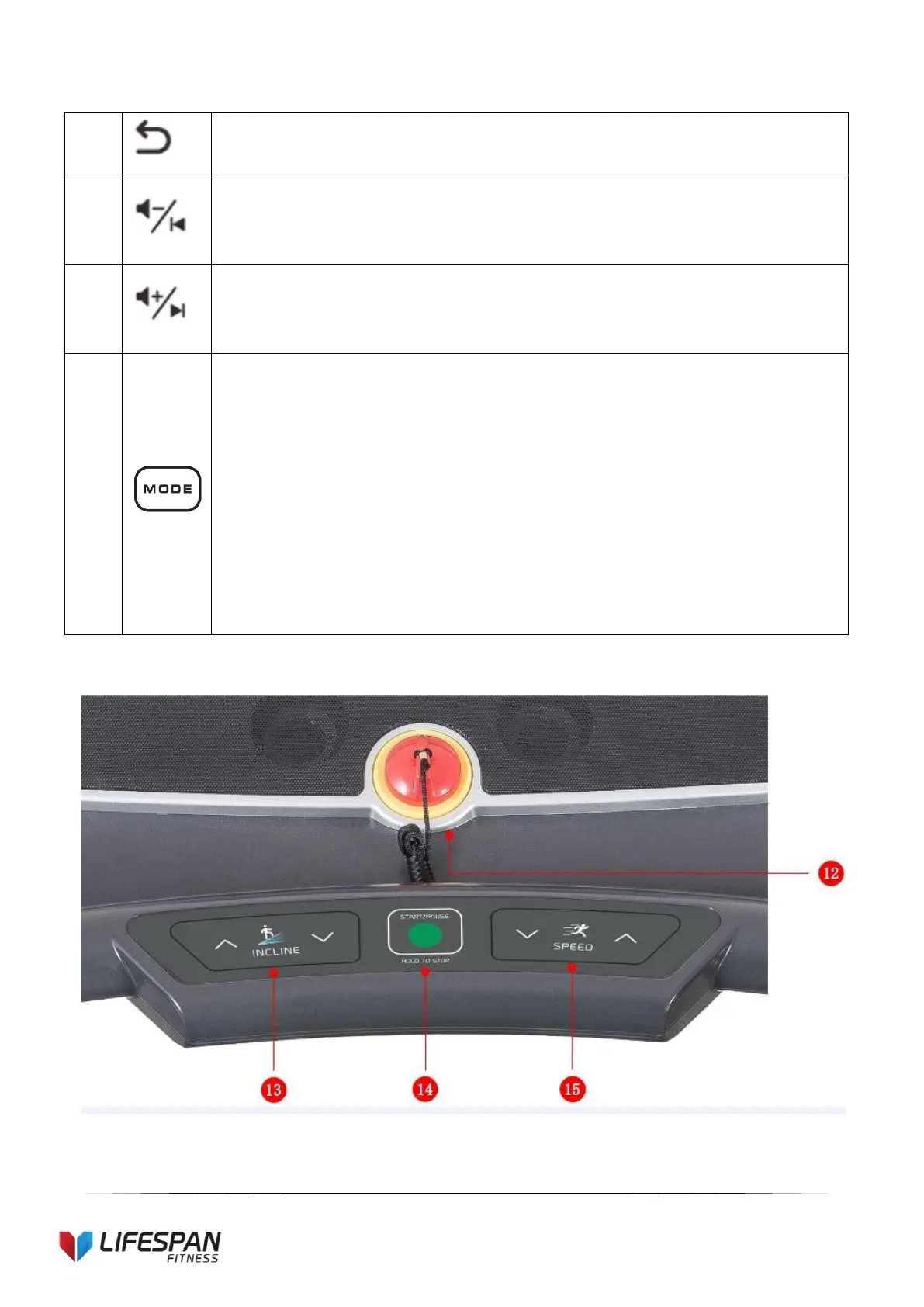1. “15:00” flashing window is time countdown
2. “1.0” flashing window is distance countdown
3. “50” flashing window is calories countdown
4. Match Run mode
After you choose a mode, press “incline+” “incline –“ or “speed+” “speed –
“ to set countdown value. If you do not choose any mode, exit to back to
standby mode.