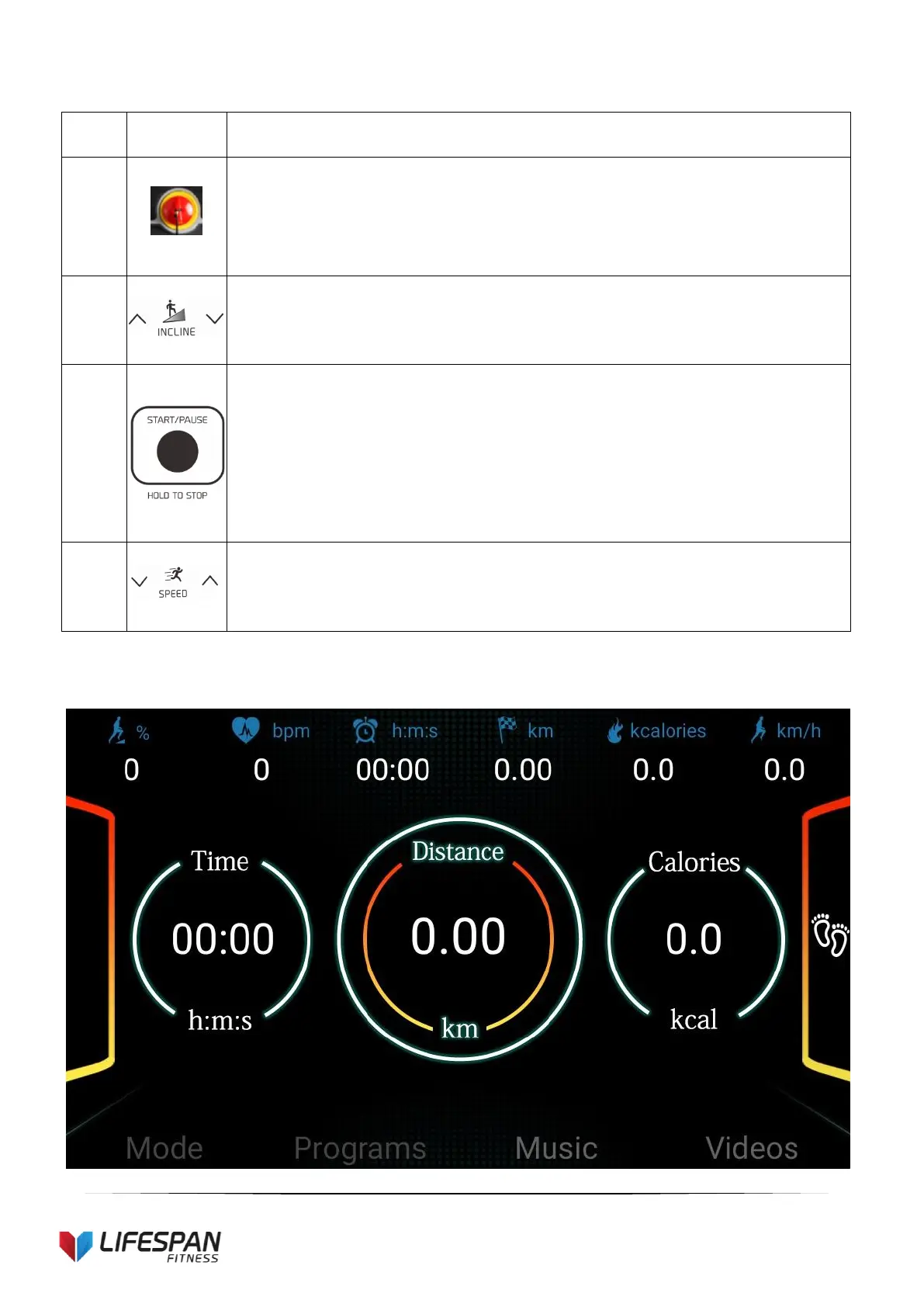18
BOOST-R
Safety key: Insert the magnet end of the Safety Key into the slot of console.
The machine will not function until the safety key is inserted.
Remove the safety key in an emergency or after your workout to prevent
unauthorized use.
“Incline+” “Incline-”: In setting mode, press this button to adjust setting value.
When it is used to adjust incline, press and hold for more than 0.5 seconds, the
machine will increase or decrease incline by 1 level rapidly.
“Start”: To start the machine, insert the magnet end of the Safety Key into the
slot of console and press the START button.
“Pause”: When the machine is running, press PAUSE button to pause the
machine.
Hold down START for 3 seconds to stop the machine and clear the workout.
You may also replace the safety key to reset the machine.
15
“Speed +” “Speed-”: In setting mode, press this button to adjust setting value.
When it is used to adjust speed, press and hold for more than 0.5 seconds, the
machine will increase or reduce speed every 0.1 km rapidly.
2. WINDOW DISPLAY