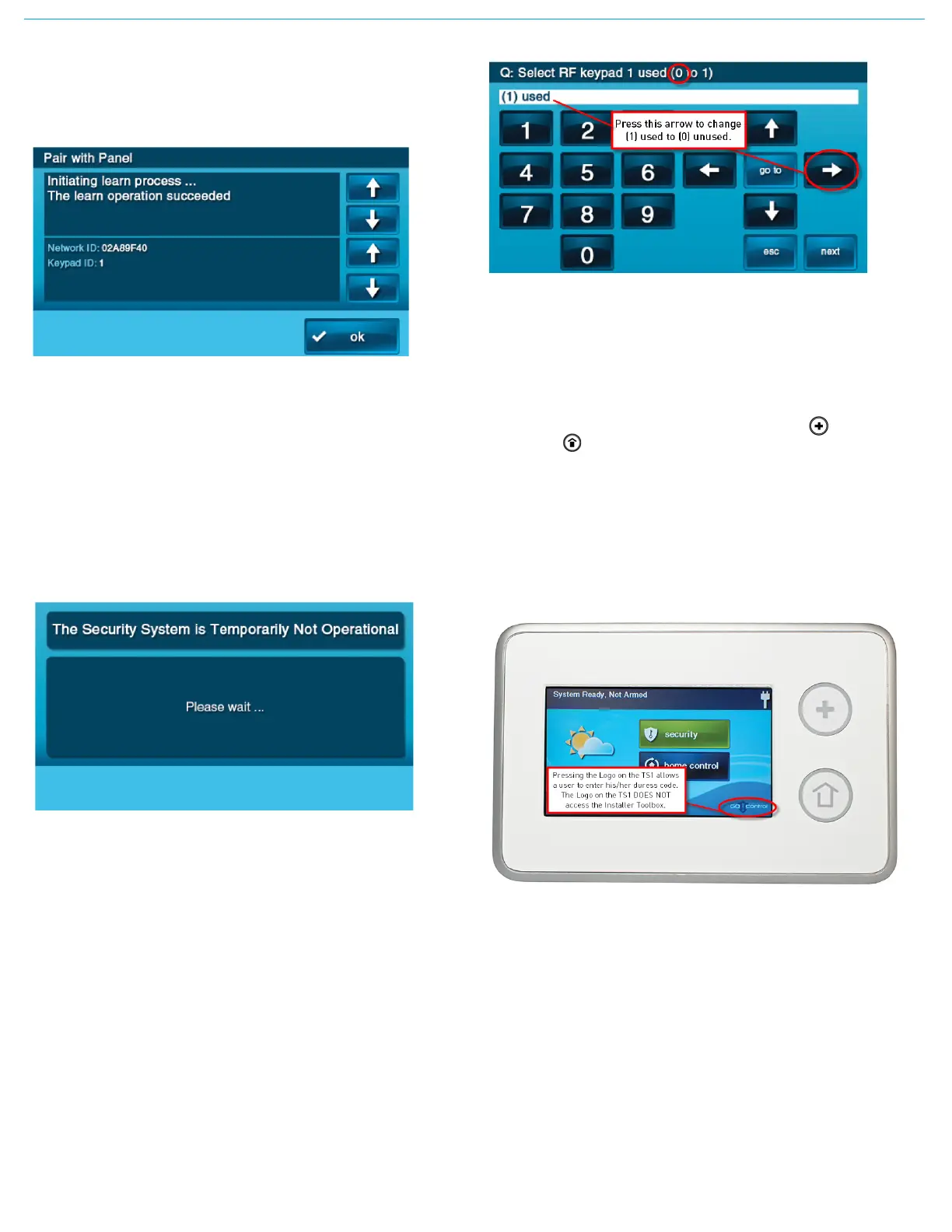4 ©2013 2GIG Technologies Inc. All Rights Reserved.
1 OntheControlPanelpresstheLearnbutton.
2 Onthe2GIG‐TS1pressthePairwithPanelbutton.
TheControlPaneldisplaysthemessage:
Pairwith2GIG‐TS1.Initiatinglearningprocess.
Whenlearningiscomplete,boththe2GIG‐TS1andControlPanel
displaythemessage:
Thelearnoperationsucceeded.
2a TheControlPaneldisplaysthemessage:
Type:2GIG‐TS1WirelessKeypadID#:X
(whereXistheRFKeypadnumberconfiguredforthe2GIG‐TS1).
2b The2GIG‐TS1displays“NetworkID:xxxx”wherexxxxisaunique
hexadecimalnumberandakeypadID.Thehexadecimalnumber
isauniquenumberassociatedwiththeControlPanelthatyou
areusing.ThekeypadIDindicatesthekeypadthatyouare
learningintotheControlPanel.
2c Tocompletethelearningprocess,presstheOKbuttononboth
theControlPanelandthe2GIG‐TS1.
3 Aftersuccessfullylearningthe2GIG‐TS1intotheControlPanel,press
the↓arrowtoexitthelearningmenu.
The2GIG‐TS1displaysamessageindicatingthatthesecuritysystem
istemporarilyinoperable.The2GIG‐TS1remainsinthisstatewhile
theControlPanelisinsystemconfiguration(programming)mode.
Repeatthestepsabov
etolearninadditionalTS1s.
4 Toexitprogramming,clickskipthenendandexit.Uponexit,the
ControlPaneltakesaseveralsecondstoreboot.
REMOVING A 2GIG-TS1 FROM A CONTROL
PANEL (UNLEARNING THE 2GIG-TS1)
Toremovea2GIG‐TS1fromaControlPanel’sconfigurationdothe
following:
1 FromtheControlPanel,gotoInstallerToolbox/System
Configuration.
2 SelecttheGoTobuttonandenter04.TheControlPaneldisplays
Q4:selectRFkeypad#(1to4).Selecttheconfigured2GIG‐TS1you
wishtoremoveandpressthe↓arrow.
3 MarktheRFKeypadnumberselectedas“unused”bypressingthe→
arrow.Thisactiontogglesthesettingonthefirstquestionbetween
“used”and“unused.”Pressthe↓arrowtoadvancetothenext
option.
4 Toexitprogramming ,clickskipthenendandexit.Uponexit,the
paneltake sseveralsecondstoreboot.
RESETTING A 2GIG-TS1 TO FACTORY
DEFAULTS
Toresetthe2GIG‐TS1todefaultssothatitmaybeusedagainon
anotherControlPanel,dothefollowing:
1 Whilepowercyclingthe2GIG‐TS1,holdboththe (Emergency)
andthe (Home)buttonsdownsimultaneouslyuntiltheylightup
(approximately20seconds).Whenbothbuttonslightup,the2GIG‐
TS1hassuccessfullybeenresettoalldefaultsettings.
The2GIG‐TS1displaysthemessage:
ThisDeviceisNotPairedwithaCon
trolPanel.
SECRET DURESS BUTTON
TIP: ThelogoonthebottomcorneroftheHomeScreendoesnot
accesstheInstallerToolb oxonthe2GIG‐TS1.
Ifauserpressesthelogoonthebottomcornerofthe2GIG‐TS1Home
Screen,theusercanentertheduresscodeonly.Installersmust
rememberthattheInstallerToolboxca
nonlybeaccessedfromthe
ControlPanel.The2GIG‐TS1cannotaccesstheInstallerToolbox .
TIP: Althoughthereisadefaultmastercode:1111,thereisno
defaultduresscode.
Check to ensure that the 2GIG-TS1 firmware
version matches the Control Panel firmware
version
The2GIG‐TS1andtheControlPanelarerequiredtohavethesame
firmwareversiontofullycommunicatewitheachother(e.g.CPv1.10
and2GIG‐TS1v1.10).
1 Fr omboththe2GIG‐TS1andControlPanelHomeScreen,choose
Security/Menu/Toolbox.