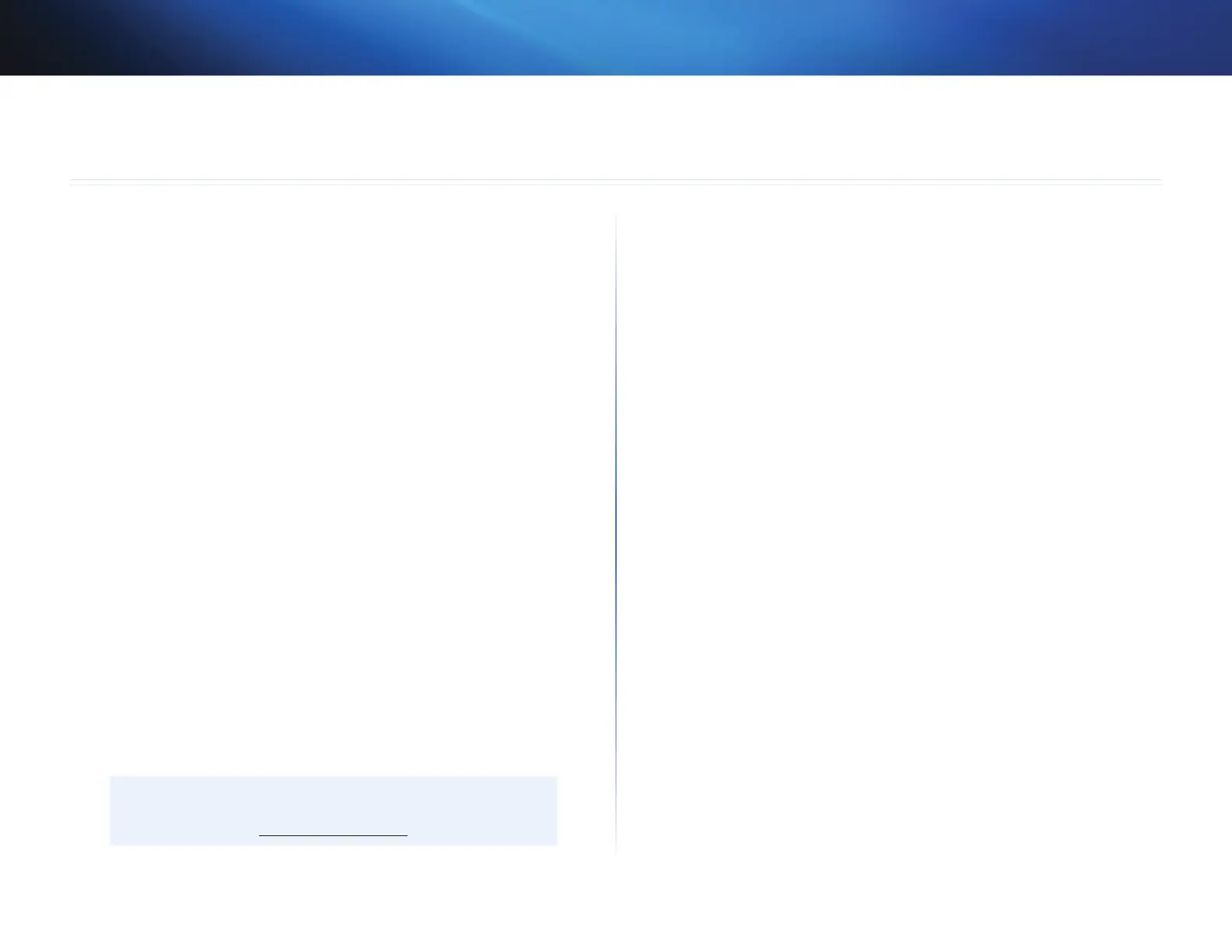9
Troubleshooting
Linksys AE3000
9
AE3000
Your computer does not recognize the adapter.
• Make sure that the adapter is properly inserted into your computer’s USB
port.
• If you are using the adapter’s USB cradle, make sure the adapter is properly
inserted into the cradle, and that the cradle is properly connected to your
computer’s USB port.
• Connect the adapter into a different USB port.
The adapter does not work properly.
• Remove the adapter, and then reinsert it into the computer’s USB port.
• If you are using the adapter’s USB cradle, try connecting the adapter
directly into your computer’s USB port.
• If the adapter is connected directly to your computer’s USB port but
sometimes the adapter cannot connect to your network, use the
adapter’s USB cradle to position the adapter further from electronic
interference or metallic shielding.
Your computer cannot communicate with the other computers on your
wireless network.
1. Make sure that the computers are powered on.
2. Make sure that the adapter is configured with the same Wireless Network
Name (also called the SSID or Service Set Identifier) and wireless security
settings as the other computers on your wireless network.
Note
If your questions are not addressed here, refer to our support
section on the web at Linksys.com/support.
Troubleshooting