
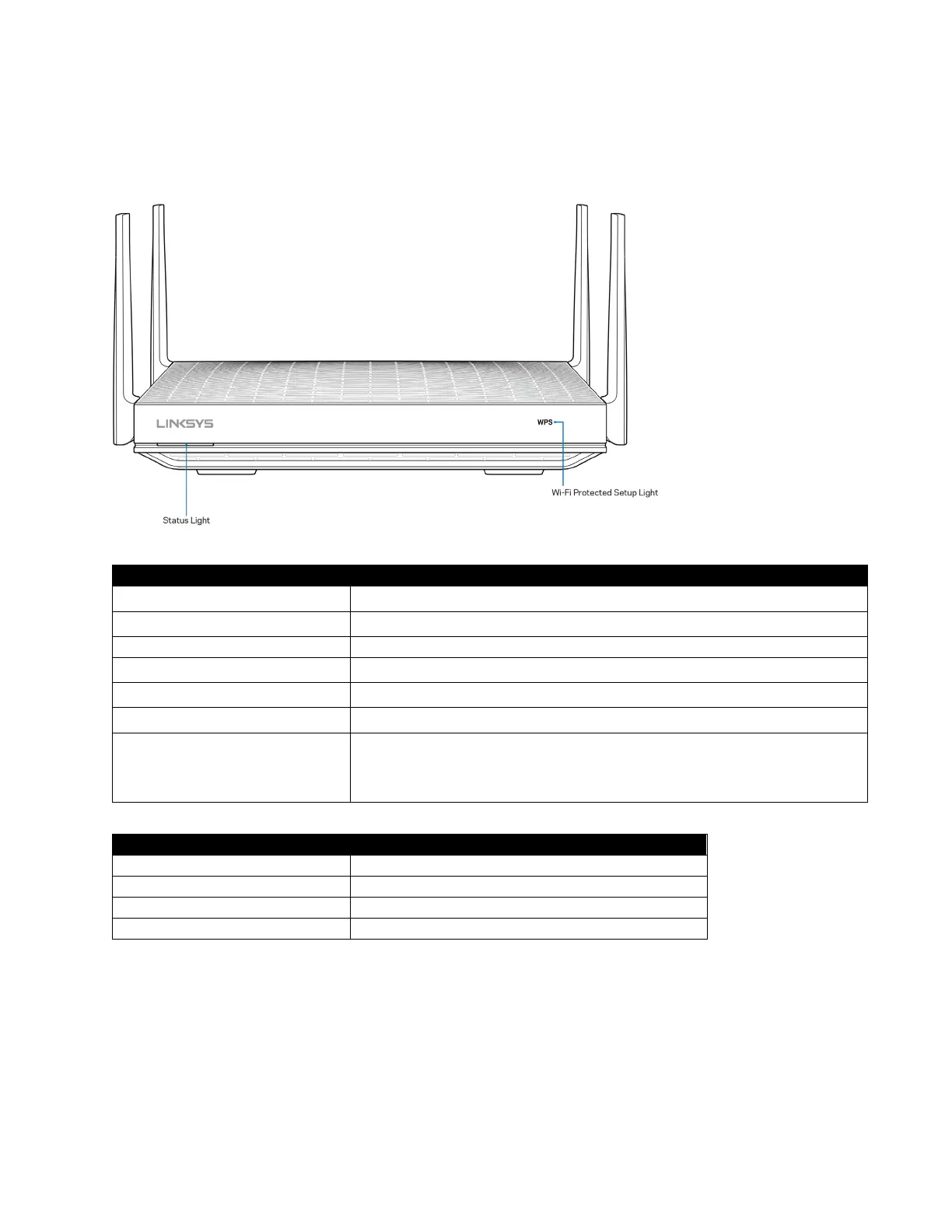 Loading...
Loading...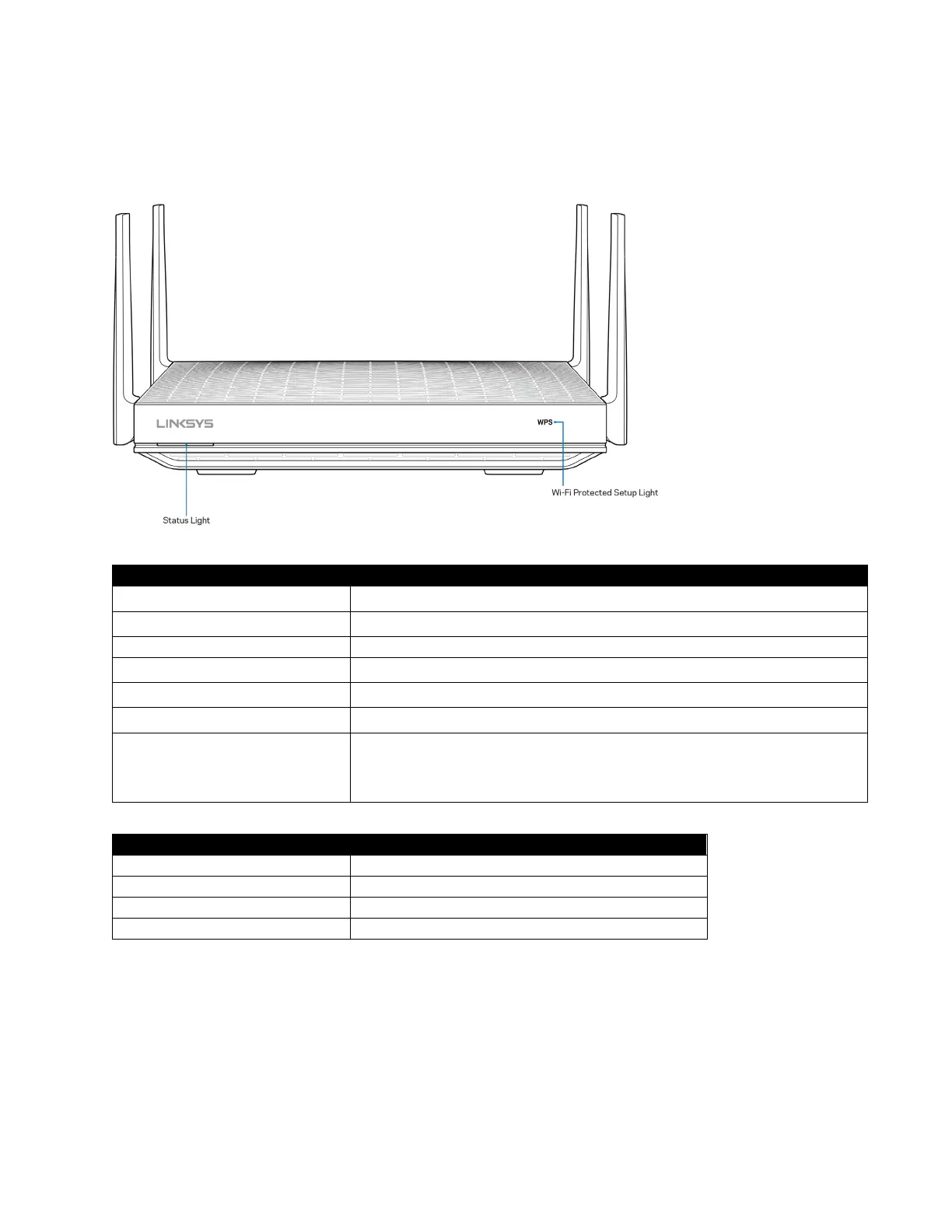
Do you have a question about the Linksys MAX-STREAM MR9600 and is the answer not in the manual?
| Color | black |
|---|---|
| Wi-Fi Range | 3000 square feet |
| Wi-Fi Speed | 6 gigabits per second |
| Band Technology | dual |
| Frequency Band | 2.4 ghz, 5.0 ghz |
| Ethernet Standard | 10/100/1000 |
| Wireless Networking Standard | wi-fi 6 |
| Wireless Standard | ax |
| 2.4 Ghz Streams | 1 |
| 5.0 Ghz Streams | 1 |
| Gigabit Ethernet Speed | yes |
| Firewall | nat, spi |
| Data Encryption | yes |
| Encryption Type | wpa2-personal, wpa3-personal |
| Security Features | automatic software updates, parental controls, and separate guest access, wpa2-personal, wpa3-personal, wpa2/wpa3-personal mixed encryption |
| Ports | rj-45 |
| Input/Output | mu-mimo (multi-user multiple-input multiple output) |
| Built In Modem | no |
| Smart Applications | true, linksys app |











