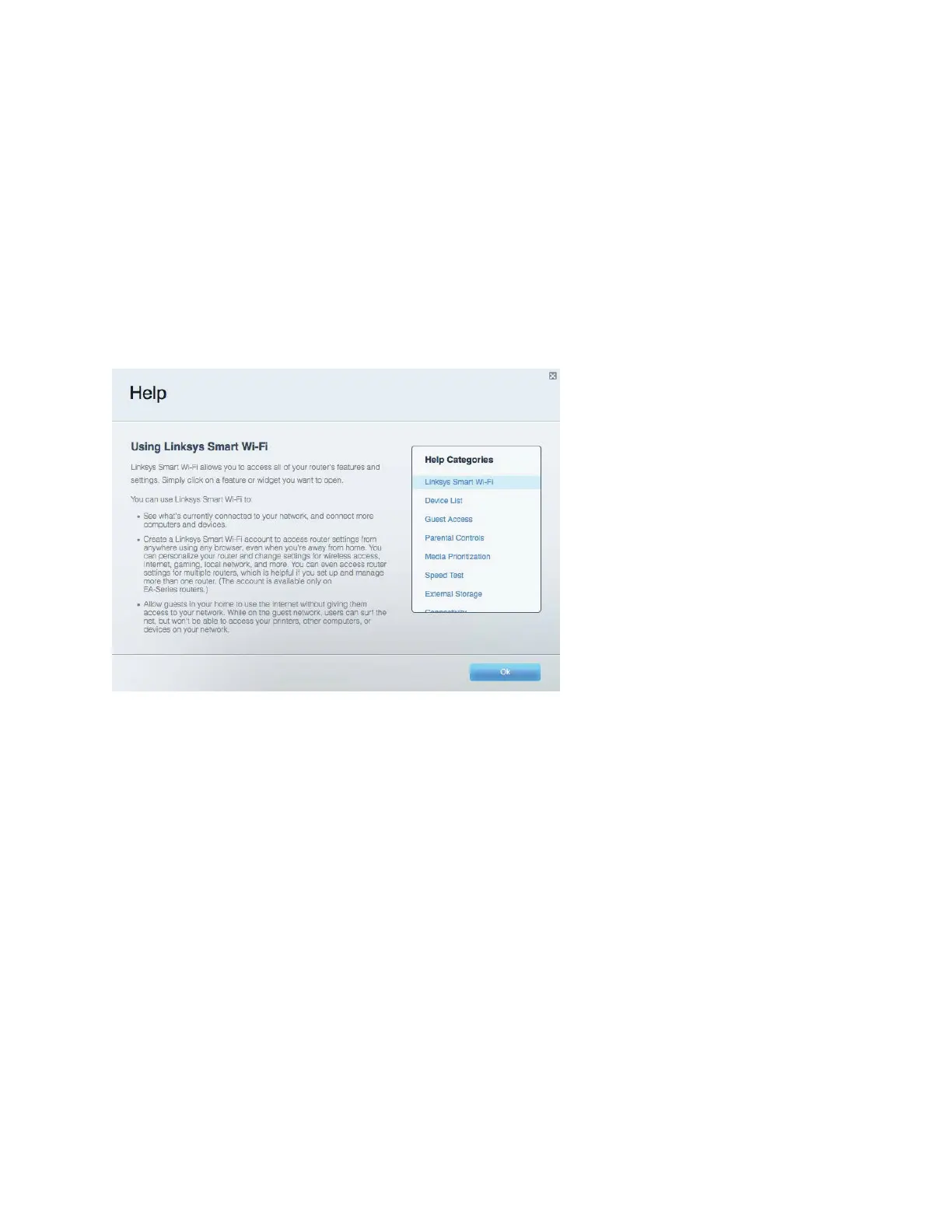10
Setting Up: Basics
Where to find more help
In addition to this user guide, you can find help at these locations:
x
Linksys.com/support/WRT3200ACM (documentation, downloads, FAQs, technical
support, live chat, forums)
x
Linksys Smart Wi-Fi help (connect to Linksys Smart Wi-Fi, then click Help at the top of the
screen)
Note—Licenses and notices for third party software used in this product may be viewed on
http://support.linksys.com/en-us/license. Please contact http://support.linksys.com/en-
us/gplcodecenter for questions or GPL source code requests.
How to install your router
1. If replacing an existing router, disconnect that router first.
2. Turn the antennas so they are positioned straight up and plug in your router to a power
source. European versions: press the power switch to | (on).
3. Connect the Internet cable from your modem to the yellow Internet port on your router.
Wait until the indicator light on your router is solid.
4. Connect to the secure wireless name shown in the Quick Start Guide that came with your
router. (You can change the network name and password later.) If you need help
connecting to the network refer to your device documentation on the provided CD.
Note—You will not have Internet access until router setup is complete.
