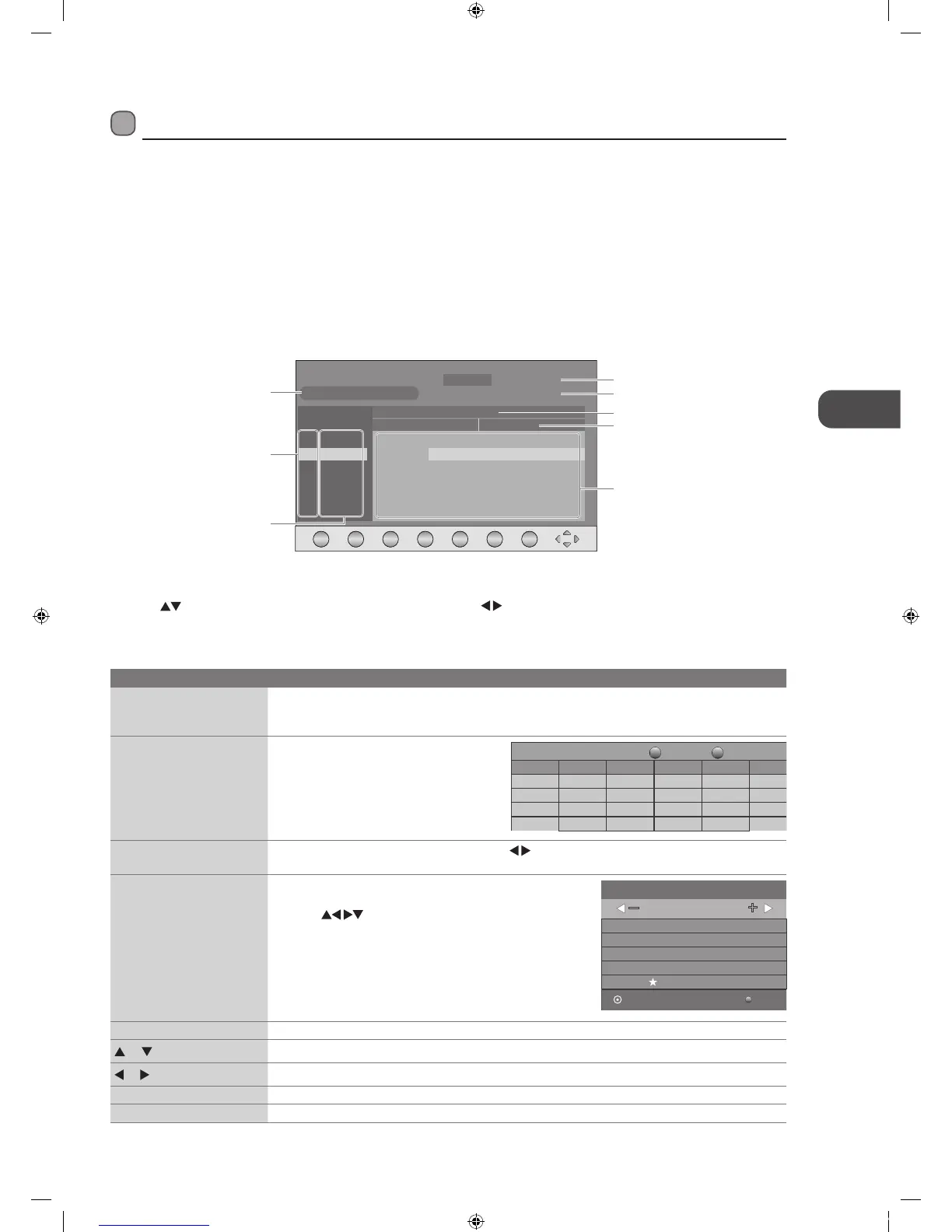EPG (Electronic Programme Guide) (DTV Mode)
This system has an Electronic Programme Guide (EPG) to help you navigate through all the possible viewing options.
The EPG supplies information such as programme listings, start and end times for all available services. In addition, detailed
information about the programme is often available in the EPG (the availability and amount of programme information will vary,
depending on the particular broadcaster).
This function can be used only when the EPG information is broadcast by broadcasting companies.
The EPG displays the programme details for the next 7 days.
Switch On / Off EPG
1. Press the GUIDE button to switch on EPG.
2. Press the GUIDE button or the EXIT button again to switch off EPG and return to normal TV viewing.
EXIT Info
Schedule
Record
Date
Reminder
OK
800 France 2
801 France 4
802 France 5
803 ARTE
804 LCP
805 France 3
Information
Movie 1
Programme 2
Programme 3
Programme 4
Programme 5
DTV
17 Jan
17:0016:00
PROGRAMME GUIDE
17 Jan 2011 22:07 15:55-16:25 Movie 1
801 SZTVM02
current date and time
current channel
number and name
programme title
programme date
programme time
programme information
channel no.
channel name
Select a Programme
Press the buttons to select the desired channel and then press the buttons to select the desired programme. Press the
OK button to confirm.
Button Functions in a 7 Days Guide
Remote Control Button Function
RED (Record)
• Timer Programming
See page 48 for details on Timer Programming.
• Press the RED button in the Schedule list to delete the selected preset reminder.
GREEN (Schedule)
Press the GREEN button to view
the preset reminders or scheduled
recordings in the
Schedule list. Press the GREEN button
again to return to the EPG.
YELLOW (Date)
Press the YELLOW button and then press the
buttons to view the schedule of the previous /
next day. Press the YELLOW button again to return to the EPG.
BLUE (Remind)
Press the BLUE button while on the selected programme,
the Reminder setting menu will be displayed.
Press the
buttons to adjust the settings and
then press the OK button to confirm the settings. After
confirmation, the Schedule list will then be displayed with
your preset reminders shown. Press the GREEN button to
return to the EPG. The TV will automatically tune to the
selected programme when it starts.
i Press to display detailed information of the selected programme (if available).
or
Press to select a channel.
or
Press to select a programme.
OK Press to confirm and view the selected channel.
GUIDE / EXIT Press to switch off the EPG.
Schedule list 19:31 29th Dec Delete
Time Date
Programme Title
Channel Name
Return
802 SZTVM03
08 Minute
05 Hour
Apr Month
28 Date
Once Mode
Reminder setting
BACK
OK
_
+
Using the Features
L22_24FED12_IB_120309_Annie.indd 39 12年3月9日 下午9:39