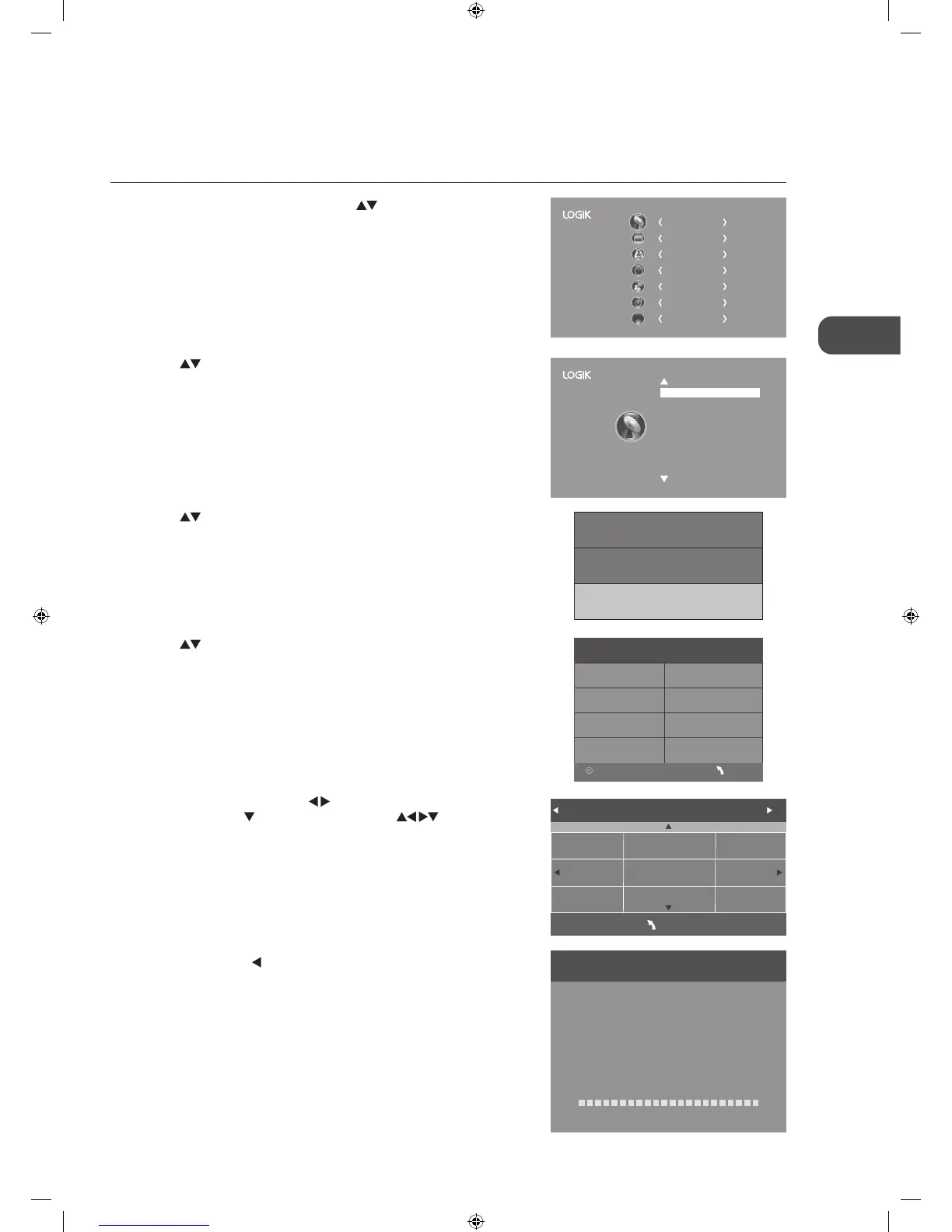21
5. In the Tune Type menu, press the
buttons to select DTV / ATV /
DTV + ATV. Press the
button and then press the buttons to
select the country where you will operate the TV. Press the OK button to
confirm.
6. Channel tuning will commence. This operation may take up to 6 minutes.
The display will show the progress of the tuning and the number of
channels found.
7. If you have selected DTV+ATV and want to skip the ATV tuning, press
the MENU button to interrupt the tuning half way. A pop-up screen will
be displayed, press the
button to select YES to confirm. You will then
go straight to DTV tuning. You may repeat the above step if you also
want to skip the DTV tuning. An installation reminder will appear the
next time you turn on the TV.
8. After tuning is complete, the channels are arranged in a preset order. If
you wish to skip channels, modify the preset order or rename channels,
select Channel Edit under the channel menu (refer to page 24 for
details).
4. Press the
buttons to select Scan type/Symbol(ks/s) and then press
the OK button to confirm.
3. Press the
buttons to select DVB-C and then press the OK button to
confirm.
2. Press the
buttons to select Auto Tuning and then press the OK
button to confirm.
Channel Tuning
TV : 0 Channel(s)
DTV : 3 Channel(s)
Radio : 0 Channel(s)
Data : 0 Channel(s)
36%... 668.75MHz
Please press MENU to skip.
(DTV)
CHANNEL
PICTURE
SOUND
TIME
OPTION
LOCK
EXIT
EXIT
Auto Tuning
DTV Manual Tuning
ATV Manual Tuning
Signal Information
CI Information
Software Update(USB)
Channel Edit
Tune Type DTV
Ireland
Austria Croatia
Belgium Czech
Australia Bulgaria Denmark
UK
MENU
Auto Tuning (DVB-C)
Use this to automatically find and store all available channels. This is normally recommended if some channels have been added
or removed by the broadcaster or if you have moved house.
1. Press the MENU button and then press the
buttons to select the
CHANNEL menu and then press the OK button.
DVB-C
DVB SELECT TYPE
DVB-T
DVB-C Scan Menu
Scan type Full
610000
Auto
Auto
Frequency
Network ID
Symbol(ks/s)
OK MENU
L26FE12I_IB_120612_Annie.indd 21 12年6月12日 下午7:54