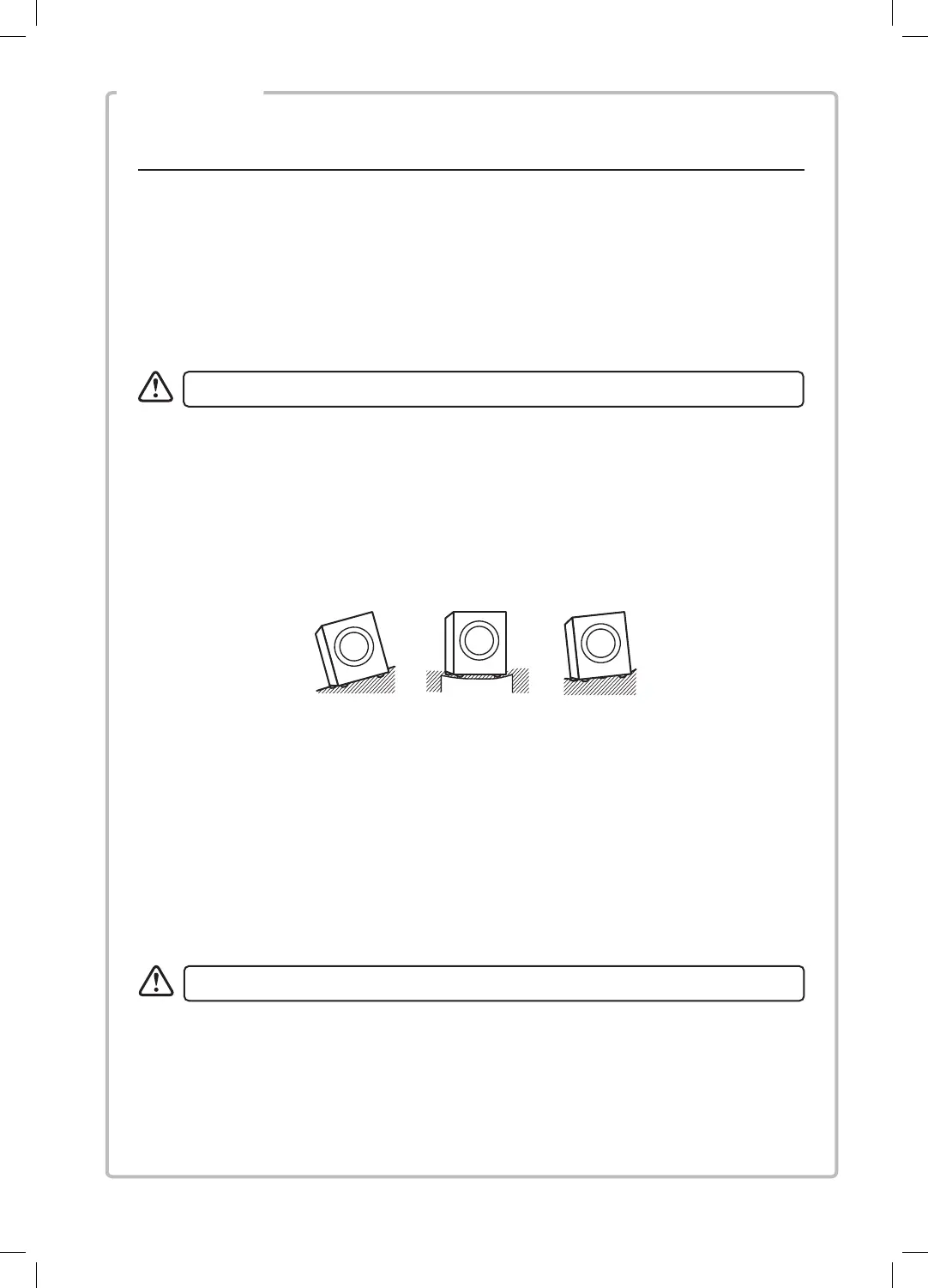10
Installing Your Dryer
Please read and follow the instructions carefully.
• In addition to the instructions mentioned here, special regulations of the relevant
power supply companies may apply. If in doubt, have the dryer connected by a qualied
technician.
• The dryer is heavy - caution when lifting it. Do not lift by projecting components
(e.g. dryer door).
• Lay hoses and cables in such a way that there is no risk of tripping over them.
Choosing the Right Location for Your Dryer
• Make sure there is enough space for your dryer.
• Install your dryer on a at, stable surface to avoid excessive vibrations and noise.
Sloping
surface
Unstable Bumpy
surface
• Do not install your dryer in direct sunlight. If this appliance is installed in an unheated cold
room, the optimum ambient storage temperature must be 5°C or above. If placed below
this temperature, the appliance performance will be considerably aected and in some
instances may not even operate until the ambient temperature rises above 5°C.
• Start by tilting the dryer backwards.
• One person should stand behind it, holding the rear of the top panel. The other person
should grip the bottom feet at the front.
• Do not touch the door opening button (door handle) while holding.
• Check that you have all the required accessories for installation.
• Entrust the installation of the dryer to a qualied technician.
An additional space of (30mm) is required at the rear of the dryer.
Two or more people are required to move the dryer.
Logik Condenser Tumble Dryer LCD8W18 Manual.indd 10Logik Condenser Tumble Dryer LCD8W18 Manual.indd 10 16/09/2021 16:1816/09/2021 16:18