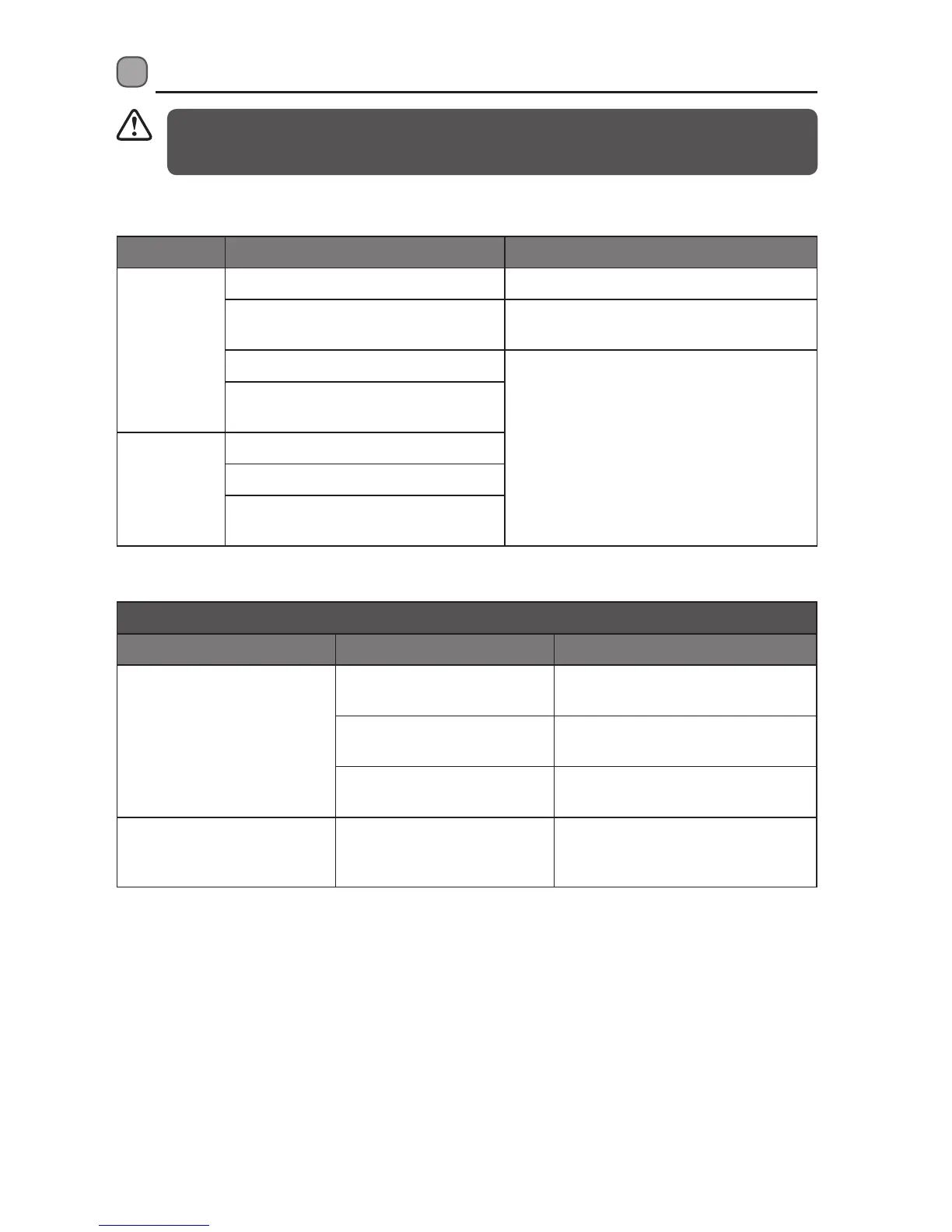27
Hints and Tips
Fault Code
Codes Possible Causes Remedy
E1
Water tap is not turned on. Turn on the water tap.
Low water pressure (<0.04MPa) Turn on the water tap and ensure it is in full
position.
Flow meter is broken.
• Disconnect from the mains.
• Disconnect the water inlet.
• Call a qualified technician.
The wire terminals which connect the
flow meter are loose.
E4
The tank is leaking.
The hose is leaking.
The float switch is broken or PCB is
faulty.
Technical Problems
Technical Problems
Problem Possible Causes Remedy
The dishwasher does not start.
The door is not properly
closed.
Close the door firmly.
The unit is not connected to
the mains.
Connect the plug to the mains.
The unit is not switched on. Press the “on” button and select a
programme.
The drain pump is not working
properly.
Fault code E4 - The anti-
flooding system has operated.
• Disconnect from the mains.
• Disconnect the water inlet.
• Call a qualified technician.
Repairs should only be carried out by a qualified technician in strict accordance with current
local and national safety regulations. Unauthorised or incorrect repairs could cause personal
injury or damage to the unit.
