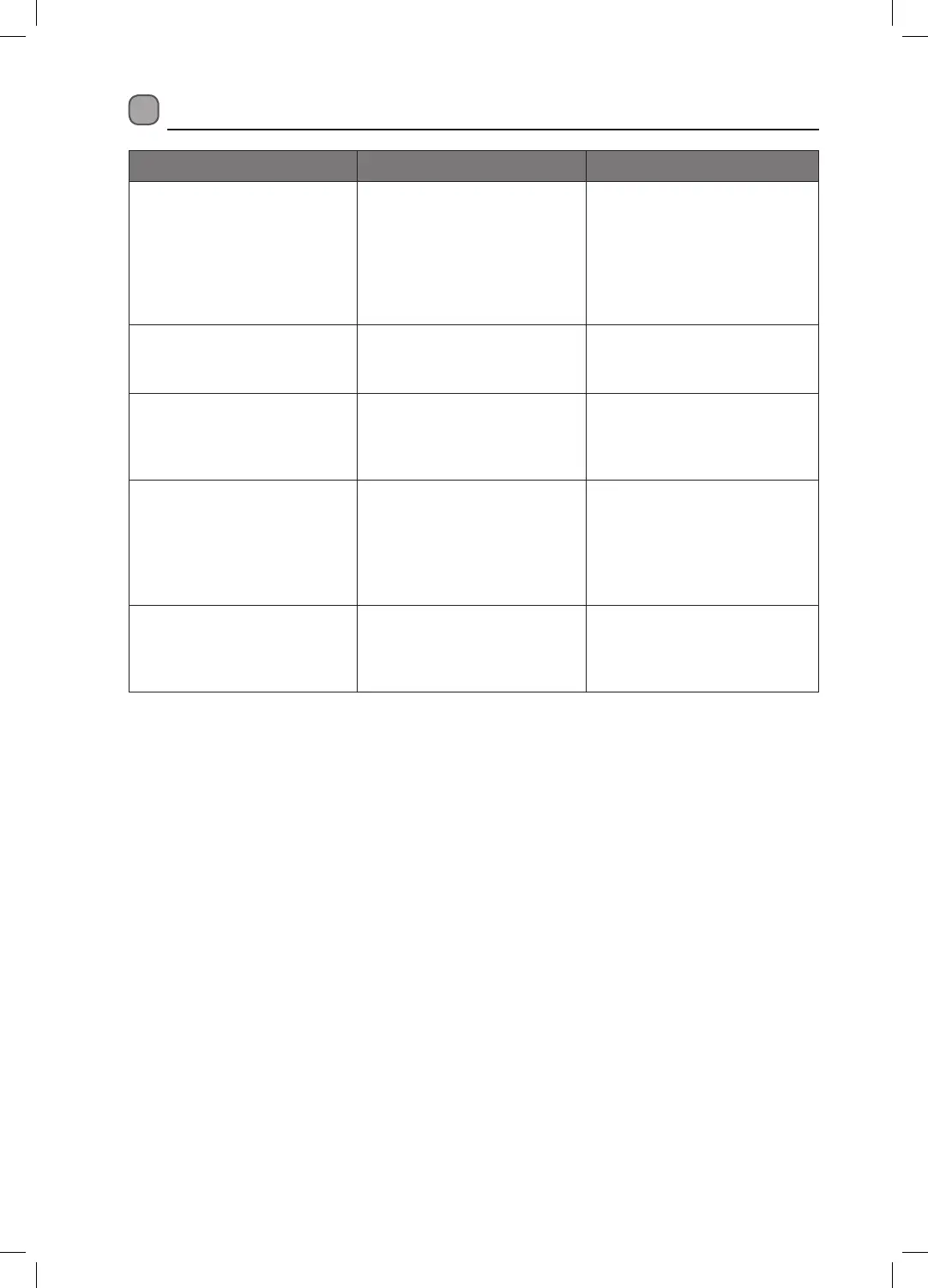16
Hints and Tips
Problem Possible Causes What To Do
The cooker cannot be
turned on.
No power. Make sure the cooker is connected
to the mains socket and the socket
is switched on. Check whether
there is a power outage in your
home or area. If you’ve checked
everything and the problem
persists, call a qualified technician.
The glass has been scratched. Unsuitable, abrasive scourer or
cleaning products being used.
Do not use harsh abrasive cleaners
or sharp metal scrapers to clean
the glass.
Some pans make crackling or
clicking noises.
This may be caused by the
construction of your cookware
(layers of different metals
expanding/shrinking differently).
This is normal for cookware and
does not indicate a fault.
The oven temperature is too high
or too low.
Wrong temperature selected / or
the wrong shelf position was used.
Check that the recommended
temperatures and shelf position are
being used. Be prepared to adjust
the temperature up or down. If the
temperature needed is critical use
an oven thermometer.
The interior lighting lamp does
not light.
The oven must be on for the lamp
to light. If the lamp is defective you
can change it. (See "Replacing the
Oven Lamp" section.)
LFTC60W16/B16_IB.indd 16 23/05/2016 16:54