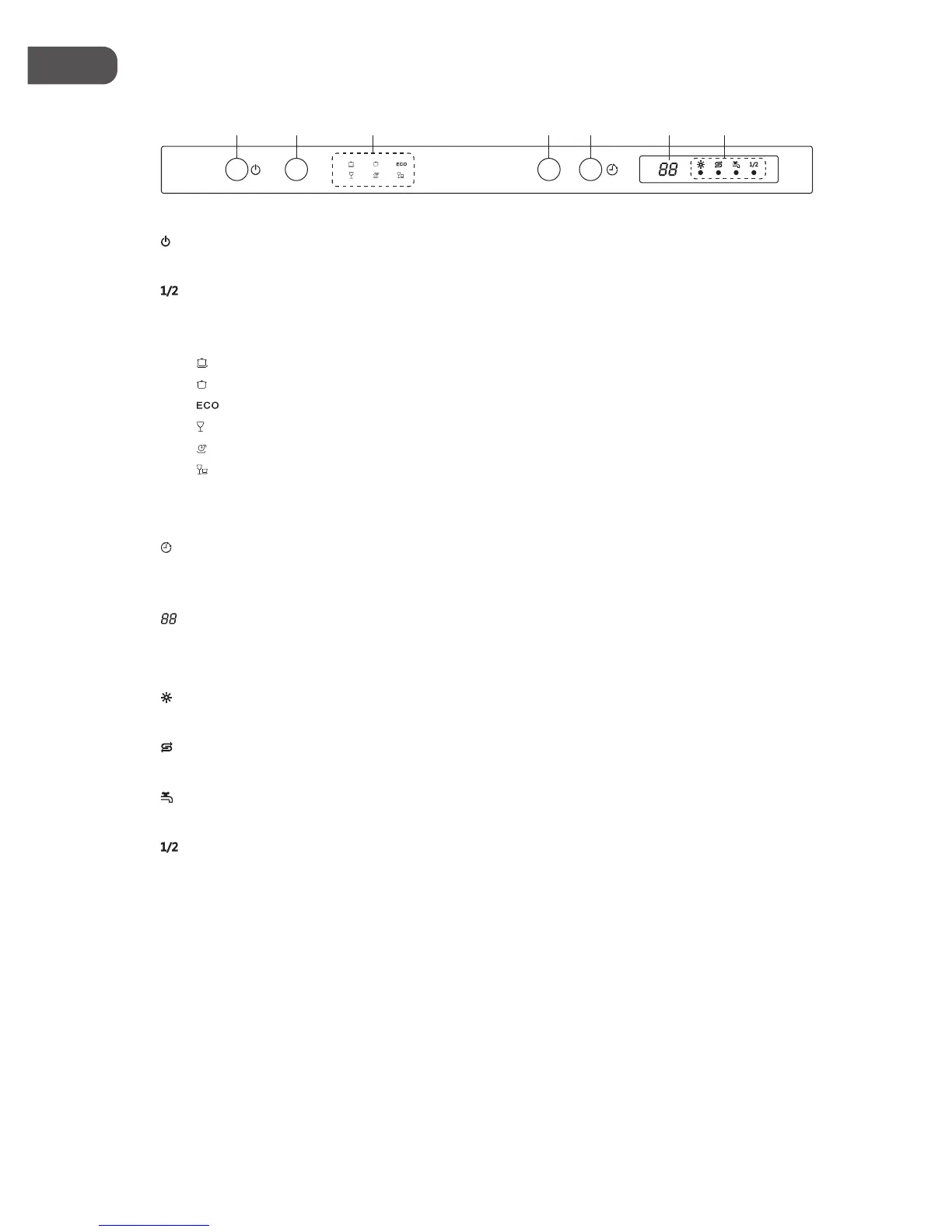28
1. On/O Button
Turn the dishwasher on and o.
2.
Button
Press to select the half load washing cycle.
3. Programme Icons
• P1
– Intensive
• P2
–Normal
• P3
– Eco Wash
• P4
– Glass
• P5
– 1 Hour
• P6
– Rapid Wash
4. P Programme Button
Press repeatedly to select your required washing programme.
5.
Delay Start button
• Press repeatedly to preset the delay timer and delay the starting time by up to 24 hours.
• Each press of this button increases the delay start time by 1 hour intervals.
6.
LED Display
Displays programme, delay start time and fault codes.
7. LED Indicator Lights
Rinse Aid Rell Warning Light
Illuminates when the rinse aid in the dishwasher needs to be relled.
Salt Rell Warning Light
Illuminates when the softening salt in the dishwasher needs to be relled.
Infall Indicator Light
Illuminates when tap is not open.
Indicator Light
Illuminates when the half-load function is selected.
Control Panel
1/2
P
P1 P2 P3
P4 P5 P6
1 2 4 5 63 7
* To comply with Standards of Performance, i.e., EN50242, the economy setting is used as reference.
LID45W13N_IB_131028_Zell.indb 28 28/10/13 11:01 AM
