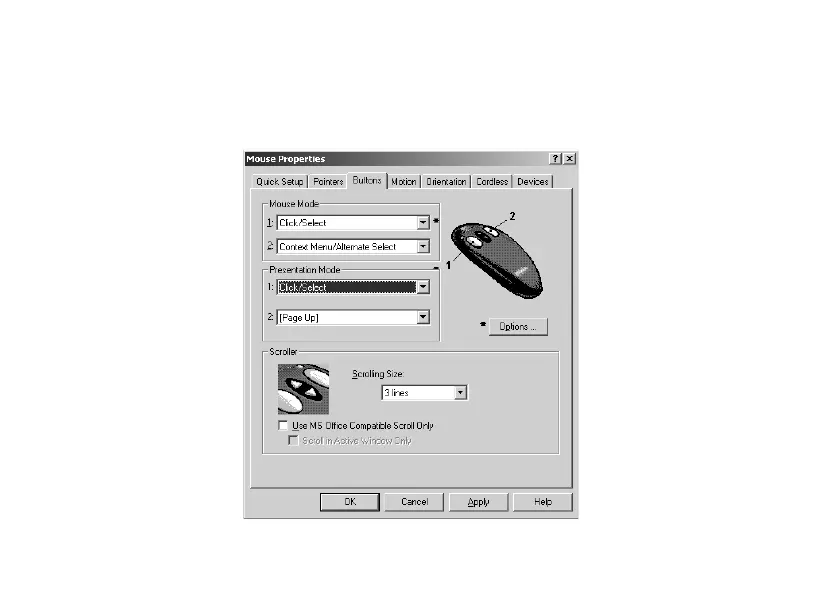8
English
Using MouseWare
®
In both Presentation and Mouse Modes, the functionality of the Forward and Back (left and right) buttons can be
changed using the Buttons page in MouseWare
®
. However, you cannot modify the scrolling buttons.
To launch MouseWare
®
, select Start/Programs/Logitech MouseWare/Mouse Properties, or click the mouse icon
on the Taskbar. To change button assignments, click the Button’s Tab. Refer to the online help for more information
about making button assignments.
