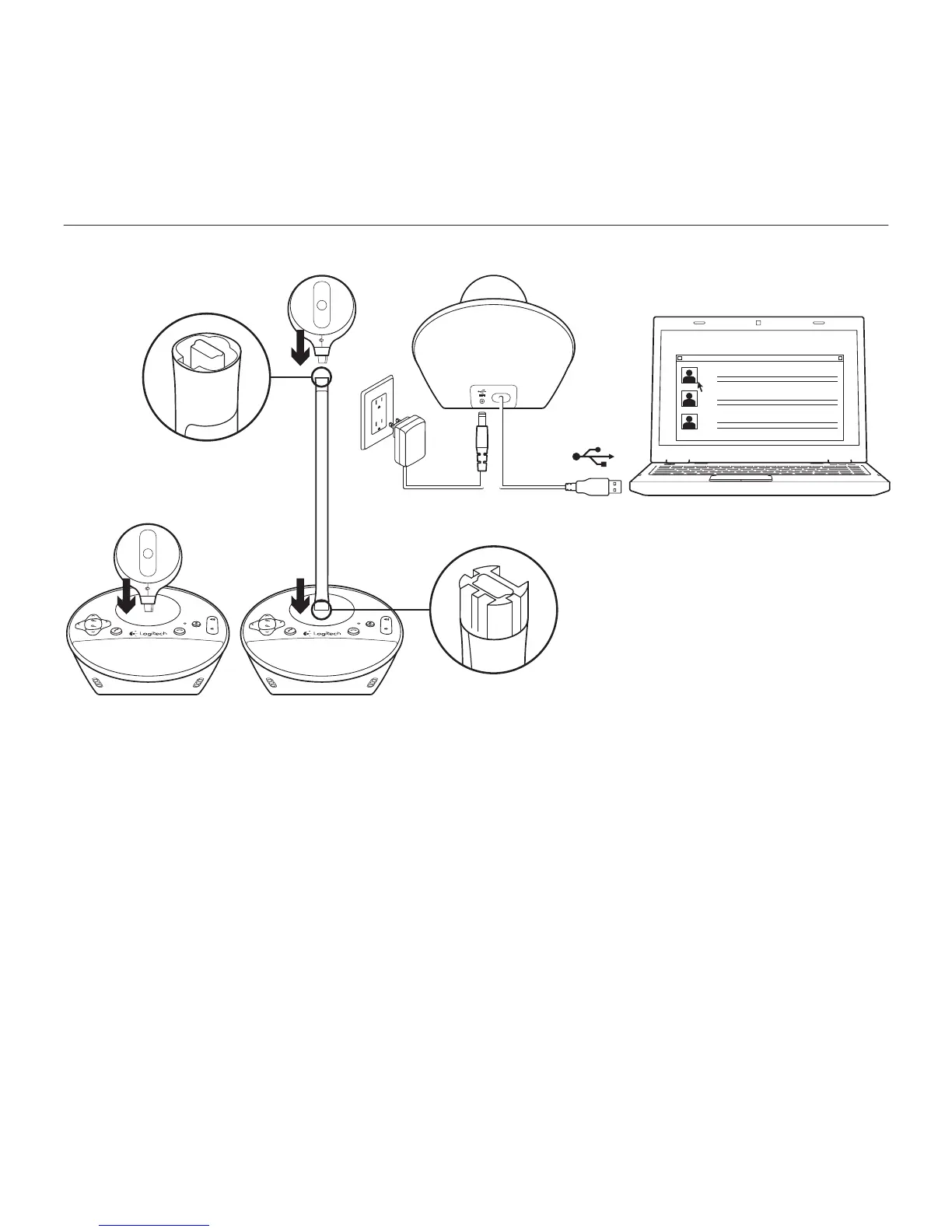5
Logitech BCC950 ConferenceCam
English 5
Contact
address
Contact
address
Contact
address
USB
Set up your product
1. Turn on computer.
2. Attach webcam to speakerphone base.
3. Connect power adapter to speakerphone
base and AC outlet.
4. Connect the USB cable to a computer
USB port.
5. Launch a video conferencing application.
Use the stand to place the webcam closer
for eye-level conferencing. When attaching
or removing the webcam to the stand,
first disconnect the AC power.