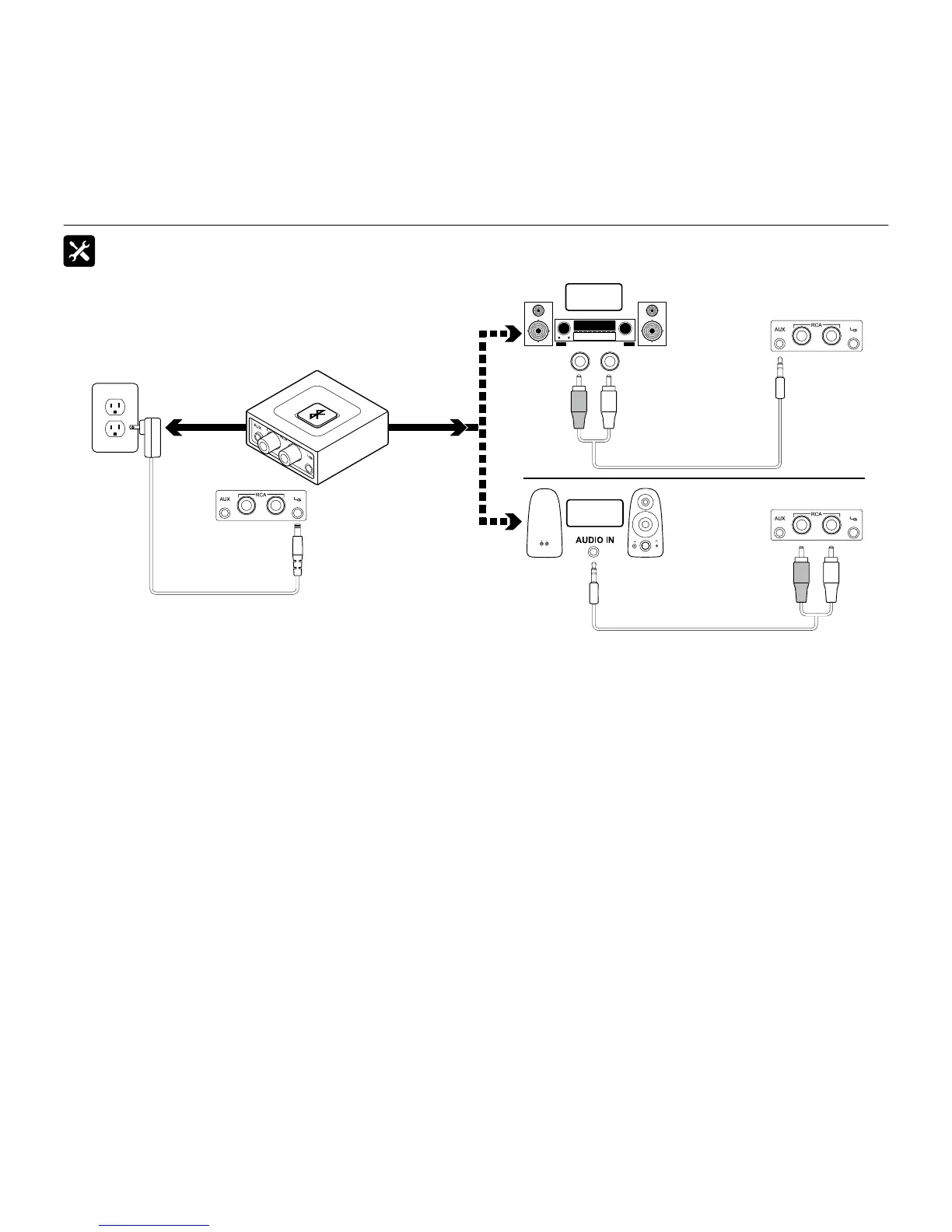Logitech® Bluetooth® Audio Adapter
14 Español
Instalación
2
A
B
1
AUX
RCA
1. Conecta la fuente de alimentación a Logitech Bluetooth Audio Adapter. A continuación,
conecta el cable de alimentación a una toma de corriente.
2. A. Si tienes una toma RCA en el sistema de altavoces:
- Conecta la toma RCA en el altavoz.
- Conecta el otro extremo del cable a Logitech Bluetooth Audio Adapter.
B. Si tienes una toma de 3,5 mm en el sistema de altavoces:
- Conecta la toma de 3,5 mm en el altavoz.
- Conecta el otro extremo del cable a Logitech Bluetooth Audio Adapter.