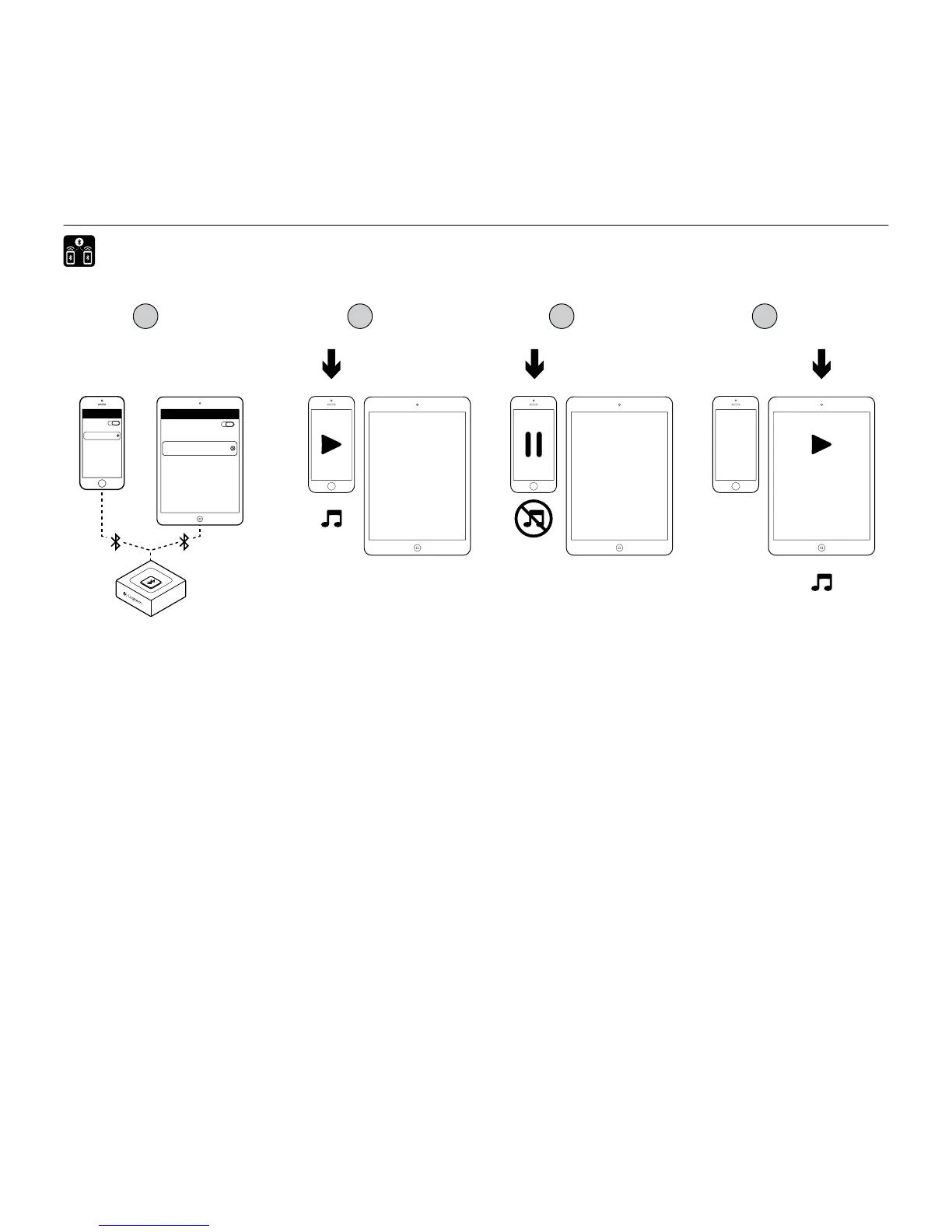Logitech® Bluetooth® Audio Adapter
6 English
Connecting to two devices simultaneously
I. Make sure that your two devices are connected to Logitech Bluetooth Audio Adapter
following step 1 to 5 of the set-up. In case you were disconnected, please check
your Bluetooth device list, select “Logitech BT Adapter” and reconnect.
II. Play music on device 1.
III. Stop playing music on device 1.
IV. Start playing music on device 2, the audio would switch automatically and will stream
from device 2. It may take a few seconds to switch between devices.
1 2
1 2 1 21 2
I II III IV
Bluetooth
Bluetooth
Logitech
Bluetooth Adapter
Connected
Logitech
Bluetooth Adapter
Connected