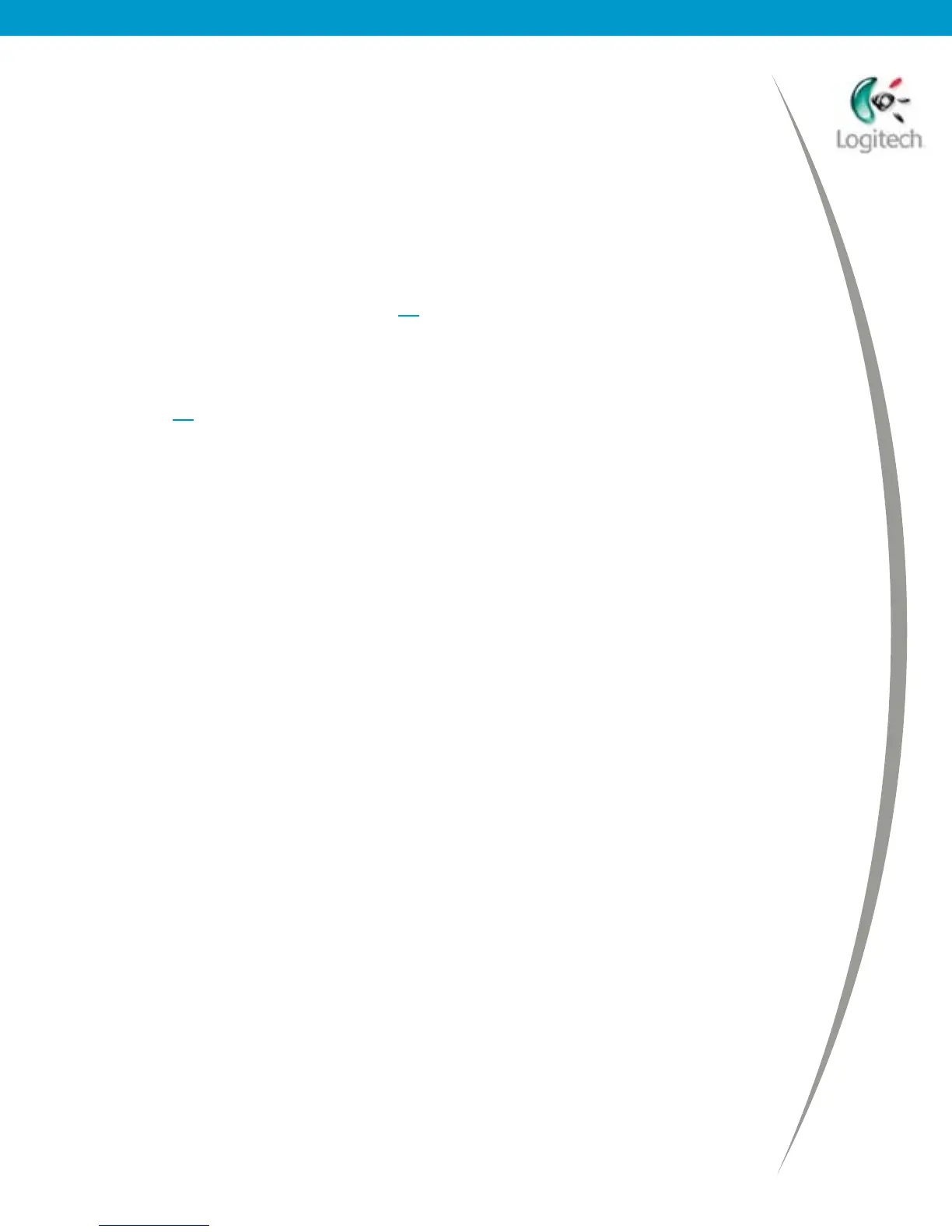Installing/Uninstalling Logitech desktop for Bluetooth on my computer
My computer has a Bluetooth
®
adapter.
What should I do?
If your computer has a Bluetooth
adapter, such as a USB dongle or PCMCIA
card, we recommend that you use your Logitech wireless hub instead of your
adapter.
To be able to use your Logitech wireless hub you must disable your existing
Bluetooth
support and remove any stack that is present. The procedure you
follow to do this is explained on page 12
.
Your computer should now act as if it does not have any Bluetooth
support, so
you can use your Logitech wireless hub and install the SetPoint software in the
same way as for a computer without Bluetooth
. All features become available.
See page 14 for details.
© 2003 Logitech, Inc.
13