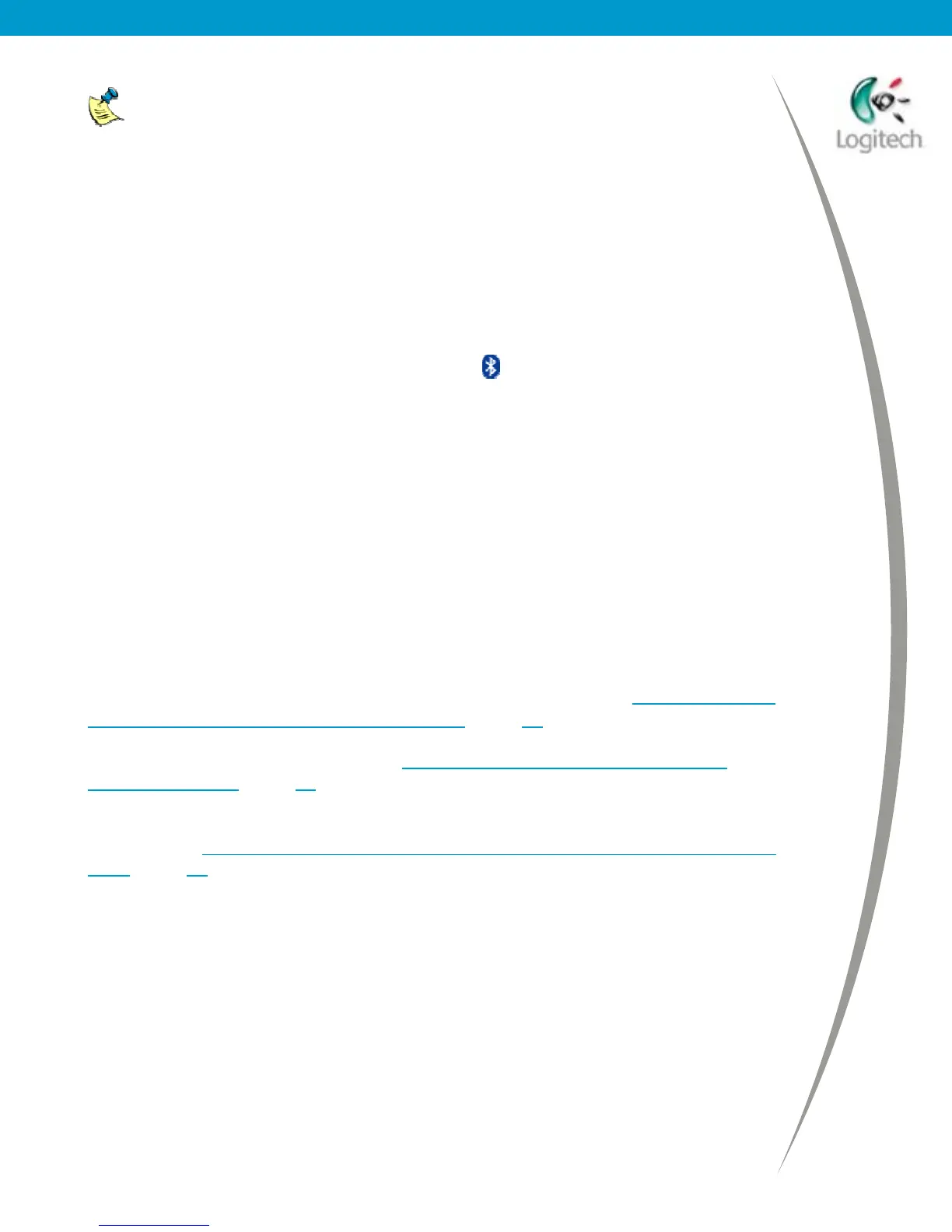Installing/Uninstalling Logitech desktop for Bluetooth on my computer
Currently, only laptops have Bluetooth
support built-in.
To determine whether your computer has a Bluetooth
®
adapter:
• Check all of your computer’s USB ports and PCMCIA slots for a
Bluetooth
adapter.
To determine whether your computer already has a Bluetooth
®
stack
installed:
• Check whether there is a Bluetooth
icon,
, in the Windows
Taskbar or on
your desktop.
• Check whether there are any Bluetooth
or Widcomm
options available from
your Windows
Start menu.
• Check whether there is a My Bluetooth Places entry in your Windows
Explorer.
• Check whether there are any Bluetooth
or Widcomm applications installed on
your computer. In the Windows
Control Panel, select Add/Remove Programs
and look for Bluetooth
or Widcomm entries in the list of currently installed
programs. If your computer has an external Bluetooth
module such as a
Bluetooth
USB adapter or PCMCIA card, you should also look for the software
supplied with this module (it is likely that this will contain a Bluetooth
stack).
If you find that your computer has Bluetooth
support built-in, see My computer has
Bluetooth
support built-in. What should I do?, page 10.
If you have a Bluetooth
adapter, see My computer has a Bluetooth
adapter.
What should I do?, page 13.
If your computer has neither Bluetooth
support built-in nor Bluetooth
software
installed, see My computer does not have existing Bluetooth
support. What should
I do?, page 14.
© 2003 Logitech, Inc.
9