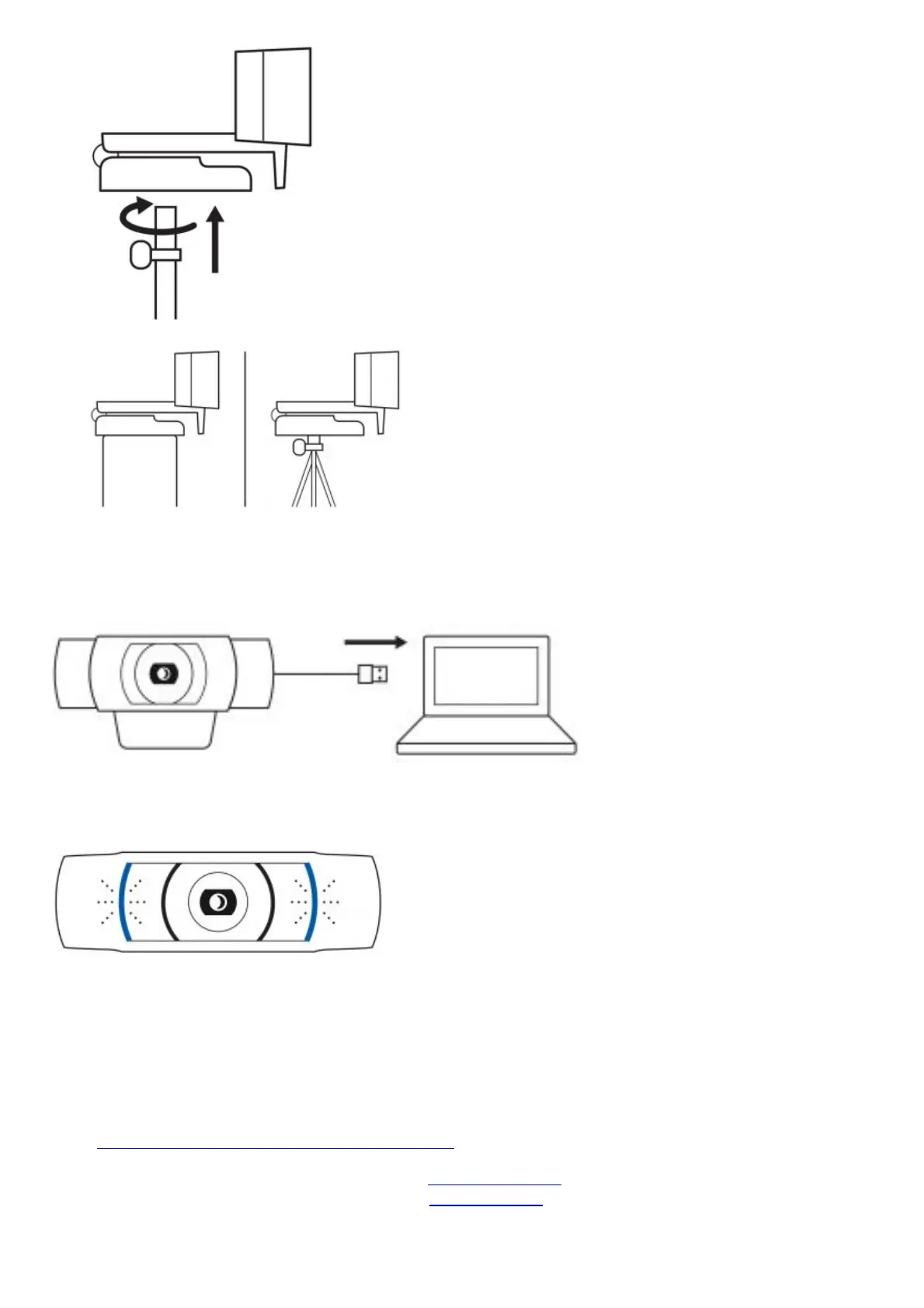3. Place your webcam with the tripod anywhere you desire to the best position to frame yourself.
* Tripod not included
CONNECTING THE WEBCAM VIA USB-A
Plug the USB-A connector into the USB-A port on your computer.
SUCCESSFUL CONNECTION
LED activity light will light up when the webcam is in use by an application.
DIMENSIONS
INCLUDING FIXED MOUNTING CLIP:
Height x Width x Depth: 1.70 in (43.3 mm) x 3.70 in (94 mm) x 2.80 in (71 mm)
Cable Length: 5 ft (1.5 m)
Weight: 5.71 oz (162 g)
Web: http://www.logitech.com/support/C920s
Logitech C920s Pro HD Webcam User Manual – Optimized PDF
Logitech C920s Pro HD Webcam User Manual – Original PDF
Related Manuals: