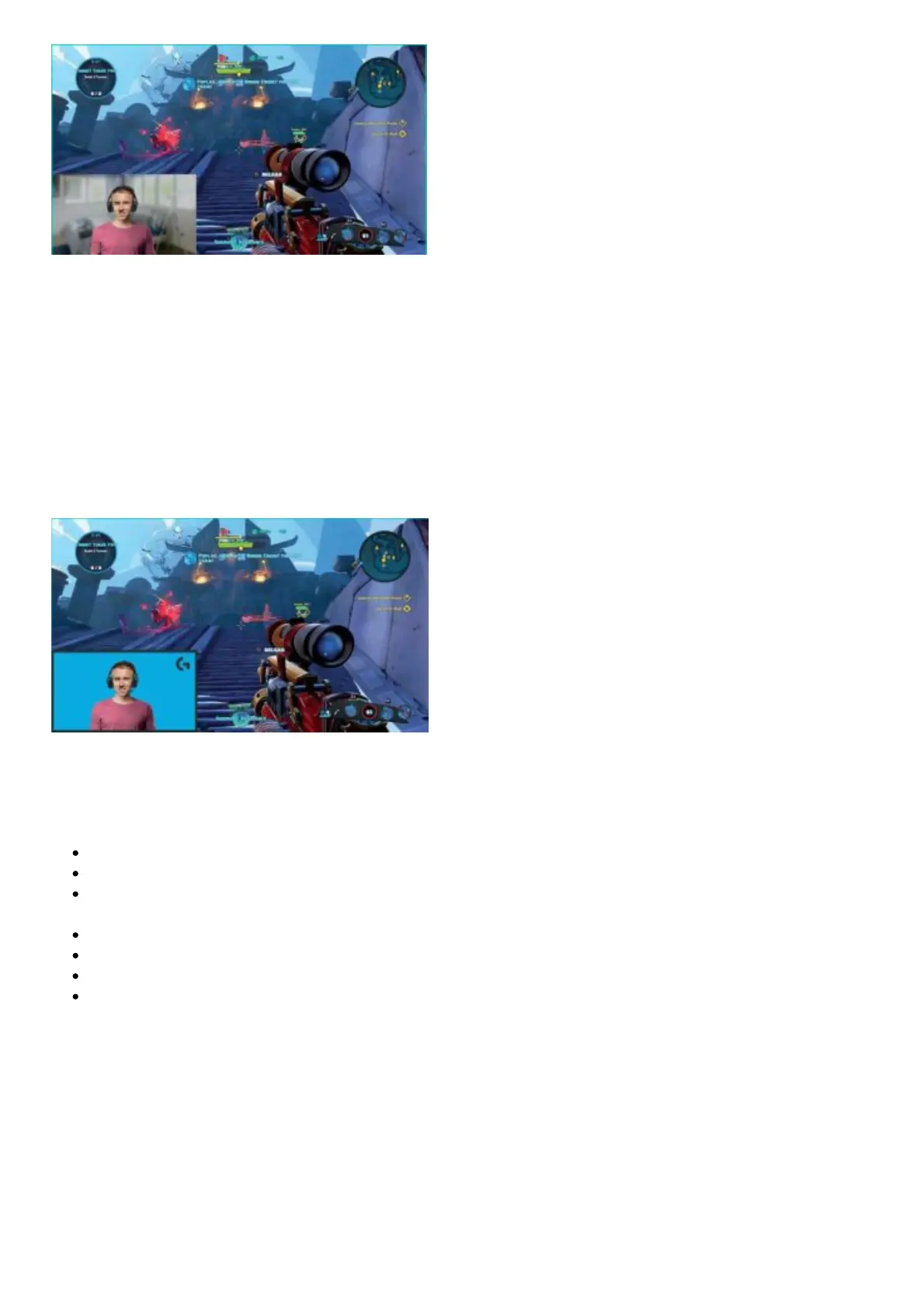HOW TO STREAM WITH A CUSTOM BACKGROUND –XSPLIT BROADCASTER
To stream with Logitech C922 and a custom background, complete the following steps:
1. Install ChromaCam by Personify for C922 from www.logitech.com/support.
2. Launch XSplit Broadcaster.
3. Go to Add > Webcam…> ChromaCam by Personify for C922. The ChromaCam app will launch
automatically.
4. Select the required background or add your own in ChromaCam.
Refer to the XSplit Documentation at http://xsplit.com for more information.
HOW TO STREAM WITHOUT BACKGROUND– XSPLIT BROADCASTER
To stream with Logitech C922 without background, complete the following steps:
Install ChromaCam by Personify for C922 from www.logitech.com/support.
Launch XSplit Broadcaster.
Go to Add > Webcam…> ChromaCam by Personify for C922. The ChromaCam app will launch
automatically.
Select the default virtual green screen background in ChromaCam.
In XSplit Broadcaster, right-click your webcam capture to go into Camera Settings.
Navigate to the “Color” tab.
Select “ChromaKey” option, and make sure green is selected to remove the virtual green screen.
Refer to the XSplit Documentation at http://xsplit.com for more information.