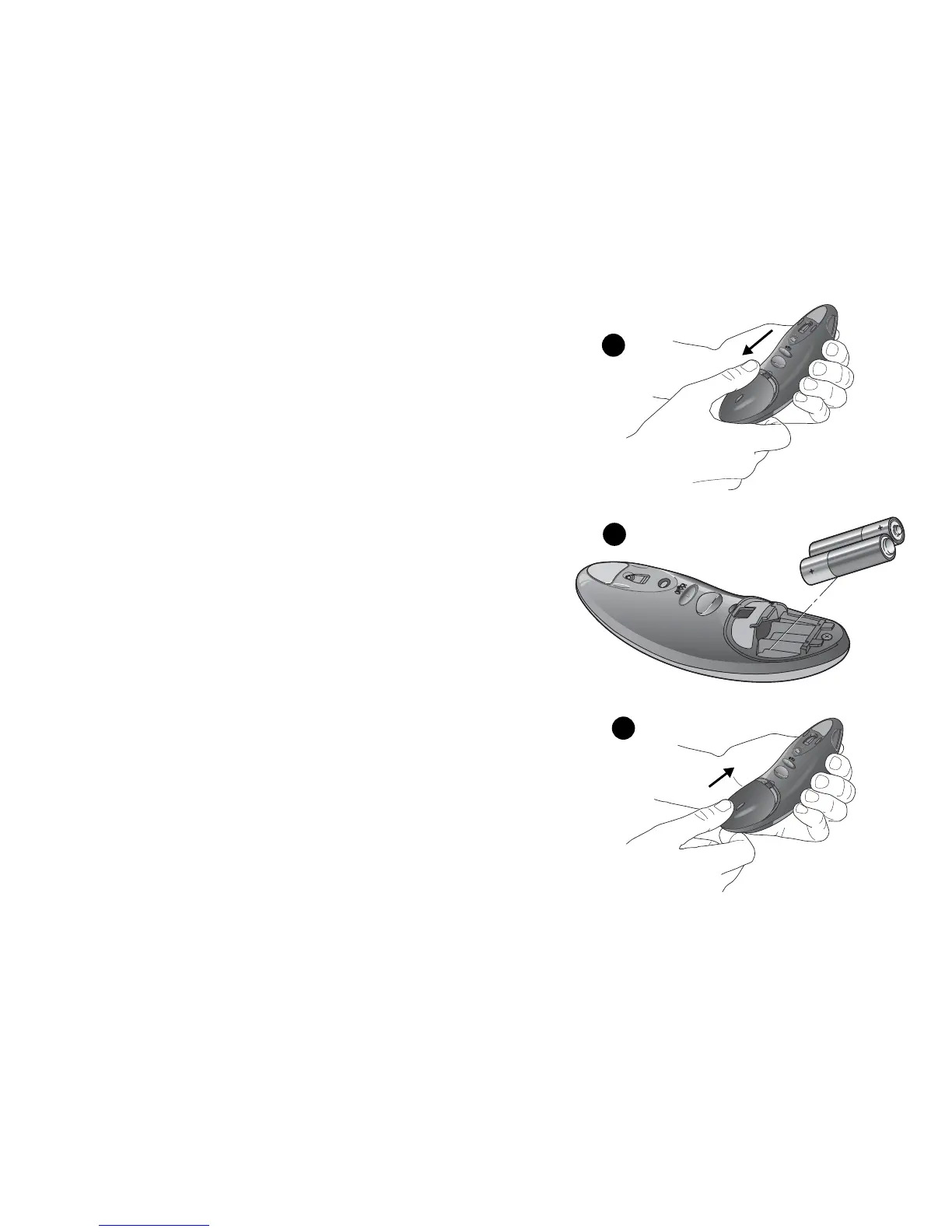3
Install the Batteries
The Logitech
®
Cordless Presenter
™
uses two AA alkaline batteries.
Install the batteries before installing the software.
1.
Remove the battery door (picture 1).
Place your thumb on
the indentation at the top of the battery door. Gently press
down and carefully slide the door off.
2.
Insert the batteries (picture 2).
Use the diagram inside the
battery compartment to install the batteries correctly.
3.
Replace the battery door (picture 3).
Align the battery
door in the groove that outlines the battery compartment.
Carefully slide the battery door forward to secure it. Do not
force the door; it should
slide
easily into place.
Battery Status LED
•
The Battery Status LED above the Back (right) button is green
for two seconds after the presentation device is switched on.
•
The Battery Status LED turns red and blinks slowly when battery
power is low. (Replace the batteries.)
•
The Battery Status LED is red continuously when battery power
is nearly gone. (Replace the batteries immediately.)
Battery Life
When not in use, make sure to move the Mode Switch to the
Off
position to conserve battery power. Depending upon usage, bat-
tery life is estimated to be from 60-to-100 hours.
1
2
3