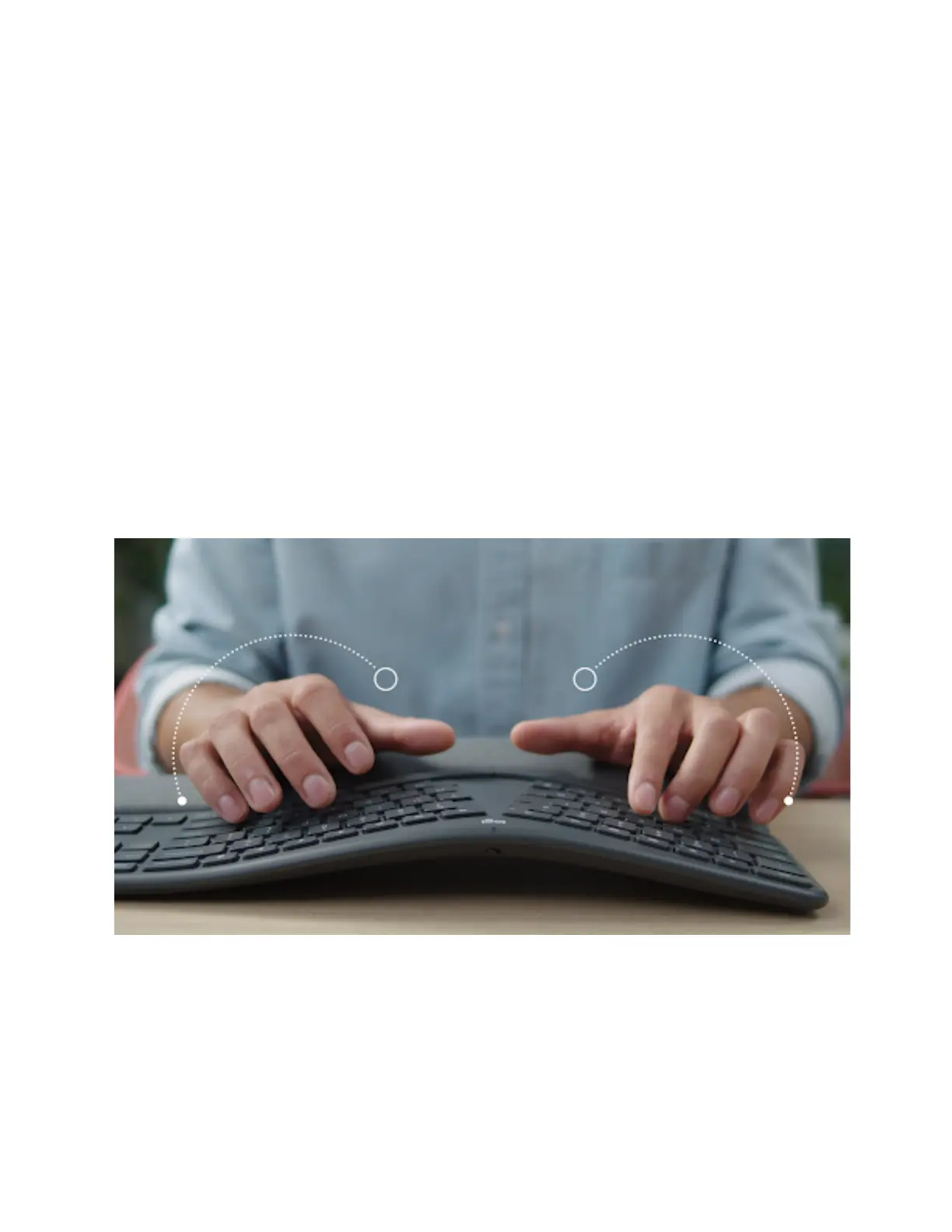LEARN MORE ABOUT YOUR PRODUCT
Ergonomic keyboard design
Ergo K860 is designed to promote a more natural posture. The 3D curved keyboard
and the curved palm rest promotes a more natural, relaxed posture that will help you
work more comfortably, for longer.
Ergo K860 is a unique ergonomic design so please allow yourself a bit of time to get
familiar and comfortable with the keyboard.
To give you a better understanding of how the keyboard design promotes a more
natural posture, please have a look at the section below.
1) The curved keyframe
The gentle curve on the keyboard pushes your wrists into a more natural position,
reducing pronation of your wrist.