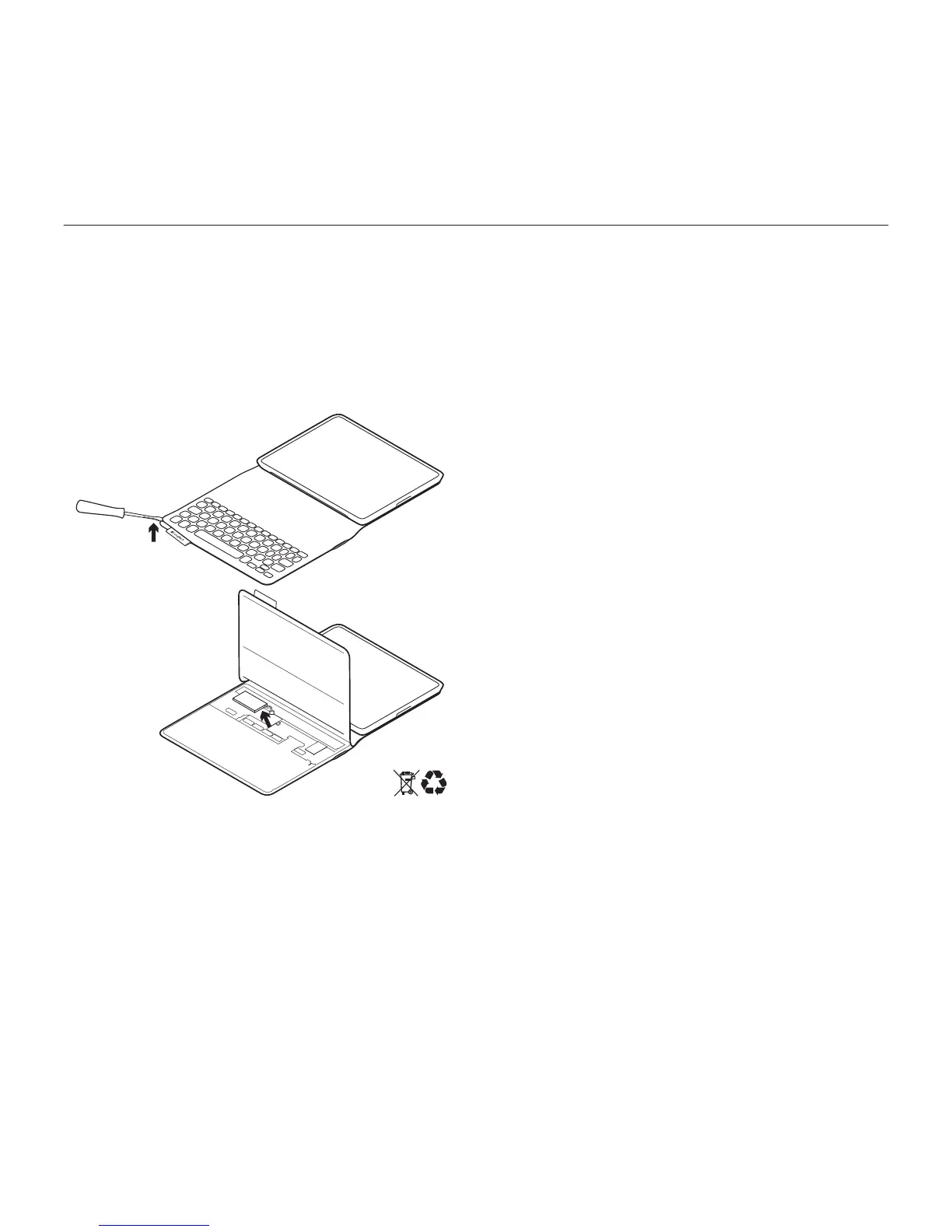Logitech FabricSkin Keyboard Folio
Français 15
Recyclage de la batterie à la fin
du cycle de vie du produit
1. Ouvrez le clavier avec un tournevis.
2. Détachez la batterie et retirez-la.
3. Mettez au rebut le produit et sa batterie
conformément à la législation locale.
Nettoyage de l'étui
Nettoyez votre étui FabricSkin Keyboard
Folio avec un chion humide. N'utilisez PAS
de dissolvant.
Pour plus d'informations, visitez les pages
Produits pour trouver toute l'assistance
dont vous avez besoin. www.logitech.com/
support/fabricskinkeyboardfolio
Qu'en pensez-vous?
Veuillez prendre quelques minutes
pour nous faire part de vos commentaires.
Nous vous remercions d'avoir acheté
notre produit.
www.logitech.com/ithink
3
2
1