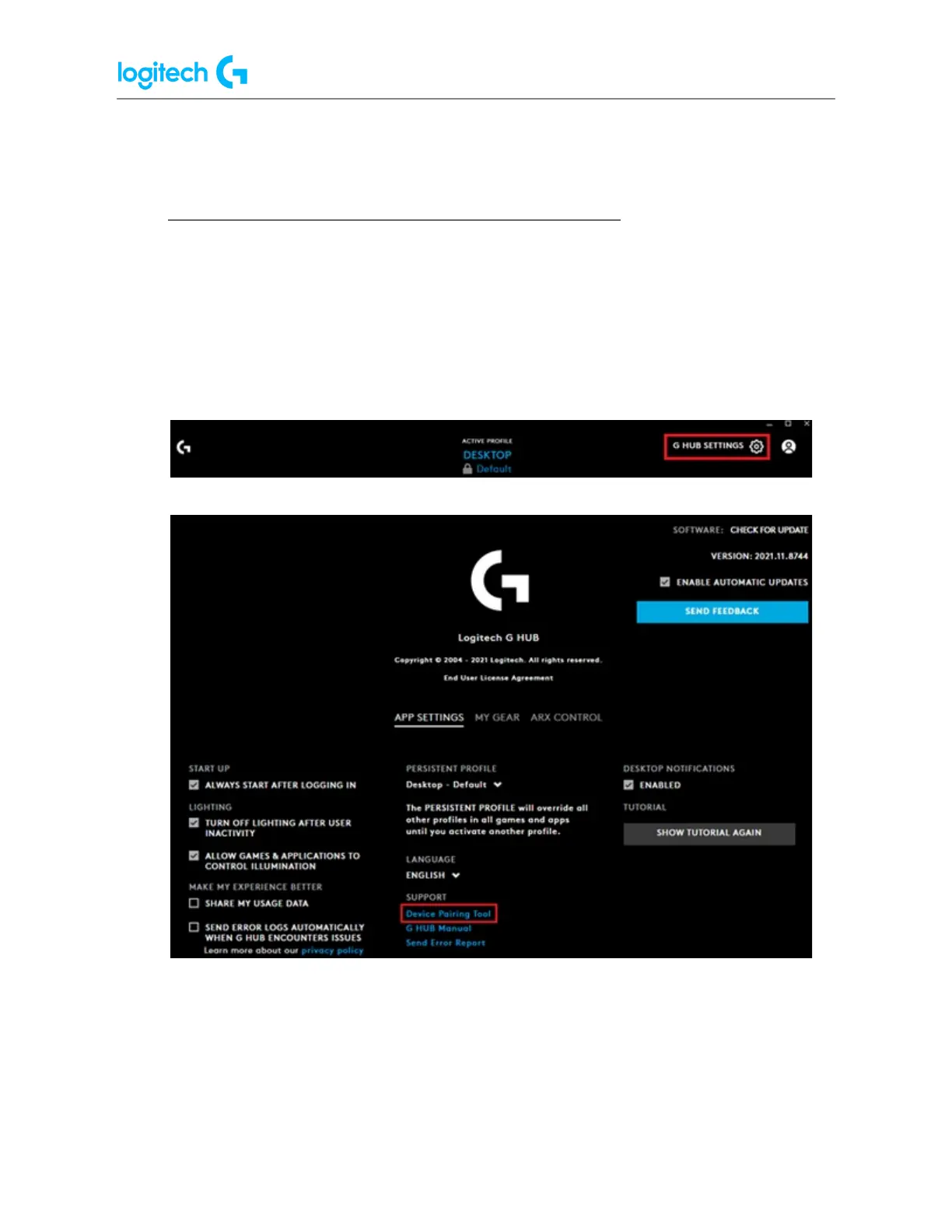G Pro X SUPERLIGHT FAQs 10
FAQs
● My LIGHTSPEED receiver is stuck updating its firmware
If you updated your LIGHTSPEED receiver and G HUB shows “Updating LIGHTSPEED Receiver.
Please keep it plugged in” for more than three minutes, you will need to perform the following
steps to resolve it.
1. Unplug and then replug in your receiver. This step may resolve your issue. If it doesn’t,
go to the next steps.
2. Click on the gear icon to go to G HUB Settings.
3. Click on Device Pairing Tool.
4. Choose the product you want to pair with (mouse or keyboard). Confirm that the
receiver is detected by the Device Pairing Tool as shown in the screenshot, then
continue and follow the on-screen instructions.