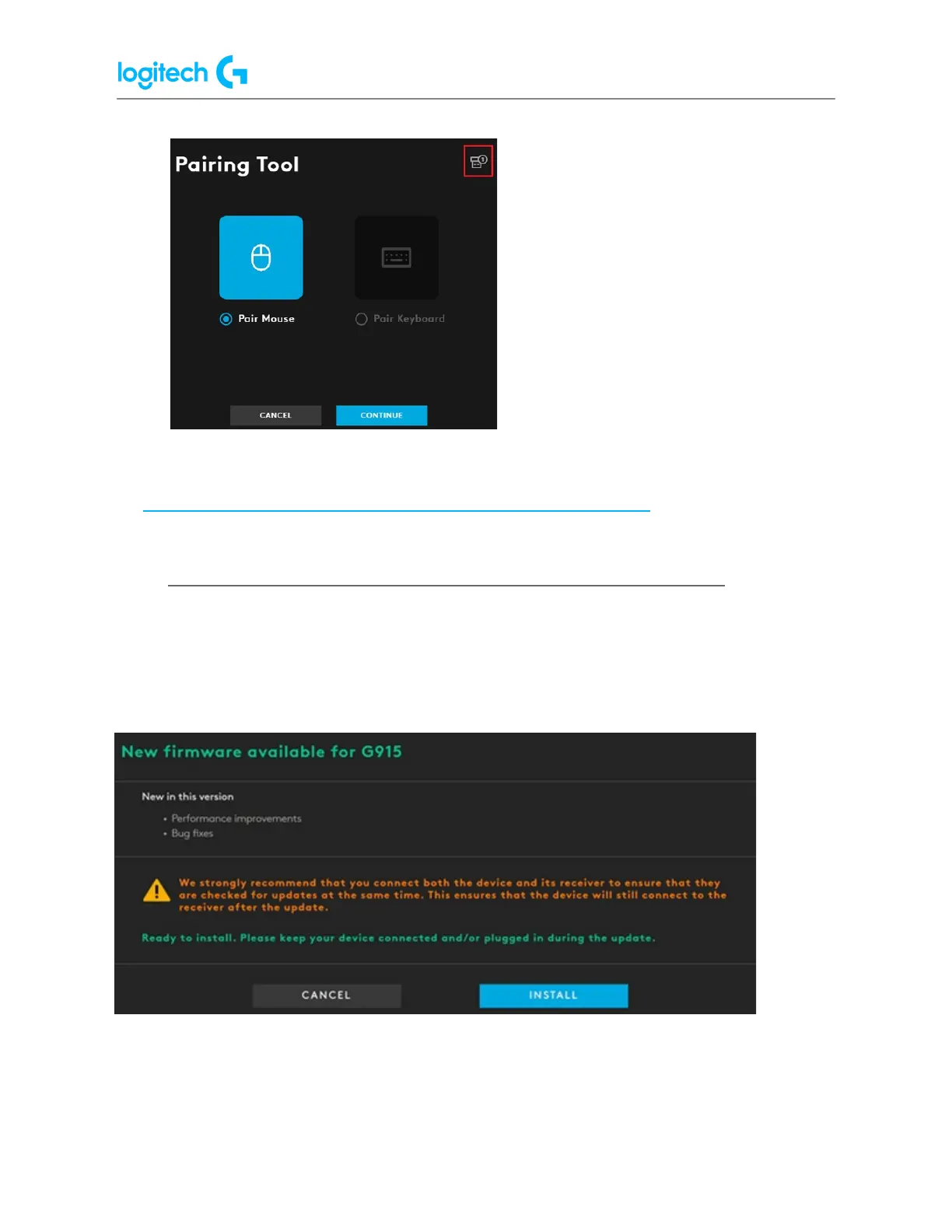G Pro X SUPERLIGHT FAQs 11
If your device has lost its connection to the LIGHTSPEED receiver after you’ve updated G HUB,
see Device lost connection to LIGHTSPEED receiver after G HUB update for help.
● Device lost connection to LIGHTSPEED receiver after G HUB update
Make sure to plug the receiver in and connect the device using the charging cable. G HUB will
update the firmware for both the device and LIGHTSPEED receiver simultaneously. If you
update either the device or receiver without updating the other one, G HUB should prompt
you to update the firmware for the other when they are both connected.
Use the following steps if you aren’t able to update the firmware on your device or receiver
through G HUB at the same time.