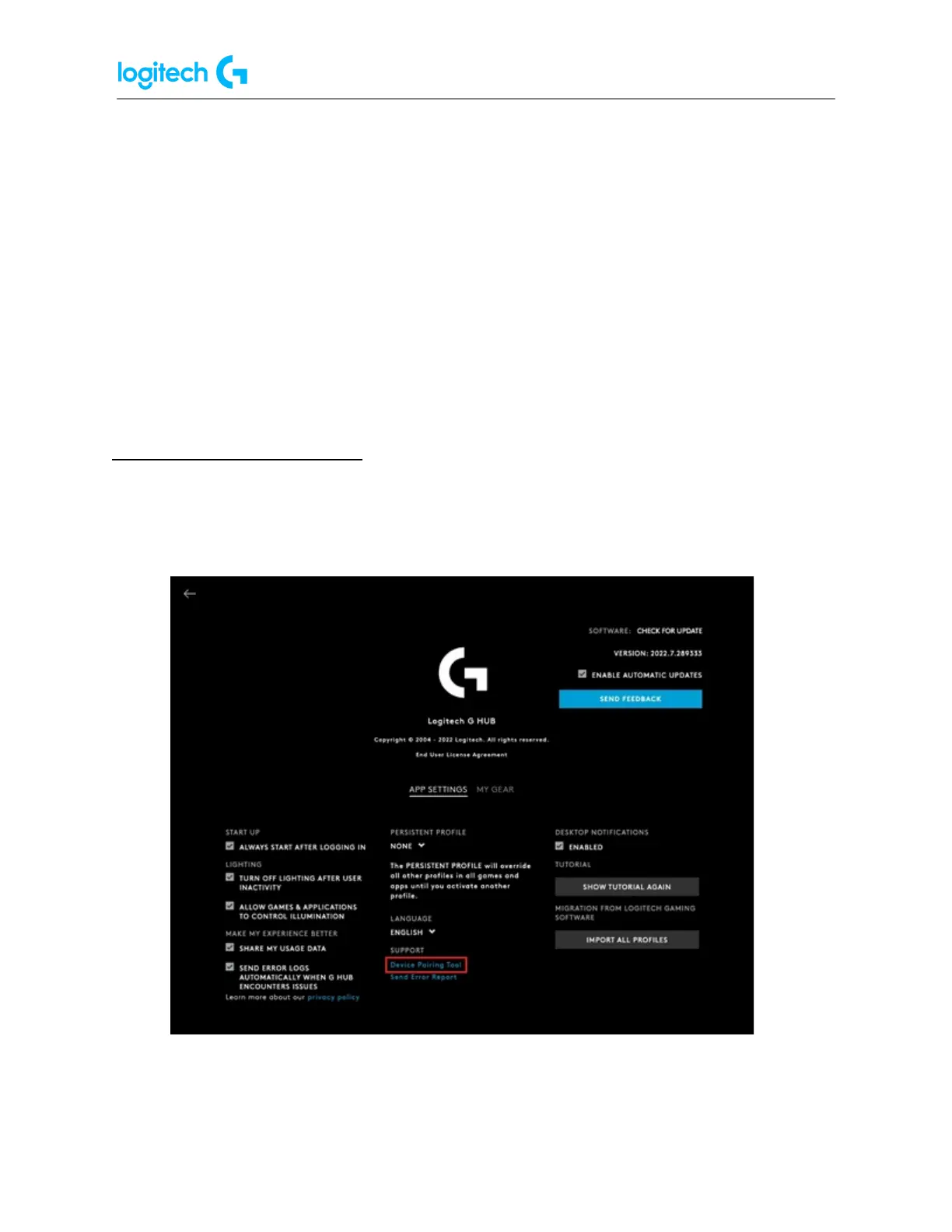G Pro X SUPERLIGHT FAQs 14
Pairing your device to a replacement receiver with the Device Pairing Tool
The Device Pairing Tool in Logitech G HUB allows you to pair replacement USB receivers with
your mouse or keyboard.
The Device Pairing Tool will allow you to select the receiver and the device you want to pair it
with. The receiver selected will determine what devices can be paired with it. The compatible
devices that can be paired with the selected receiver will be shown afterward.
You may need to update the firmware on your device before using the Device Pairing Tool.
Please follow any on-screen instructions you receive if G HUB informs you that your device
firmware is out-of-date.
To get to the Device Pairing Tool:
1. Launch Logitech G HUB.
2. Click on the three bars at the top left to reveal the Settings tab and click on it.
3. Under Support, click on Device Pairing Tool to launch the new tool.
4. The Device Pairing Tool will launch and allow you to either pair mouse or keyboard.
Please select the type of device you want to pair and follow the on-screen instructions.