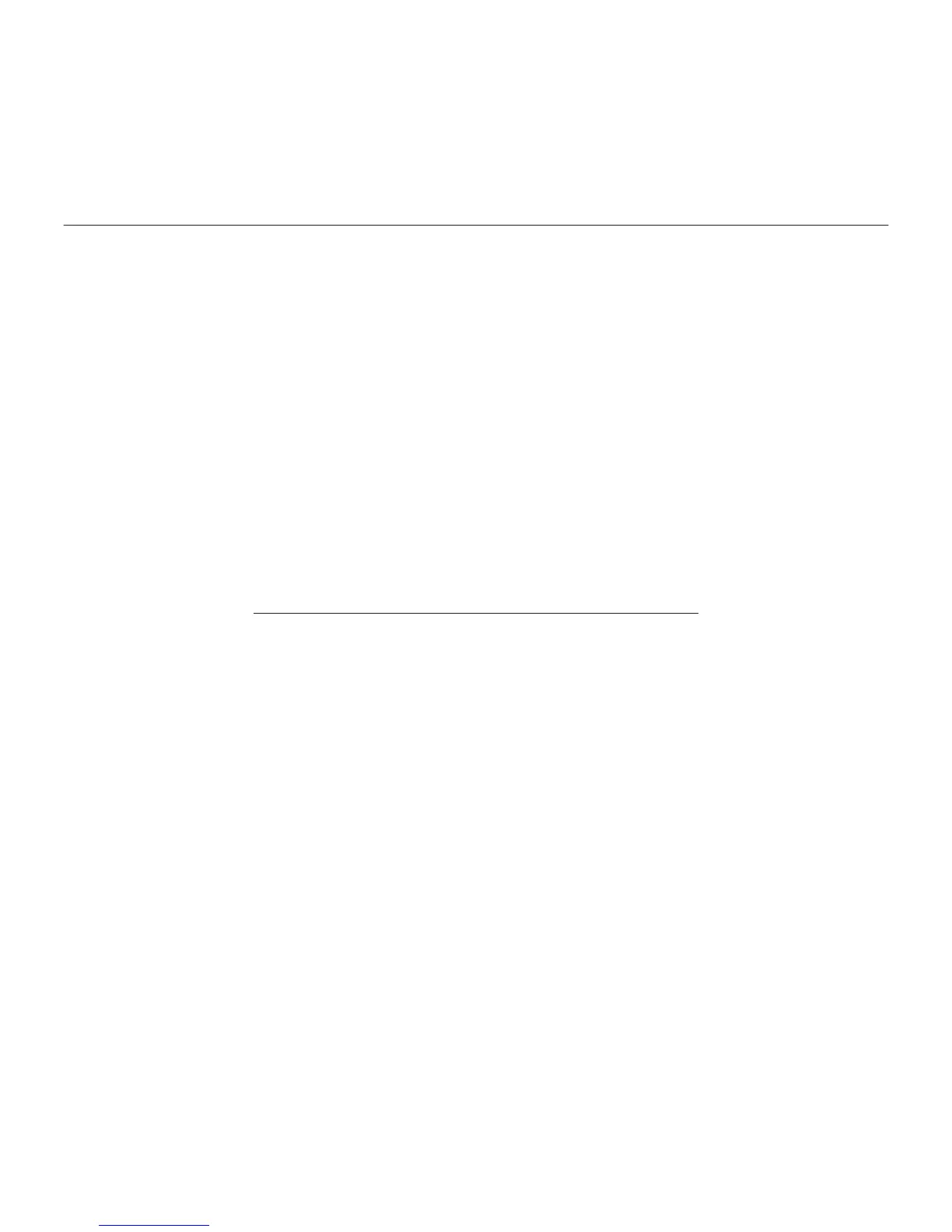Logitech® Gaming Headset G130
7English 7
Troubleshooting
Something not sound right? No sound at all? Microphone not working?
• Check the headset cable connection.
The 3.5 mm headset connectors plug
into the headphone jack and microphone
jack on your computer.
• Adjust the volume and microphone
settings to an audible level in both
your application and operating system.
• Quit and restart your PC game or
media application.
• Make sure the headset is the active
input/output audio device in both
your application and operating system.
For more information, see Try
the headset.
• Try using the headset with another
computer, or try connecting the headset
to a portable music player to make sure
the ear cups are working.
If you have more questions about your Logitech Gaming Headset G130,
visit www.logitech.com/support/G130.
What do you think?
Please take a minute to tell us.
Thank you for purchasing our product.
www.logitech.com/ithink