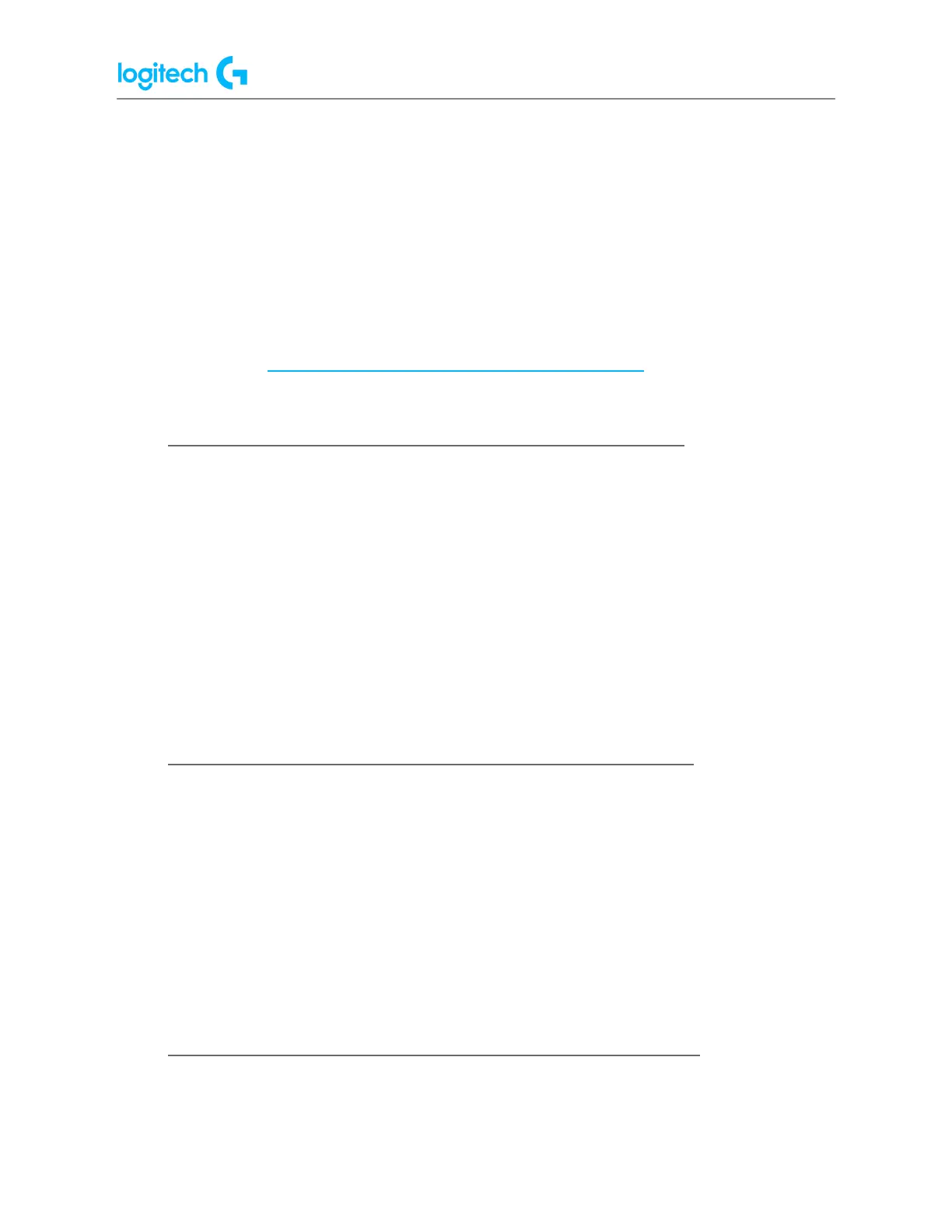G920 Driving Force Racing Wheel FAQs 51
If your G920 clutch pedal isn't working properly, please check the following:
● Refer to the game's compatibility information to find out if the game supports clutch
pedal functionality for the G920. Clutch pedal support must be provided by the
developer of the game, and not all games include this support.
● Some games may invert clutch pedal controls, or they may not be mapped correctly.
Verify the pedal settings using the game's control options, and in Logitech Gaming
Software (where applicable).
● If you've confirmed that the clutch pedal is supported by a game and it's still not
working, see Pedals on the G920 racing wheel do not respond.
● Force feedback turns off intermittently on G920 racing wheel
The G920 racing wheels have dual motors that provide force feedback on supported games
and systems. Both products contain an overheat protection circuit to safeguard them under
high-temperature operating conditions.
In rare instances, force feedback features may shut down during use, while the controls
continue to operate. If this happens, allow the wheel to cool down by using the following
steps:
1. Disconnect the wheel unit’s power adapter from the power source.
2. Disconnect the wheel unit’s USB connection from the game console or PC.
● No force feedback when using the G920 racing wheel on a PC
If your G920 racing wheel does not exhibit any force feedback during gameplay on your PC,
check the following:
● Make sure that you’ve installed the latest version of Logitech Gaming Software (LGS).
Both the G920 racing wheels require LGS to be installed on your PC for force feedback
to function.
● Confirm that the steering functions (including force feedback) are properly mapped in
the game’s control options or settings, and in Logitech Gaming Software (where
applicable).
● Supported gaming console systems for the G920 racing wheel
The G920 racing wheel is supported on the following gaming consoles:
● Xbox One
