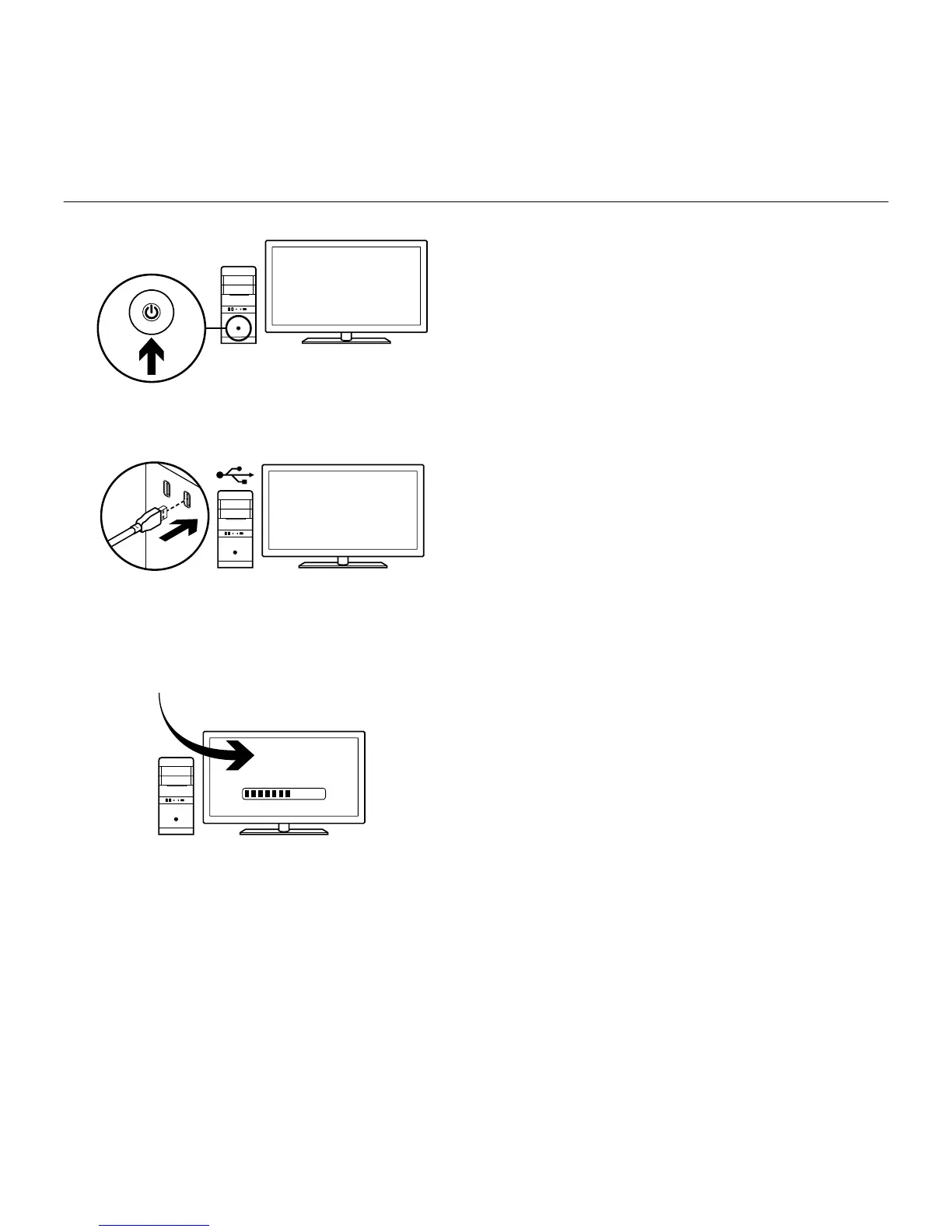 Loading...
Loading...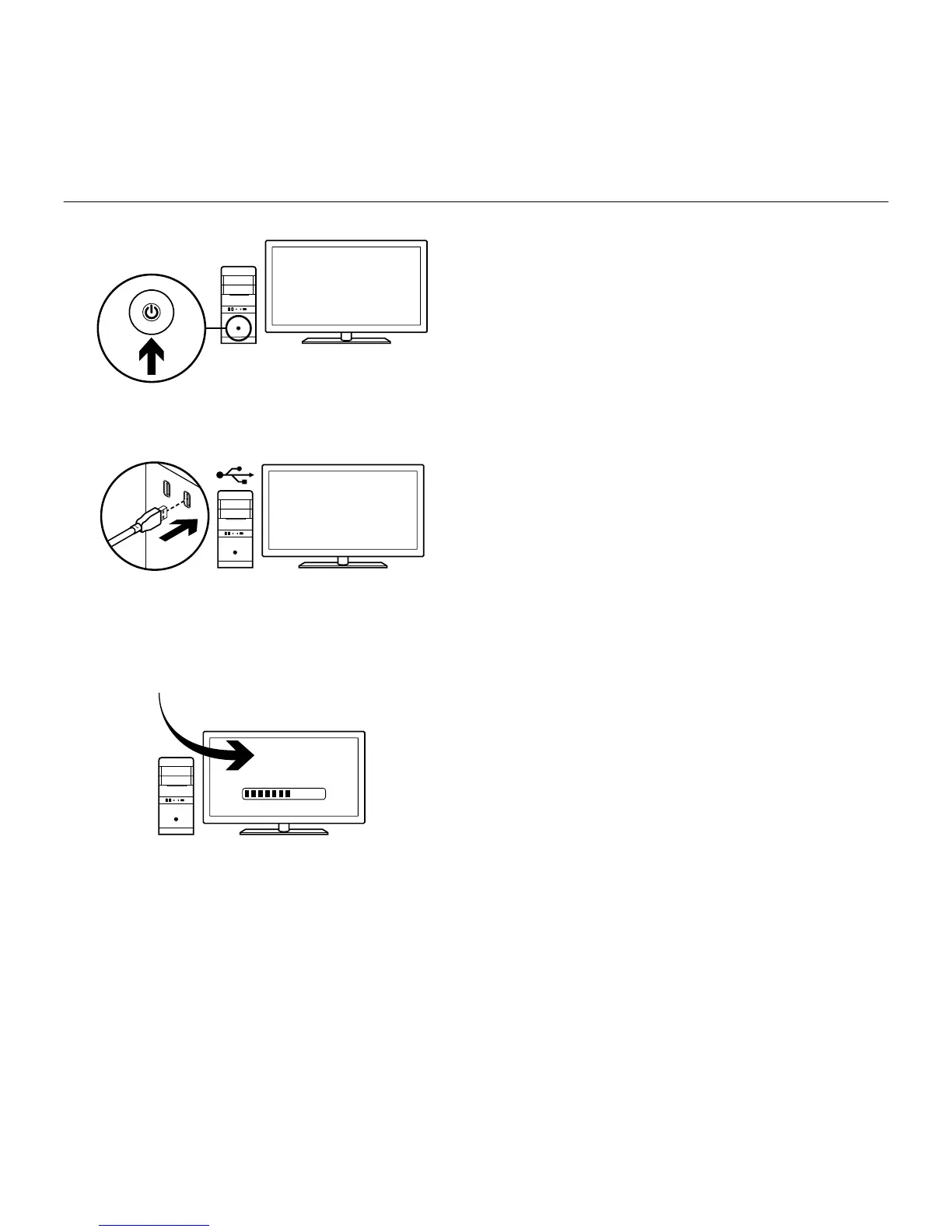
Do you have a question about the Logitech G303 Daedalus Apex and is the answer not in the manual?
| Scroll | Yes |
|---|---|
| Purpose | Gaming |
| Scroll type | Wheel |
| Buttons type | Pressed buttons |
| Buttons quantity | 6 |
| Device interface | USB Type-A |
| Recommended usage | PC/Laptop |
| Number of scroll wheels | 1 |
| Movement detection technology | - |
| Form factor | Ambidextrous |
| Product color | Black |
| Surface coloration | Monochromatic |
| Depth | 37 mm |
|---|---|
| Width | 65 mm |
| Height | 115 mm |
| Weight | 127 g |











